Website GPT 2.0
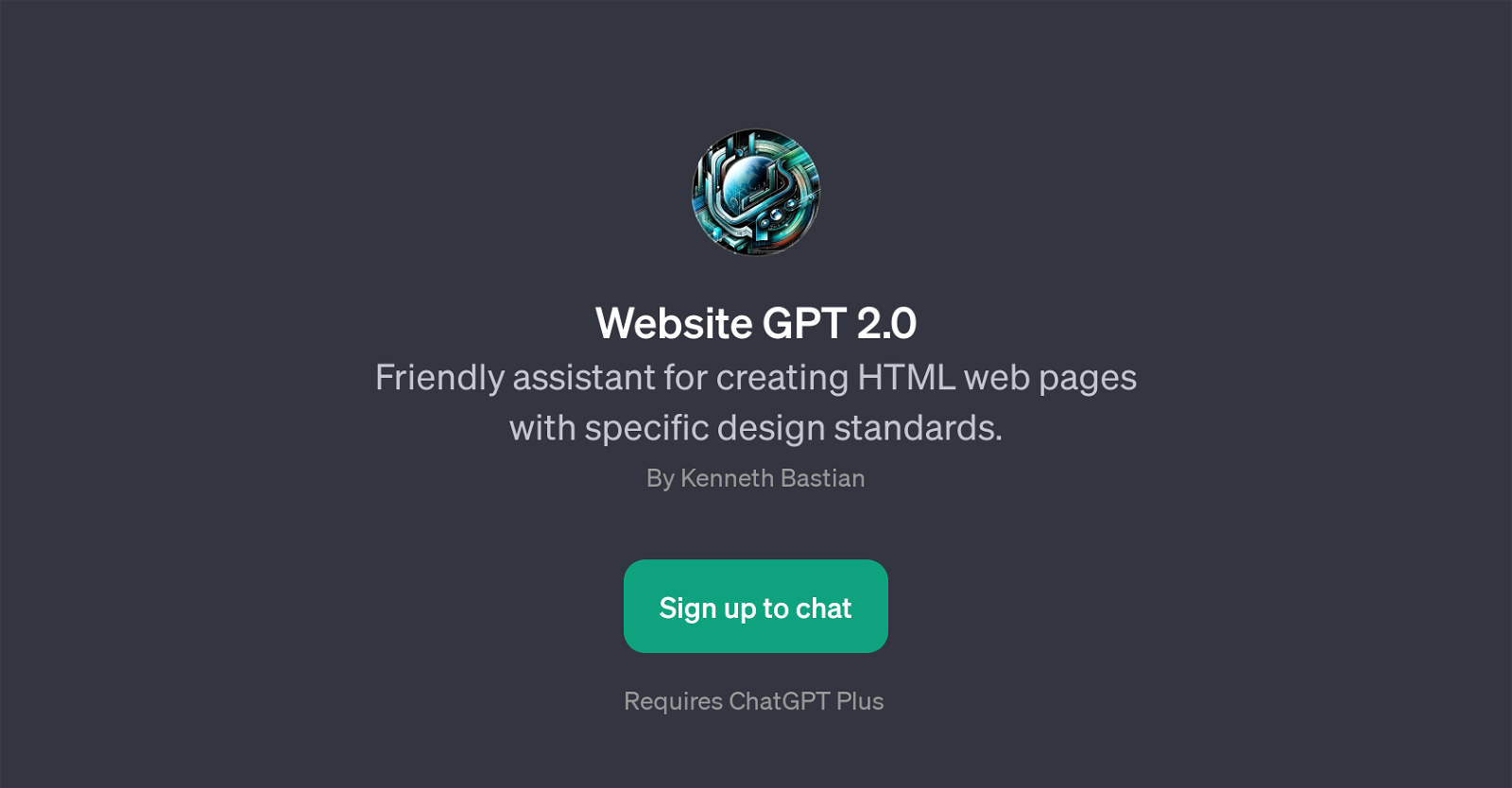
Website GPT 2.0 is a usage extension of ChatGPT designed to ease the process of creating HTML web pages. Unlike typical web design tools, Website GPT 2.0 operates more like an assistant, providing direction and aid tailored to a user's specified design standards.
Distinct from broad-purpose tools, it focuses on HTML page creation. As a tool, its prowess lies in assisting users whether tasked to work on niche topics like space exploration, local bakeries, photography portfolios, or gardening blogs, amongst others.
Users interact with Website GPT 2.0 through a chat interface, providing an intuitive, conversational interaction style that makes the tool approachable and easy to use, especially for beginners.
To utilize Website GPT 2.0, users must sign up and acquire ChatGPT Plus, indicating that this tool is a premium feature. In essence, Website GPT 2.0 leverages the language model foundation of ChatGPT to assist users in creating HTML web pages according to their specific design standards and needs.
Would you recommend Website GPT 2.0?
Help other people by letting them know if this AI was useful.
Feature requests
3 alternatives to Website GPT 2.0 for Html webpages
If you liked Website GPT 2.0
Featured matches
Other matches
Help
To prevent spam, some actions require being signed in. It's free and takes a few seconds.
Sign in with Google













