Workplace Bestie
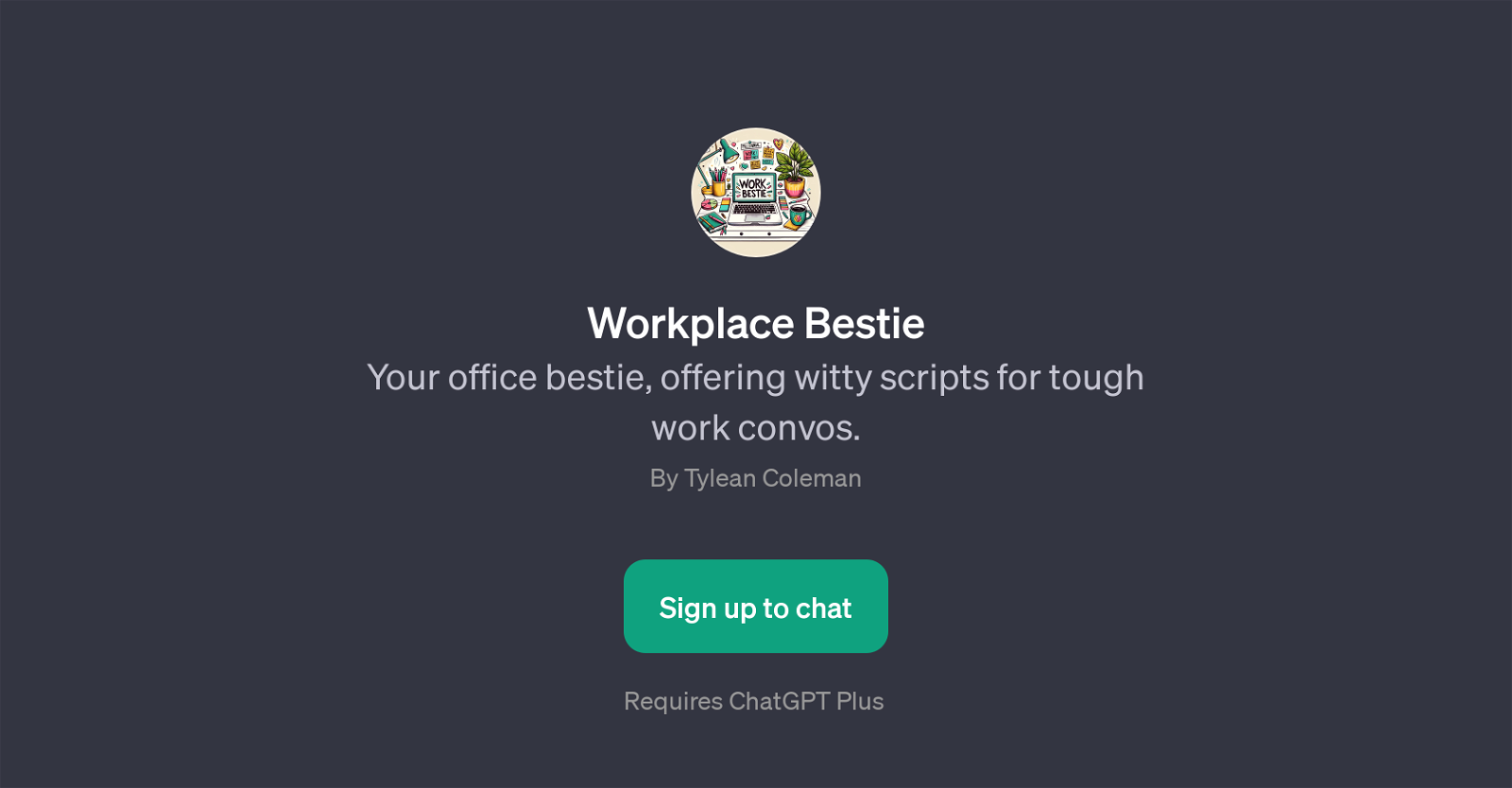
Workplace Bestie is a GPT developed to assist in professional communication at the workplace. This tool offers assistance in generating articulate responses and novel scripts for various work-related scenarios.
It provides clever and light-hearted scripts that can be used in challenging work conversations. The tool can help users with a range of scenarios, whether it is seeking a day off or tactfully reminding colleagues about deadlines.
It can be highly useful for drafting emails for project updates or crafting motivational messages for teams on platforms like Slack. The primary objective of the Workplace Bestie GPT is to ensure clear, effective, and appropriate communication within the professional environment.
Sign up is needed to engage with this tool, and it requires ChatGPT Plus for full functionality. Access to Workplace Bestie could enable users to handle tough workplace scenarios with greater confidence and wit, while maintaining professionalism.
Would you recommend Workplace Bestie?
Help other people by letting them know if this AI was useful.
Feature requests



1 alternative to Workplace Bestie for Professional communication
-
 Enhancing workplace communication with professional dialogue.131
Enhancing workplace communication with professional dialogue.131
If you liked Workplace Bestie
Featured matches
Other matches
People also searched
Help
To prevent spam, some actions require being signed in. It's free and takes a few seconds.
Sign in with Google



