Images
There are 972 AI tools for Images.
Get alerts
Number of tools
972
Most popular Photo AI
Photo AI
▼ Top rated
Free mode
100% free
Freemium
Free Trial
Specialized tools 307
-
Create stunning designs instantly with AI.
 Oleg John🛠️ 2 tools 🙏 44 karmaAug 19, 2025@Microsoft Designerquick to pick up, slick results. turned my prompts into clean logo drafts n poster layouts fast; pixel-art style worked after a couple tweaks. wish it had true vector export and tighter font control, but for fast art ideas it’s great. 5/5
Oleg John🛠️ 2 tools 🙏 44 karmaAug 19, 2025@Microsoft Designerquick to pick up, slick results. turned my prompts into clean logo drafts n poster layouts fast; pixel-art style worked after a couple tweaks. wish it had true vector export and tighter font control, but for fast art ideas it’s great. 5/5 -
Affordable AI image generation at scale.Prodia is free with unlimited generations, but limits the size and features for paid subscribers. I do not downrate it for that as it's completely reasonable.
-
Generate creative images from words.
-
Create stunning images with AI-powered search.It's absolutely stunning how accurate it transforms your prompts into images, thanks to Dall-e 3. You have 15 boosts, after that image creation takes longer. You can create 30 images per day. You can organize your creations in gallery folders. However, the restrictions are insane, they filter out too many words / combinations of words. If you use words that are filtered, it will block your prompt, but won't tell you which word of your prompt it was. After several tries that resulted in a blocked prompt, you will be banned. This can mean for an hour, a day,... or permanently. If your prompt is OK, the AI will start to generate the images but if the created images are considered 'unsafe content', as the AI created something that could be considered offensive, it won't show you the resulting images. This is really annoying, you can't even create an image with several people in swimwear on a beach, it will generate only one person in swimwear, the other ones are wearing street wear for modesty or decency, I guess. But a single person in swimwear at a beach is ok. The logic behind that doesn't make sense. This could be way better if it would at least tell you the blocked words or mark them. And if you could decide for yourself if you want to see the created 'unsafe' images anyway.
-
Create brand-styled images optimized for the web with AI.I’ve been using Midjourney for image gen but it’s overkill and no file optimization. This workflow really is cool, and the images are ready for upload as soon as they're created.
-
AI art generation in the cloud, ready in 90 secondsRunDiffusion is different, the things I've made! My grandson got me into image generation a few months ago. This is his favorite and I can see why.
-
Generate images by describing them in a URL.Six months ago I was building some landing pages and found myself wasting way too much time downloading stock photos, cropping them, resizing, rehosting... the whole thing felt broken. I looked around for a tool that just let me describe the image I wanted and get it in the right format instantly—but nothing really existed. So I built Inliner AI. Now when I need an image, I just write what I want directly into a URL like this: https://img.inliner.ai/my-project/panda-playing-guitar-on-stage_1200x750.png Hit enter and boom Inliner generates an original AI image, intelligently cropped, resized for the web, and served instantly via CDN. Need a quick edit? Just append it to the URL: .../remove-the-guitar_900x750.png No uploads, no UI, no waiting. You can also upload your own products, people, or logos and compose them into generated scenes. For more control, there's a Studio web GUI where you can play with prompts and dimensions and compare variants side by side before committing. Where this gets really powerful is when you show your LLM how to use these URLs. Once it knows the pattern like: https://img.inliner.ai/my-project/xxx-yyy-zzz.png It can generate, tweak, and iterate on image assets dynamically, right inside your prompts or your code. Everything stays self contained in the link. We also include copy/pasteable instructions for Claude, GPT, Cursor, and more so you can wire this up in minutes. If you're building a product, designing a page, or just prototyping something new try it out and let me know what you think!
-
AI-powered creative hub for anime fans.Fun, interactive and lets you explore much for free.
-
Simple AI Magic to Achieve Your Creative Goals
-
Ultra-fast, low-cost generative AI for effortless deployment.
-
Generate hyper-realistic AI images for free.
-
 Create and edit images with AI imagination
Create and edit images with AI imagination -
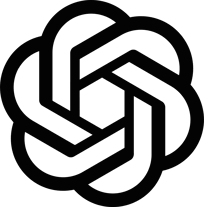 Streamline your workflow with AI-powered solutions.Impressive, but needs work. It's difficult to get an image that looks actually-realistic. The bot also gets confused pretty easily, and many of the outputs are bizarre. Hard to get what you want, even with multiple prompt revisions.
Streamline your workflow with AI-powered solutions.Impressive, but needs work. It's difficult to get an image that looks actually-realistic. The bot also gets confused pretty easily, and many of the outputs are bizarre. Hard to get what you want, even with multiple prompt revisions. -
Generate AI images from text prompts
-
Pic the future: Free AI images in one click.
-
Create stunning AI art in 2 secondsAs far as generating anything useful for product design, the results are pretty useless. the prompt I interfered was quite detailed. Not for me.
-
Create stunning AI images instantly, for free.
-
Instantly run AI apps in your browser, no setup required.AI is the trend of the times. This product makes it easier and faster for me to learn and practice AI knowledge. It’s great.
-
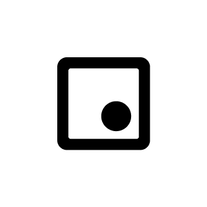 Ethical AI image generation that pays artistsVery expensive for general users (The most basic access is $20 a month and the top tier is $80). Seems interesting for artists, but seems odd to spend $20-80 a month to generate art in your own style, so unless you make your models public not sure it makes much sense.
Ethical AI image generation that pays artistsVery expensive for general users (The most basic access is $20 a month and the top tier is $80). Seems interesting for artists, but seems odd to spend $20-80 a month to generate art in your own style, so unless you make your models public not sure it makes much sense. -
Create, edit, and enhance images with AI.
-
Stunning art designs created with image generator.Freepik helps people to create better designs, faster.
-
Unlock your creativity with AI-powered illustrations.
-
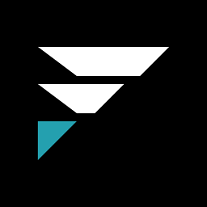 Create your own professional AI-generated headshot in minutes.It's impressive how AI is advancing! I find it highly sophisticated and user-friendly. Great job on providing such services to facilitate people's lives! Amazing Ai to try.
Create your own professional AI-generated headshot in minutes.It's impressive how AI is advancing! I find it highly sophisticated and user-friendly. Great job on providing such services to facilitate people's lives! Amazing Ai to try. -
Expand human imagination through AI-powered visuals.





































