Ask Youtube
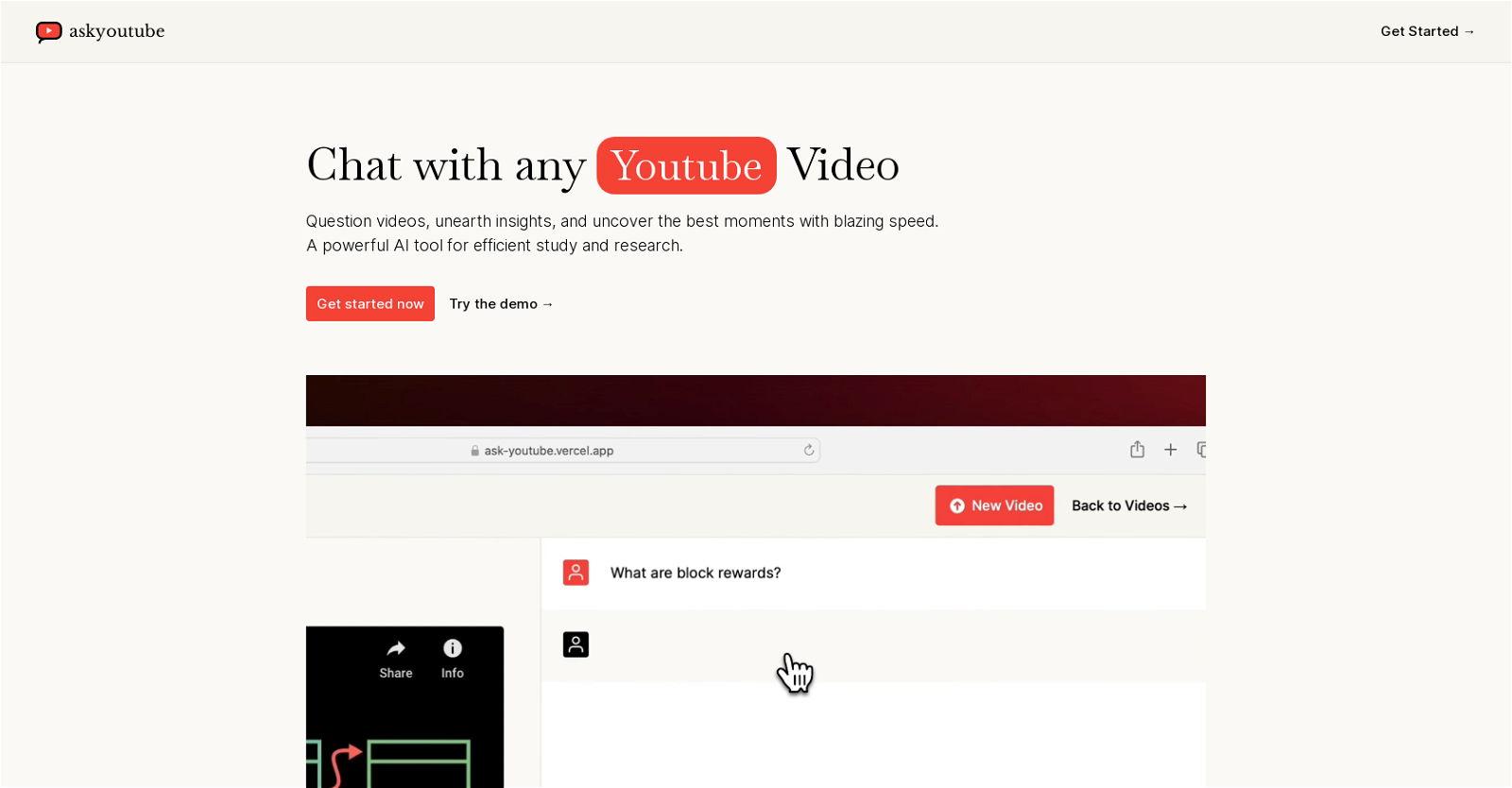
Ask Youtube is a powerful AI tool designed to provide users with video insights in a natural language format. With this tool, users can easily engage in a chat-like conversation with any YouTube video.
Its primary focus is to help users question videos, discover hidden insights, and uncover the most relevant moments within videos quickly and efficiently.Ask Youtube is particularly useful for users who engage in study and research activities as it streamlines the process of extracting valuable information from YouTube videos.
By eliminating the need for scrolling through the comments section in search of specific timestamps, this tool enhances the overall productivity and effectiveness of the user's research process.One noteworthy feature of Ask Youtube is its strong emphasis on speed.
By utilizing artificial intelligence, it enables users to receive the video insights they need with blazing speed. This saves valuable time and allows users to focus more on analyzing and utilizing the information gathered.Whether users are seeking to analyze video content for academic purposes, extract quotes or data for research papers, or simply find entertaining or educational moments in videos, Ask Youtube is an indispensable tool.
It offers a user-friendly platform for effortless and effective extraction of information from YouTube videos, making it an invaluable asset for researchers, students, and any user seeking to enhance their video-watching experience.
Would you recommend Ask Youtube?
Help other people by letting them know if this AI was useful.
Feature requests



11 alternatives to Ask Youtube for Youtube video Q&A
If you liked Ask Youtube
People also searched
Help
To prevent spam, some actions require being signed in. It's free and takes a few seconds.
Sign in with Google








