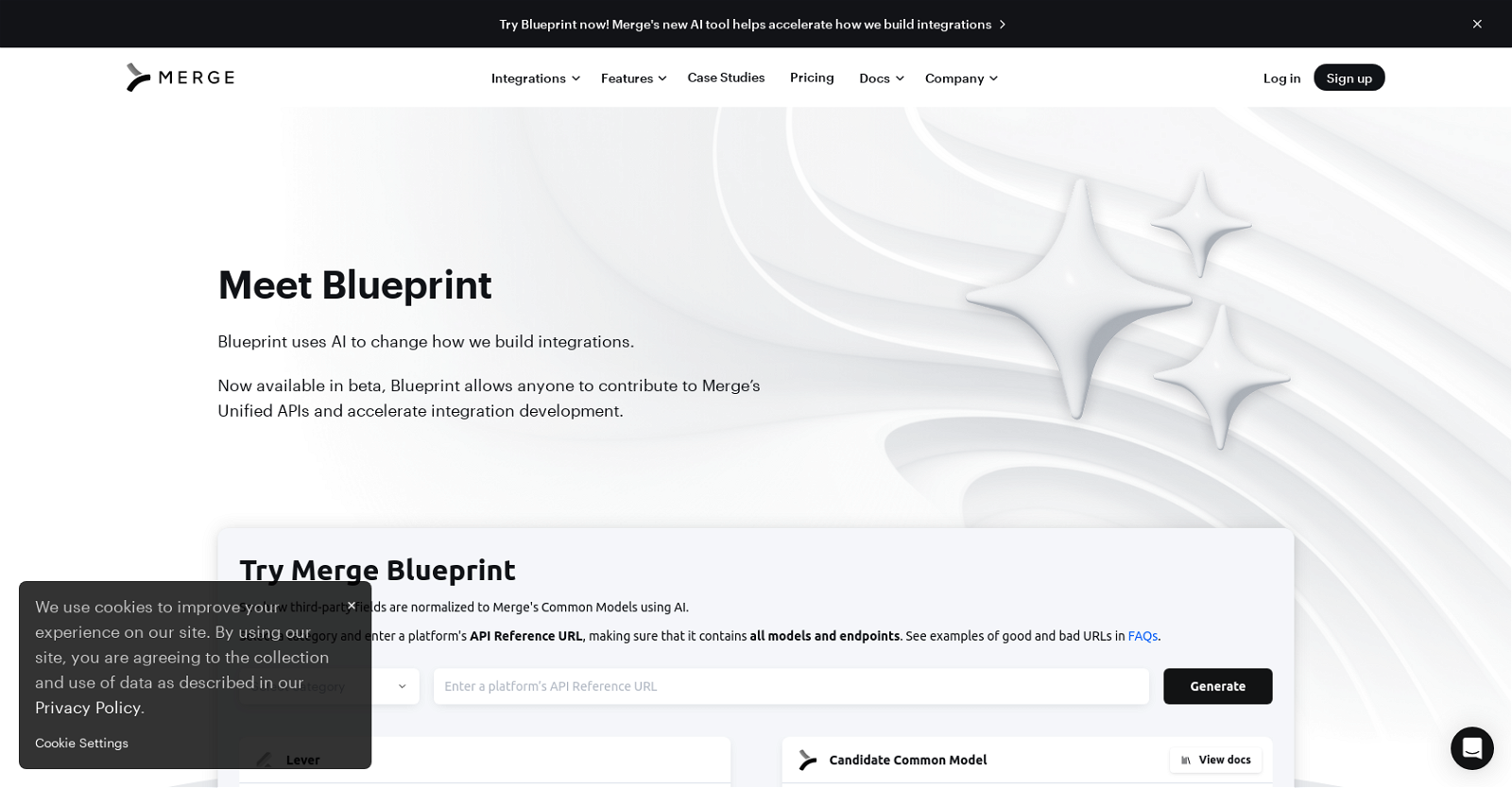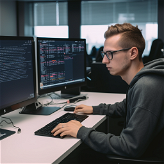What is the main purpose of Merge Blueprint?
The main purpose of Merge Blueprint is to assess API (application programming interface) structures and translate them into consistent data schemas used in Unified APIs.
How does Merge Blueprint aid in integration development?
Blueprint accelerates integration development via AI technology. It allows users to confirm an API's compatibility with Merge's Unified API, generate a standardized API definition, and submit a request for an unsupported integration.
Does Blueprint show you how compatible an API is to the Unified API?
Yes, Blueprint provides an analysis of how compatible an API is with Merge's Unified API.
What kind of data does Blueprint need to function?
Blueprint requires the API's URL to the public documentation to start its assessment.
Does Blueprint offer a sample output of its analysis?
Yes, Blueprint shows a sample output with a few endpoints once it completes its analysis.
How reliable are Blueprint's connections to actual integrations?
Blueprint's connections should be considered as a starting point for the engineering team when building new integrations, rather than a fully accurate representation of a real integration.
Is Blueprint currently a fully developed tool or still in beta stage?
Blueprint is currently in its beta stage and as such, the accuracy of its results may vary.
What kind of communities or users can benefit from using Blueprint?
Blueprint is particularly beneficial for developers and businesses who wish to integrate an API with Merge's Unified API, especially when they do not have in-depth knowledge of data schemas and standardization.
How does Blueprint contribute to Merge's technology?
Blueprint enables anyone to contribute to Merge's Unified APIs, effectively expanding the company's integrations. It aligns with Merge's aim to automate and standardize APIs using AI technology.
How does Blueprint help businesses?
Blueprint aids businesses in API integration by analyzing the compatibility of a given API with Merge's Unified API, translating it into a common data schema, and providing a basis for integration request if the API is unsupported.
In what scenarios can Blueprint be really useful?
Blueprint is useful when businesses want to integrate an API with Merge's Unified API but lack the in-depth knowledge of data schemas and standardization required. It can also be advantageous when businesses seek to expand their integrations, as they can contribute to Merge's Unified APIs.
What happens if the API isn't supported by Merge's Unified API?
If an API isn't supported by Merge's Unified API, users can submit an integration request to have it included.
How does Blueprint handle API definitions and Common Models?
Blueprint automatically generates the API definition against Merge's Common Models, which are a uniform data schema for all its integrations.
How can I take advantage of Blueprint's output?
Blueprint provides an output that can be used to request the addition of their API to Merge's Unified API.
Is Blueprint's results accurate?
As Blueprint is still in its beta stage, there may be some limitations and discrepancies, and results may not always be accurate.
Why do I need to provide an email address to view the complete results?
A valid email address is needed to view the complete results of Blueprint's analysis to ensure the service is used responsibly and to facilitate communication regarding the output.
What is Merge’s Common Models?
Merge's Common Models is a uniform data schema for all integrations that Merge offers. It's a standardization layer that encapsulates multiple APIs into a single, common structure.
Can I request an API to be added to Merge's Unified API using Blueprint?
Yes, the output provided by Blueprint can be used to request the addition of an API to Merge's Unified API.
Can Blueprint help even if I don't have in-depth knowledge of data schemas and standardization?
Yes, the key advantage of Blueprint is that it automates and standardizes the API to Merge's Common Models, making it valuable to users who lack in-depth knowledge of data schemas and standardization.
What happens after Blueprint gives the output?
Blueprint provides an output to developers to add their API to Merge's Unified API. The integration request is studied and evaluated by Merge's engineering team based on various factors to proceed with the integration building process.