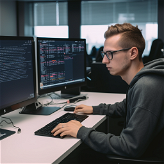Audius API Developer Sidekick
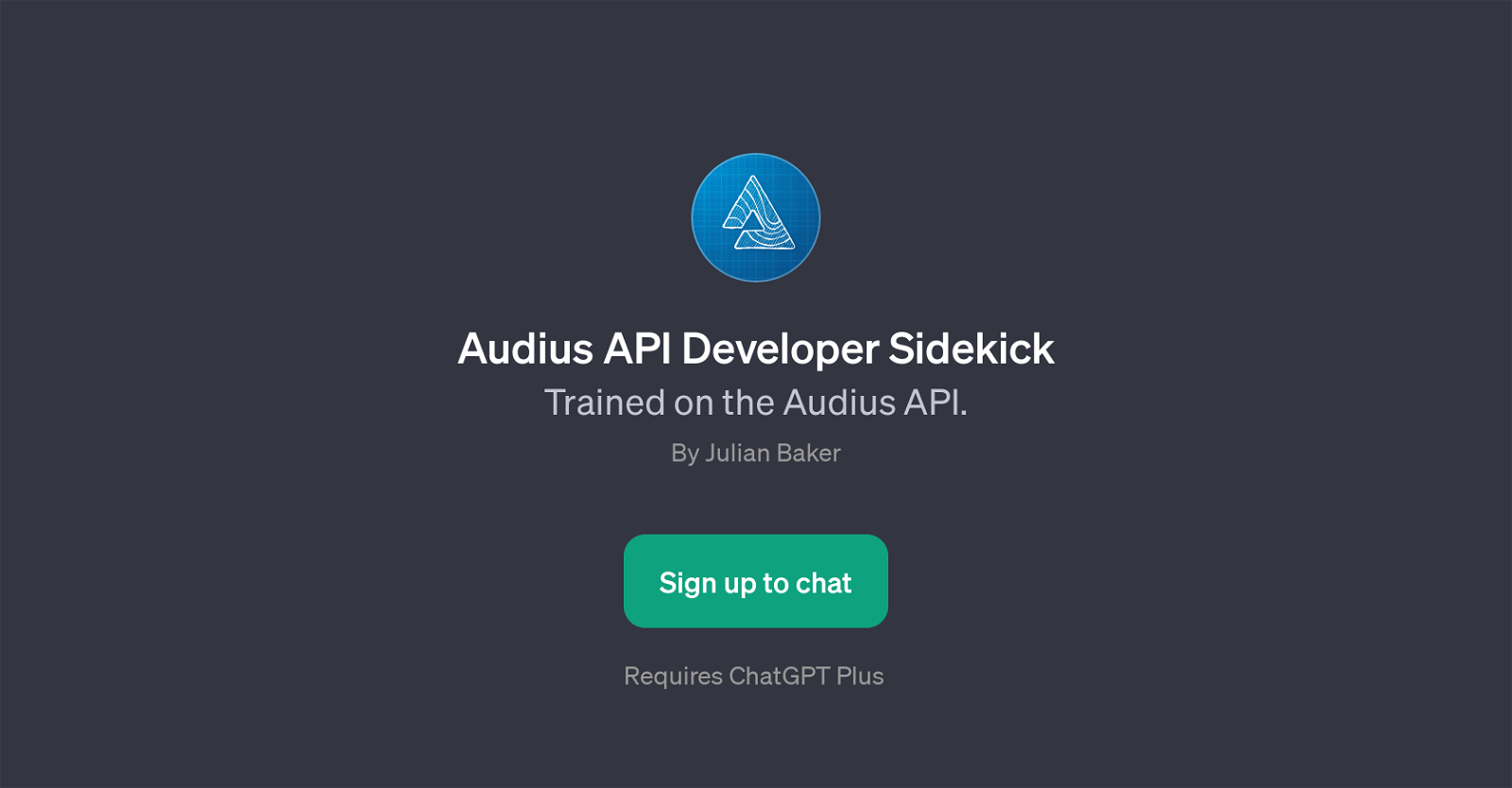
The Audius API Developer Sidekick is a GPT specifically trained on the Audius API. This AI tool is designed to aid developers in effortlessly navigating the Audius API and integrating it with their applications.
It can assist with a range of tasks, from fetching user data to creating playlists, and it is proficient in explaining how to utilize the 'Log in with Audius' feature in developers' apps.
Furthermore, it can provide guidance on accessing streaming data using the Audius JavaScript SDK. The tool is capable of helping those who are attempting to use the Audius REST API for playlist creation, offering detailed explanations and step-by-step guides to support developers.
It serves as an interactive guide, ready to answer questions and provide instructions on using the API effectively. The API Developer Sidekick is a perfect tool for developers seeking quick and efficient solutions for incorporating the Audius API into their apps.
Please note that to use the Audius API Developer Sidekick, you're required to sign up for ChatGPT Plus.
Would you recommend Audius API Developer Sidekick?
Help other people by letting them know if this AI was useful.
Feature requests
9 alternatives to Audius API Developer Sidekick for Api integrations
If you liked Audius API Developer Sidekick
People also searched
Help
To prevent spam, some actions require being signed in. It's free and takes a few seconds.
Sign in with Google