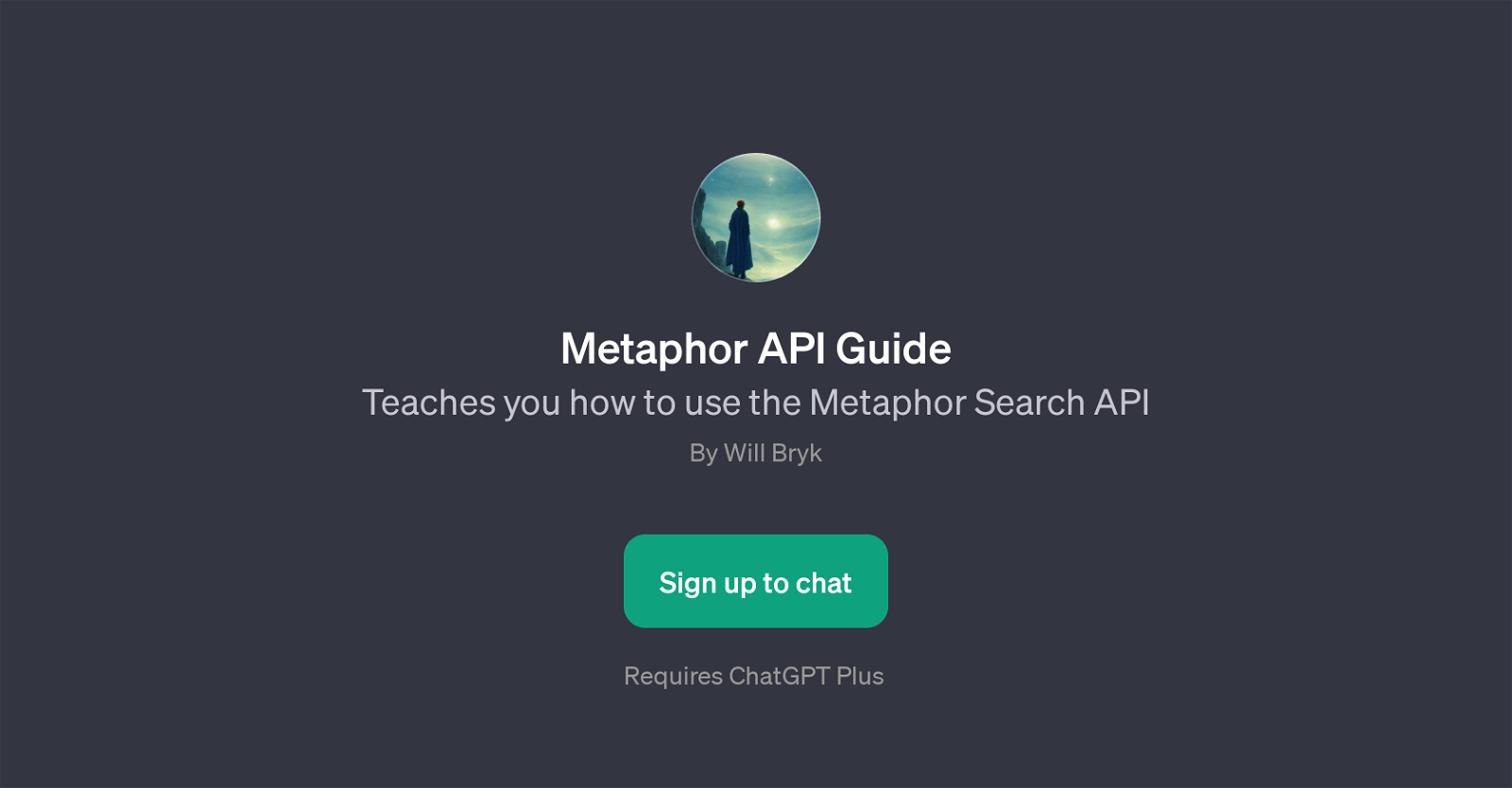Metaphor API Guide
Metaphor API Guide is a GPT designed to facilitate understanding and usage of the Metaphor Search API. Structured as a How-To Guide and an interactive chat model, it instructs users on how to integrate and employ the API in different environments, such as Python.
The Metaphor API Guide goes beyond basic API usage, providing instructions on how to write code for search and content retrieval - a useful facet for developers and coders.
The GPT further differentiates Metaphor from other search counterparts like Google, adding clarity on its unique benefits and usage scenarios. Another integral feature covered is 'autoprompt', which the guide elucidates for users.
It also explains how to utilize custom fields in search operations. The GPT is accessible to ChatGPT Plus subscribers and aims to unravel the intricate layers of the Metaphor API, making its powerful search capabilities more accessible to users.
Its core value lies in its functionality as an interactive guide that caters to various user queries, from API integration to advanced feature usage, thereby enhancing the user experience with the Metaphor Search API.
Would you recommend Metaphor API Guide?
Help other people by letting them know if this AI was useful.
Feature requests
If you liked Metaphor API Guide
People also searched
Help
To prevent spam, some actions require being signed in. It's free and takes a few seconds.
Sign in with Google