Book Examiner
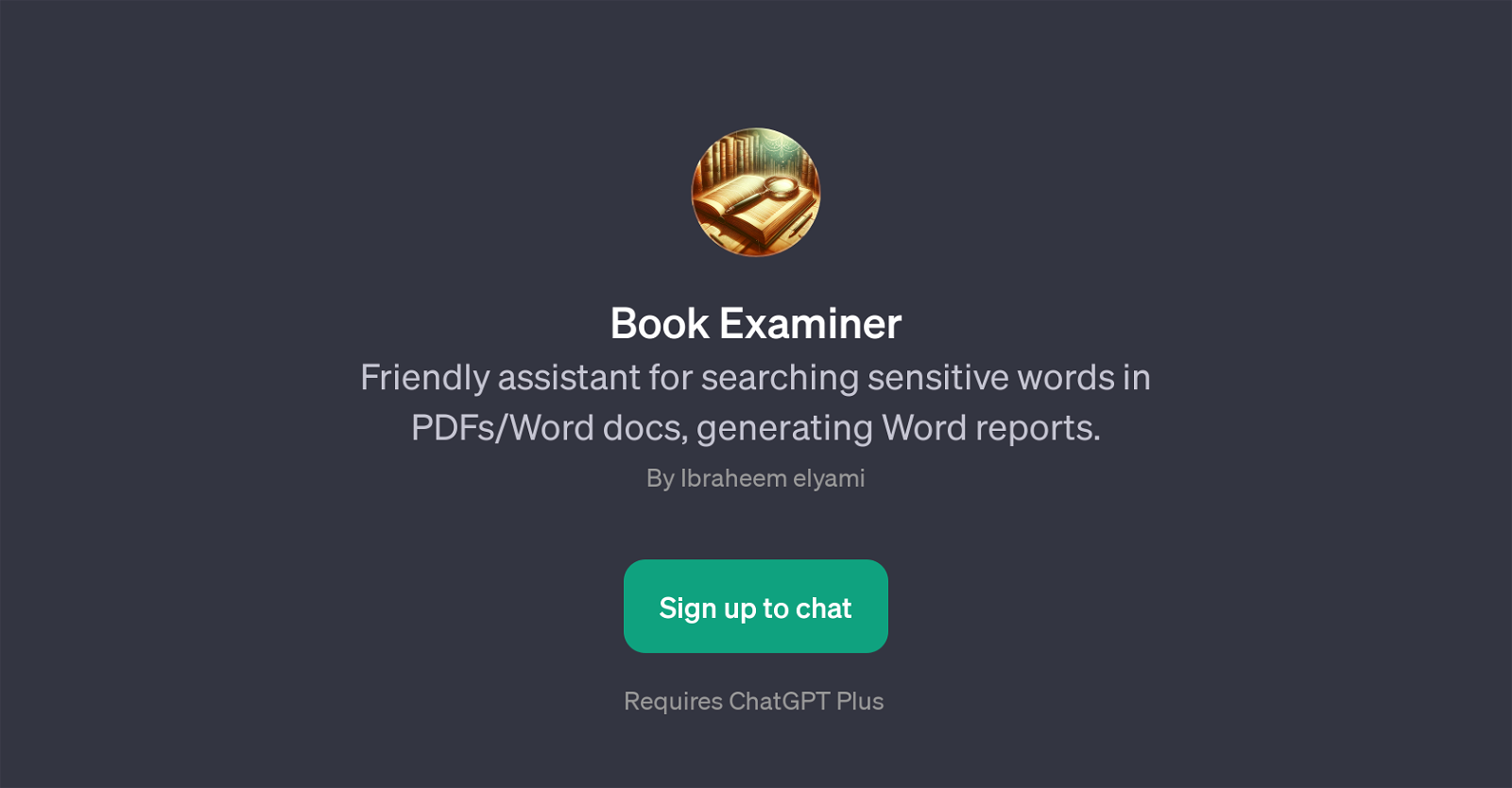
Book Examiner is a GPT that assists in searching for specific or sensitive words in PDF or Word document files. It automates the typically manual and laborious task of spotting particular references or key phrases within lengthy texts.
With Book Examiner, users can upload their desired document file and specify the words or terms they wish to search for. Once the search results are generated, Book Examiner compiles these findings into a Word report, including quoted sentences for easy reference.
This tool demonstrates the practical application of artificial intelligence in document management and analysis. It particularly suits researchers, editors, writers, and any person or organization that frequently works with extended text documents.
With a user-friendly interface, Book Examiner offers efficient, accurate, and quick navigation through vast amounts of text, thereby expediting knowledge extraction and review processes.
Would you recommend Book Examiner?
Help other people by letting them know if this AI was useful.
Feature requests
6 alternatives to Book Examiner for Document search
If you liked Book Examiner
Help
To prevent spam, some actions require being signed in. It's free and takes a few seconds.
Sign in with Google











