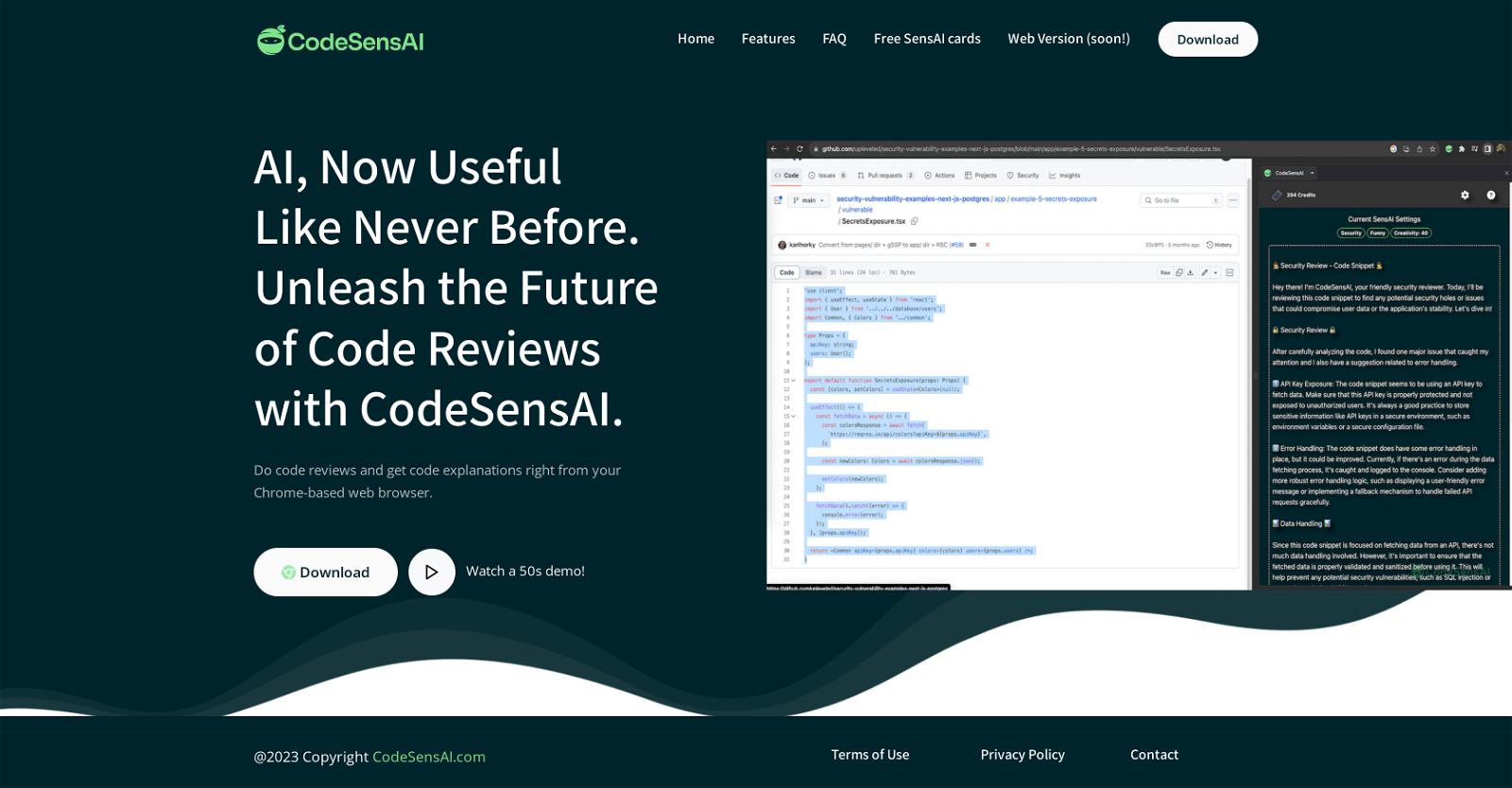What is CodeSensAI?
CodeSensAI is an advanced AI-assisted coding tool that offers intelligent code review and detailed insights into your code. It functions as a browser extension compatible with most Chrome-based web browsers and caters to a wide array of users ranging from seasoned coders to beginners. CodeSensAI also ensures data confidentiality and doesn't store your code or any personal information apart from your email, which is used solely for sending the SensAI token.
What are the main functionalities of CodeSensAI?
The two main functionalities of CodeSensAI are Code Review and Code Explanation. Code Review offers users coherent, in-depth evaluations of their code in real time. The Code Explanation feature deconstructs complex code and offers comprehensible explanations in plain English, promoting an enhanced understanding for both technical and non-technical individuals.
Which programming languages is CodeSensAI compatible with?
CodeSensAI is designed to work seamlessly with popular programming languages and their accompanying frameworks. This includes, but is not limited to, Python, JavaScript, Java, C, and C++.
Does CodeSensAI store my personal information or code?
CodeSensAI follows a steadfast policy for data confidentiality. It doesn't store your code or any personal data with the exception of your email address. This email address is only used for sending the SensAI token to users.
What is the pricing model of CodeSensAI?
CodeSensAI operates on a pay-per-use pricing model. You purchase a SensAI Card, essentially a package of code review 'credits', that you then use for any operation within CodeSensAI. This allows maximum flexibility and you only pay for what you actually use.
Is there a trial version of CodeSensAI?
Yes, CodeSensAI does offer a trial for users before deciding to pay. This allows the users to experience and understand the functionalities of CodeSensAI better.
Does CodeSensAI work with all browser versions?
CodeSensAI is designed to be compatible with most Chrome-based web browsers, including Chrome, Brave, Chromium, and Edge. Although it might be compatible with others, the given ones are the main ones that have been confirmed.
How does CodeSensAI work collaboratively?
While future functionalities promise collaborative reviews, at present, details about collaborative work features in CodeSensAI have not been clearly specified.
How does CodeSensAI provide insights into code?
CodeSensAI uses an advanced AI engine powered by OpenAI, capable of deeply analyzing and understanding your code on token level. It compares these tokens to predict the relationships between different parts of the code and provides in-depth insights into potential errors or improvements on both code snippet and project level.
What kind of customer support does CodeSensAI offer?
CodeSensAI offers readily available support for any issues that a user might encounter. If users are having trouble with CodeSensAI, they can contact the support team at
[email protected] and expect a timely response to assist with their issues or answer their questions.
Can CodeSensAI be used for educational purposes?
Absolutely! CodeSensAI makes a great teaching tool for coding best practices. It can provide feedback to students and highlight areas to work on in order to improve their coding skills. This makes it an effective tool for learning as well as for teaching.
How can I customize the settings on CodeSensAI?
In CodeSensAI, you can customize settings by adjusting the 'Review Focus' for each review session, choosing between 'Generalist', 'Security','Performance', or 'Bugs' to guide the AI's analysis focus. You can also set the 'Creativity', controlling AI’s creativity which can yield more innovative ideas or more conventional solutions. Moreover, you can play with 'Personality', choosing between Friendly, Funny, Professional, and Mentor to change the tone of the feedback.
Is CodeSensAI a subscription-based tool or is it pay-per-use?
CodeSensAI operates on a pay-per-use system rather than a monthly subscription. You purchase a SensAI Card which you then use whenever you use CodeSensAI for any operation. There are no monthly fees or hidden costs. When your current card runs out, you can buy another one only when needed.
Is CodeSensAI safe and secure to use?
Yes, CodeSensAI is secure for use. The only piece of personal information it needs is your email, and that's only to send your Token. The code's confidentiality is prioritized and it isn’t stored. The app respects privacy and maintains a clean user experience.
How does CodeSensAI ensure data confidentiality?
CodeSensAI ensures data confidentiality by not storing your code or any personal information apart from your email, which is used only for sending the SensAI token. A stern data confidentiality policy is adhered to, with CodeSensAI not sharing your data or sending unsolicited emails.
How long does it take for CodeSensAI to review my code?
The exact time taken by CodeSensAI to review code has not been specified. However, the design and functionality of the tool emphasize efficient, time-saving code review, so we can infer that it's designed to provide feedback in a very short span of time.
Do I need a particular browser to use CodeSensAI?
CodeSensAI works on most Chrome-based web browsers and is designed to serve both professional coders and beginners. Its user-friendly design and readily comprehensible evaluations make it accessible to developers of various skill levels.
Can CodeSensAI be used by both professional coders and beginners?
The Code Explanation feature on CodeSensAI translates complex code into easy-to-understand, plain English explanations, promoting better comprehension even for non-technical individuals. This feature is particularly beneficial for beginners and learning environments, demystifying complex code into user-friendly language.
How does the Code Explanation feature in CodeSensAI work?
CodeSensAI, as a browser extension, is primarily compatible with Chrome-based web browsers, including Chrome, Brave, Chromium, and Edge. However, its compatibility with other types of web browsers hasn't been explicitly confirmed.
Is the CodeSensAI browser extension compatible with other web browsers apart from Chrome?
Yes. CodeSensAI is designed to be of significant help to both professional coders and beginners. It provides comprehensible, in-depth evaluations of code which helps seasoned coders, and the Code Explanation feature offers simple, easy-to-understand explanations in plain English that are beneficial for beginners.