Coloring Page Creator
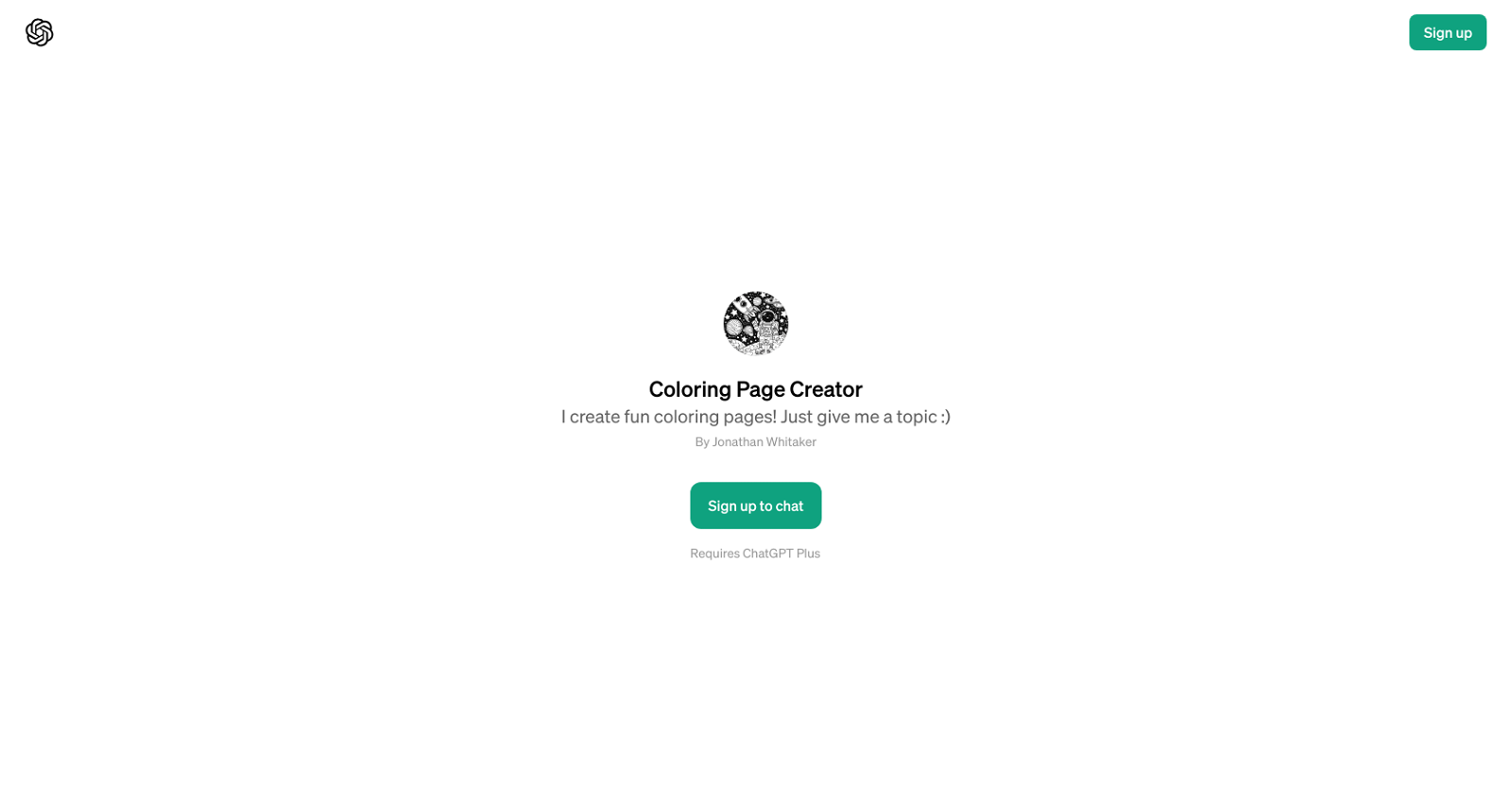
Coloring Page Creator is a GPT that focuses on designing creative coloring pages based on users' inputs. By providing a brief description or concept, users direct the tool to create a unique, custom coloring page.
This GPT provides a fun, engaging, and interactive platform to stimulate creativity across a range of ages and interests. While the user can choose any topic, sample prompts include requests for space-themed pages, dinosaur designs, floral patterns, or simple child-friendly illustrations.
This GPT requires ChatGPT Plus, implying that additional features and services may be accessible with the upgraded version. Its emphasis on user-directed design and customization transforms it into an enjoyable creative tool.
Jonathan Whitaker, the creator, has specifically designed this GPT to cater to those who seek an innovative medium for expressiona tool capable of amusing children and adults alike with its ability to translate ideas into practical projects.
Its provision of creative and tailored coloring pages makes Coloring Page Creator a versatile resource for both personal and educational use.
Would you recommend Coloring Page Creator?
Help other people by letting them know if this AI was useful.
Feature requests
22 alternatives to Coloring Page Creator for Coloring pages
If you liked Coloring Page Creator
Featured matches
Other matches
People also searched
Help
To prevent spam, some actions require being signed in. It's free and takes a few seconds.
Sign in with Google












