Comic Vision
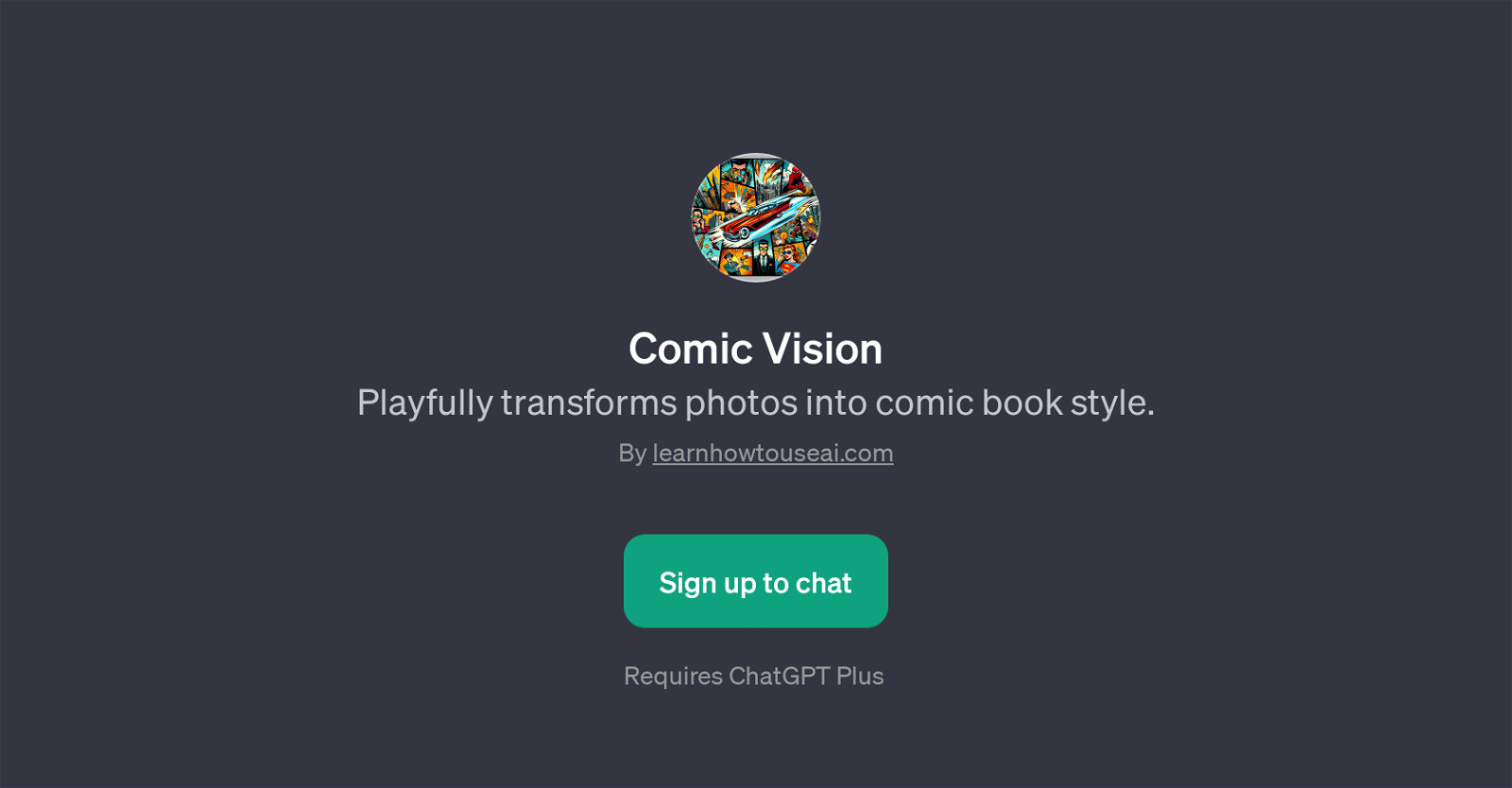
Comic Vision is a GPT that harnesses the power of AI to transform everyday images into comic book-style artwork. This tool provides a fun, creative and interactive way to reimagine your photos.
From pet portraits to selfies or pictures of nature, Comic Vision can turn them into unique comic adventures. What makes it particularly distinct is the application of a graphic novel twist to any photo you want to alter, enabling you to delve into the world of art and creativity through AI-powered technology.
To use the tool, you primarily need to prompt it with your request, whether you desire to render a comic hero out of your pet's photo or give a vintage comic appeal to your selfie.
The possibility also exists to revamp your nature shots with a graphic novel twist or even create an entire comic book scene from your favourite street photo.
The Comic Vision thus serves as an innovative and engaging way to explore the spectrum of digital art transformation, bringing a touch of frivolity and imagination to your photo editing regime.
However, using this tool requires the user to have a subscription to ChatGPT Plus. Please note that sign up or login is required to use this AI tool.
Would you recommend Comic Vision?
Help other people by letting them know if this AI was useful.
Feature requests



41 alternatives to Comic Vision for Image cartooning
-
5.0871
-
651
-
52
-
201
-
 1116K
1116K -
5.09
-
 5
5 -
4
-
 46K
46K -
3
-
 3107
3107 -
 32K
32K -
 216
216 -
 Transform into a Simpsons character! Fast, fun, and freakishly accurate!21K
Transform into a Simpsons character! Fast, fun, and freakishly accurate!21K -
 2271
2271 -
 1123
1123 -
 127
127 -
 17
17 -
 I turn your photo into a fun cartoon!1910
I turn your photo into a fun cartoon!1910 -
 1140
1140 -
 112
112 -
 145
145 -
 125
125 -
 140
140 -
 19
19 -
 24
24 -
 12
12 -
-
 60
60 -
 200
200 -
 Transforming photos into cartoons, maintaining original essence.17
Transforming photos into cartoons, maintaining original essence.17 -
 6
6 -
 214
214 -
 86
86 -
 149
149 -
 38
38 -
 112
112 -
 225
225 -
 26
26 -
 13
13 -
 48
48
If you liked Comic Vision
Help
To prevent spam, some actions require being signed in. It's free and takes a few seconds.
Sign in with Google








