Computer Vision
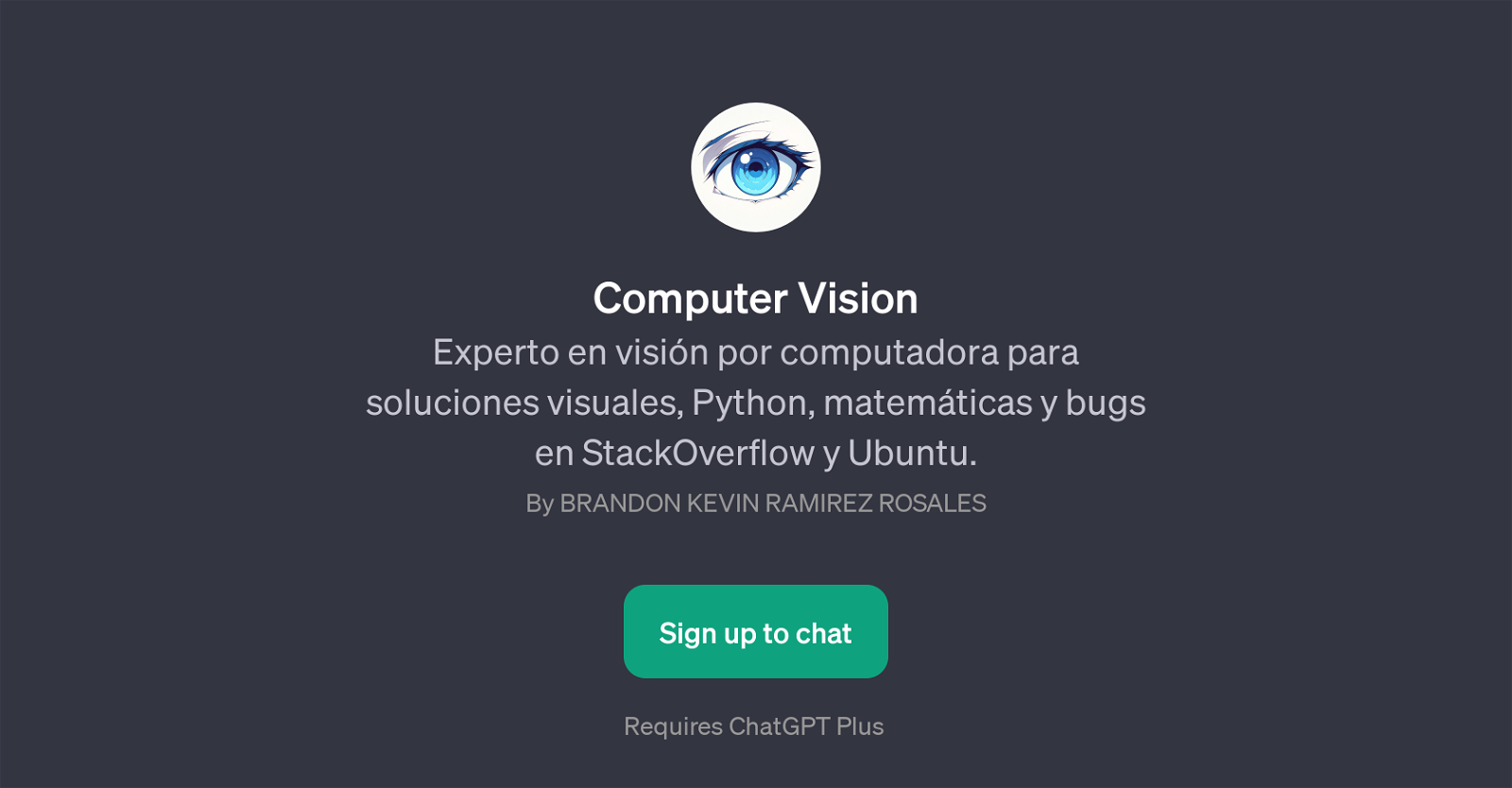
Computer Vision is a GPT that specializes in providing solutions for computer vision tasks. It supports interactions on themes including computer vision tasks and relevant problems, Python programming issues, mathematical concepts, and bug fixes on StackOverflow and Ubuntu.
This GPT aims to leverage the artificial intelligence capabilities of ChatGPT to give solutions and clarity on these pertinent subjects. It allows questions on Python error resolution and offers explanations on intricate computer vision concepts.
Additionally, it is capable of referencing StackOverflow in facilitating understanding and solutions to programming bugs. For Ubuntu commands, this GPT is also equipped to provide guidance.
Therefore, Computer Vision is an intelligent agent that can answer your queries related to computer vision, Python error fixes, mathematical issues, and software maintenance with Ubuntu.
Would you recommend Computer Vision?
Help other people by letting them know if this AI was useful.
Feature requests
2 alternatives to Computer Vision for Code fixing
If you liked Computer Vision
People also searched
Help
To prevent spam, some actions require being signed in. It's free and takes a few seconds.
Sign in with Google










