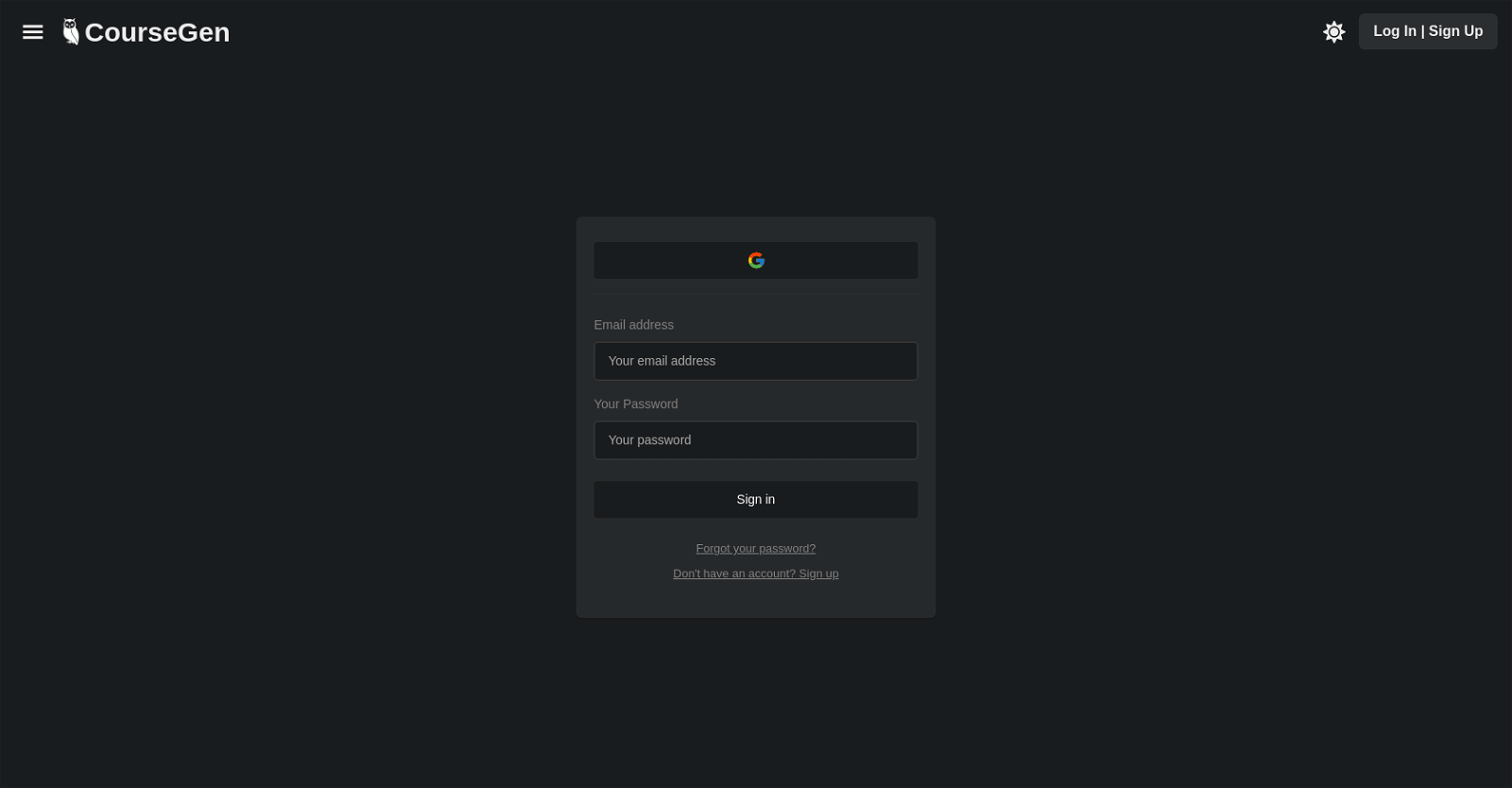What is CourseGen?
CourseGen is a web-based tool designed to generate and manage educational content and online courses.
What are the main features of CourseGen?
CourseGen's main features include an intuitive interface for seamless course generation and management, support for multimedia elements like images, videos, and documents, and a platform that eliminates the need for technical expertise.
Do I need to install any software to use CourseGen?
No, you don't need to install any software to use CourseGen. It is accessible through a website.
Can I incorporate multimedia elements into my course with CourseGen?
Yes, you can incorporate various multimedia elements like images, videos, and documents into your course with CourseGen.
How do I enable JavaScript to use CourseGen?
Enabling JavaScript is dependent on your browser and not directly related to CourseGen. Generally, you can enable JavaScript through your browser's settings or preferences.
How do I create a new account on CourseGen?
To create a new account on CourseGen, you navigate to the website and choose the 'Sign Up' option.
What do I do if I forget my CourseGen password?
If you forget your CourseGen password, the tool offers a password retrieval option. Navigate to the 'Forgot your password?' link to initiate the process.
What kind of educational content can be created with CourseGen?
You can create any content related to educational courses with CourseGen. This includes but is not limited to images, videos, and other documents that enhance the learning experience.
How accessible is CourseGen for users with no extensive technical experience?
CourseGen is highly accessible for users with no extensive technical experience as it provides a platform that reduces technical barriers. The user interface is user-friendly and intuitive.
Does CourseGen help in structuring and organizing courses?
Yes, CourseGen helps in structuring and organizing courses by providing an efficient platform for course generation and management.
Can CourseGen be used for generating multiple courses?
While CourseGen doesn't explicitly state a limit, it is implied that users can generate multiple courses using the platform.
What makes CourseGen a user-friendly platform?
CourseGen is a user-friendly platform due its intuitive interface, efficient course management system, and reduction of technical barriers.
What kind of multimedia integration does CourseGen support?
CourseGen supports the integration of various multimedia elements such as images, videos, and documents.
How does CourseGen streamline the learning process?
CourseGen streamlines the learning process by providing a platform for easy generation and management of courses, supporting diverse multimedia elements, and simplifying the course creation process.
What are the requirements to use CourseGen?
The requirements to use CourseGen include access to the internet, a device with a web browser, and JavaScript enabled on the device.
Is there a limit to the number of courses one can generate on CourseGen?
CourseGen does not specify a limit to the number of courses one can generate on the platform.
How do I manage my courses on CourseGen?
Managing your courses on CourseGen is facilitated through the user-friendly interface of the platform. It enables seamless generation, navigation, and organization of courses.
How can I enhance the overall learning experience using CourseGen?
You can enhance the overall learning experience using CourseGen by incorporating diverse multimedia elements into the courses and leveraging the intuitive interface for effective course management.
What is the process to generate a course on CourseGen?
The process to generate a course on CourseGen involves using the platform's interface to create and organize educational content, incorporate multimedia elements, and apply efficient course management strategies.
How is CourseGen helpful for educators and content creators?
CourseGen is helpful for educators and content creators as it streamlines the process of course creation, allows integration of diverse multimedia elements, and provides an efficient platform for course management.