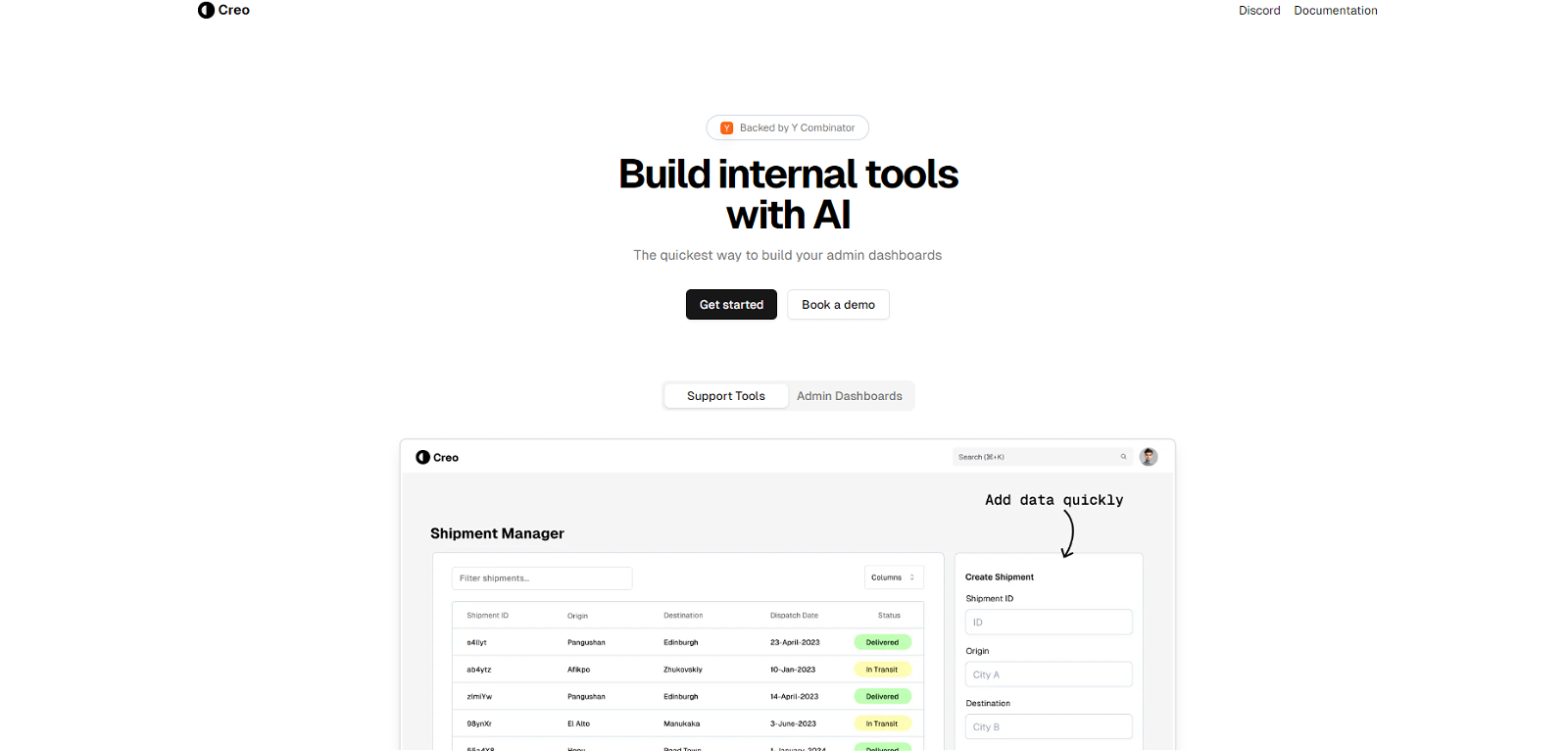What types of internal tools can I build with Creo?
With Creo, you can build a variety of modern internal tools including admin dashboards, tools for user profile management with search and filter functionality, visual aids for growth metrics visualization, and tools for server-side actions like sending emails and updating user data.
Does Creo support JavaScript?
Yes, Creo supports JavaScript. It allows users to write JavaScript in a familiar way, eliminating potential barriers to entry and enhancing ease of use.
What is the core function of Creo?
The core function of Creo is to facilitate the quick and easy development of internal tools, with a particular focus on admin dashboards.
What is the process of building an admin dashboard with Creo?
Building an admin dashboard with Creo is a fast and easy process aided by AI. Creo offers robust and highly customizable components and a clean User Experience (UX) to make dashboard creation seamless. The specific steps of the process aren't detailed on their website.
What server-side actions does Creo support?
Creo supports various server-side actions like sending emails and updating user data.
Can I perform natural language searches with Creo?
Yes, Creo offers the ability to perform natural language searches across all your tools, making information retrieval more efficient.
How does Creo ensure a clean User Experience (UX)?
Creo ensures a clean User Experience (UX) through its intuitive interface, sensible defaults, and seamless deployments. It also provides a comprehensive suite of UI components for rapid creation and launching of applications.
What are the customizable components of Creo?
Creo provides robust and highly customizable components, including UI components, to facilitate tool building. The exact specifications of these components are not specified on their website.
What type of growth metrics visualization does Creo provide?
Creo provides visual aids for growth metrics visualization, helping you to track your company's growth through visuals such as graphs. The specifics of these visualizations are not detailed on their website.
How does user profile management work in Creo?
User profile management in Creo is facilitated through a table of all your users, with the ability to filter and search. Further specifics of the functionality are not given on their website.
Can Creo facilitate a global organization setup?
Yes, Creo enables rapid setup of your global organization, making the process quick and efficient. Additional details aren't given on their website.
Is there any vendor lock-in when using Creo?
No, there's no vendor lock-in when using Creo. It supports the writing of JavaScript in a familiar manner, allowing ease of integration and migration.
How can Creo retire outdated procedures?
Creo helps retire outdated procedures by facilitating the development of modern internal tools quickly and easily. It enhances the utility and agility of internal software with its wide array of features, including server-side actions and the ability to perform natural language searches.
What type of UI components does Creo provide?
Creo provides a comprehensive suite of UI components to assist you in creating applications. Specific types of these components aren't specified on their website.
How do deployments work in Creo?
With Creo, deployments are described as seamless. You can deploy your internal tools with ease, although the site does not provide more details on the deployment process.
Does Creo offer a variety of UI themes for application building?
IDK
How does Creo enhance the utility of internal software?
Creo enhances the utility of internal software by providing a platform for the fast and easy development of modern tools, retiring outdated practices. It offers features like server-side actions, natural language search, and customizable components to improve the functionality and agility of your internal systems.
How easy is it to launch new applications with Creo?
Launching new applications with Creo is made easier with its comprehensive suite of UI components and clean UX design. However, the specific process isn't detailed on their website.
What kind of support does Creo offer?
IDK
Can I integrate my existing tools with Creo?
IDK