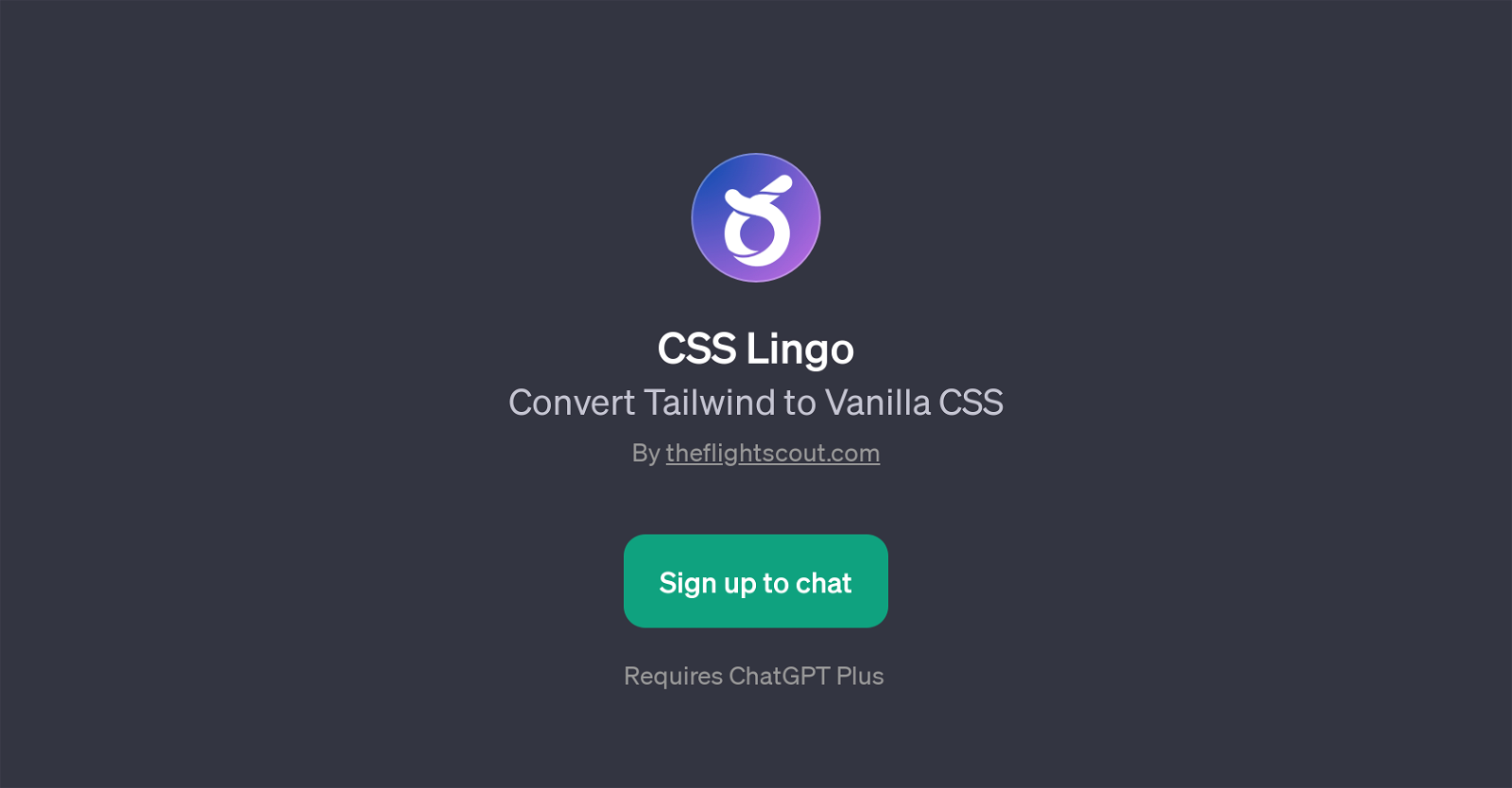
CSS Lingo is a GPT specially designed to facilitate the conversion of Tailwind CSS to Vanilla CSS. This tool is particularly useful for frontend developers who want to translate Tailwind classes into plain CSS.
Leveraging the power of ChatGPT, the tool interprets Tailwind shorthand syntax in a comprehensive and easy-to-understand fashion. To utilize this GPT, users input a string of Tailwind classes, such as 'flex h-screen w-full items-center' or 'focus:outline-none w-32 py-2 rounded-md font-semibold text-white bg-indigo-500 ring-4 ring-indigo-300', and the tool returns the equivalent Vanilla CSS.
This GPT therefore provides an intuitive and interactive way for developers to quickly transform their Tailwind code to Vanilla CSS. It streamlines the developer experience by saving time spent on manual conversions, and improves comprehension of the resulting CSS by giving a clear translation.
Please note that usage of CSS Lingo requires an active ChatGPT Plus subscription.
Would you recommend CSS Lingo?
Help other people by letting them know if this AI was useful.
Feature requests



14 alternatives to CSS Lingo for Code translation
If you liked CSS Lingo
Help
To prevent spam, some actions require being signed in. It's free and takes a few seconds.
Sign in with Google








