CzechMate

CzechMate is a GPT created by Jiri Sifalda that is specially designed for translating between Czech and English. It aims to provide quick and precise translations for users.
This GPT functions as an application on top of ChatGPT and it requires the ChatGPT Plus. Once users sign up and start a conversation with CzechMate, they are welcomed with a message that instructs them to paste a Czech or English sentence for translation.
The application provides an interactive environment where users can input sentences in English or Czech directly, and it can translate them into the other language.
It can help users to understand and communicate in a different language, understand different phrases and their meanings, and provide the equivalent phrases or expressions for both languages.
The types of queries CzechMate can handle range from simple sentences like 'Jak se m?' which translates to 'How are you?' in English, to more complex sentences or phrases.
CzechMate can be an ideal tool for anyone who wants to communicate in either language or for learning purposes.
Would you recommend CzechMate?
Help other people by letting them know if this AI was useful.
Feature requests



60 alternatives to CzechMate for Text translation
-
2821
-
4.71093
-
5.094
-
4.546
-
4.0231
-
15
-
7
-
 11
11 -
 27
27 -
 76
76 -
 136
136 -
71
-
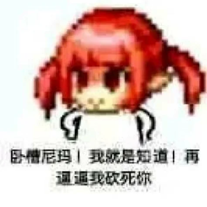 152
152 -
 49
49 -
 Smart bilingual translator for English and Turkish.50
Smart bilingual translator for English and Turkish.50 -
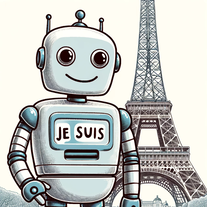 Mastering conversational French-English translations.28
Mastering conversational French-English translations.28 -
 18
18 -
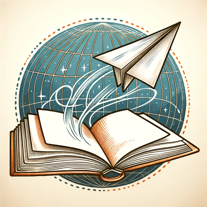 32
32 -
 18
18 -
 2K
2K -
 100
100 -
 307
307 -
 14
14 -
 37
37 -
 84
84 -
 Your bilingual English-Chinese translation assistant.17
Your bilingual English-Chinese translation assistant.17 -
 48
48 -
 12
12 -
 177
177 -
 11
11 -

-
 60
60 -
 100
100 -
34
-
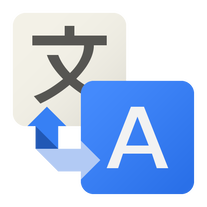 321
321 -
 17
17 -

-
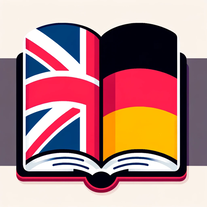 Translating English and German with varying contexts and preferences.
Translating English and German with varying contexts and preferences. -
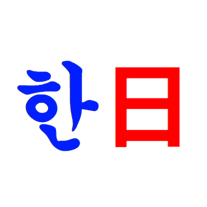 26
26 -
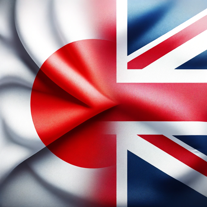 46
46 -
 Simply input Japanese for instant English translation with nuance.22
Simply input Japanese for instant English translation with nuance.22 -
 46
46 -
 219
219 -
 20
20 -
 263
263 -
 12
12 -
 27
27 -
 14
14 -
 9
9 -
 136
136 -
 20
20 -
 57
57 -
 Providing clear and accurate English to Spanish translations.4
Providing clear and accurate English to Spanish translations.4 -
 109
109 -
 64
64 -
 33
33 -
5.0
 1110
1110 -
 18
18 -
 70
70 -
 48
48
If you liked CzechMate
Help
To prevent spam, some actions require being signed in. It's free and takes a few seconds.
Sign in with Google








