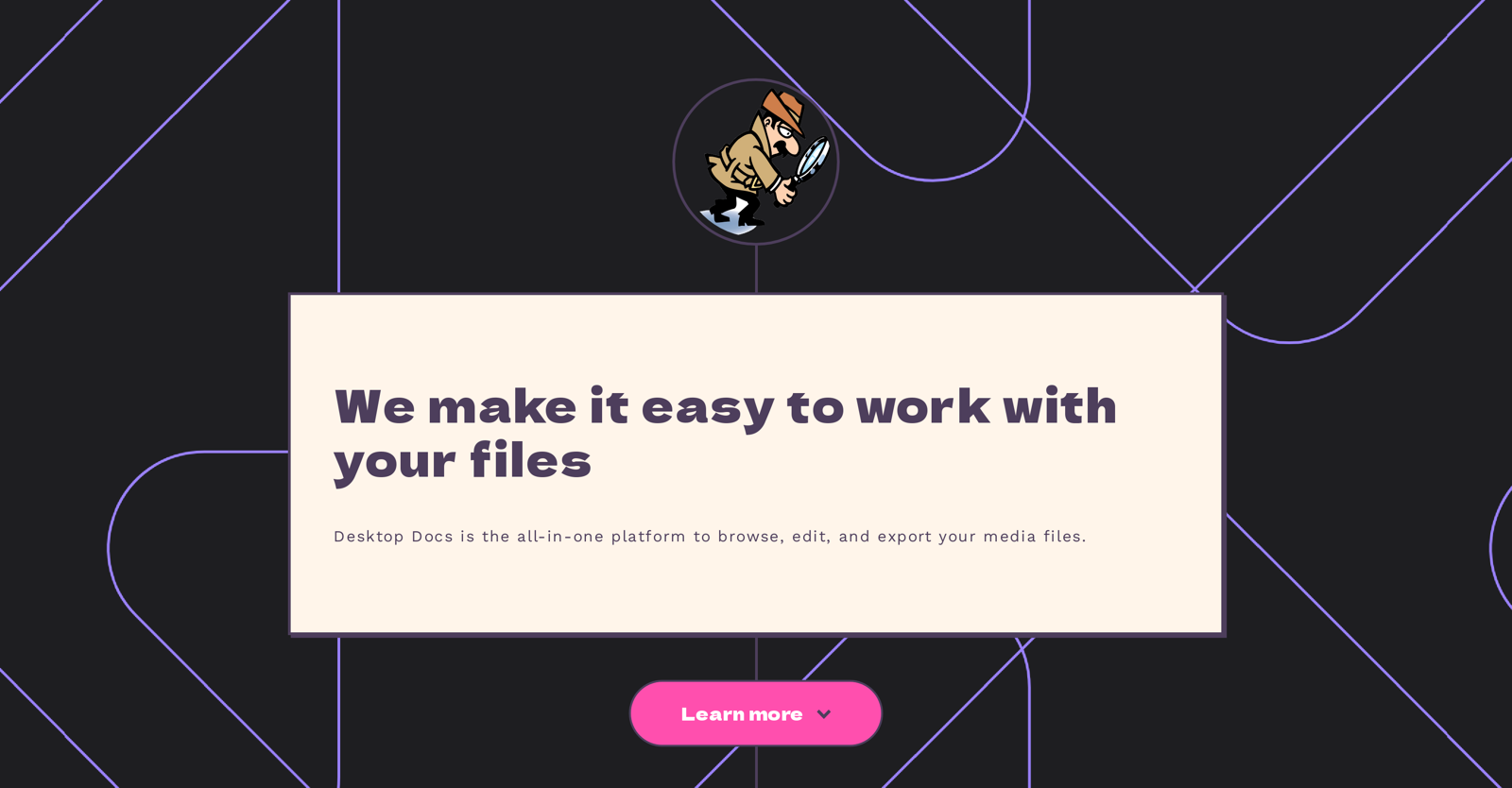
Desktop Docs is an all-in-one platform specifically designed to provide a centralized interface for browsing, editing, and exporting media files. It utilizes artificial intelligence to enable users to search for their images and videos based on their actual content, reducing the manual work traditionally associated with retrieving specific media files.
One of the key features of Desktop Docs is its built-in studio, which facilitates quick editing and resizing of files. The platform also allows users to export media files directly to Adobe Premiere, simplifying the process for professional video editing.
The platform's search functionality is powered by machine learning models. Once users index their files with Desktop Docs, the application is capable of understanding and categorizing files based on their content.
This feature extends to video files, allowing the software to understand and index the actual content of videos. An important aspect of Desktop Docs is its privacy and data handling policies.
The software does not collect any personal data of the users, and anything that's indexed stays within the user's computer, and is never uploaded online.
Please note that Desktop Docs currently only supports Mac, but has plans for Windows compatibility in response to demand. The product is the creation of Katrina and Brian, a pair of engineers with significant experience in software development and product creation.
How would you rate Desktop Docs?
Help other people by letting them know if this AI was useful.
Feature requests



23 alternatives to Desktop Docs for Document management
-
74
-
4.5
 47
47 -
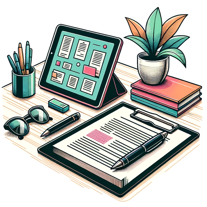 41
41 -
 30183K
30183K -
16
-
14
-
5.010
-
9
-
7
-
7
-
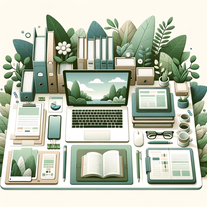 5
5 -
 517
517 -
 412
412 -
 468
468 -
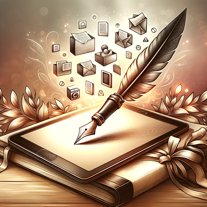 4
4 -
 Assists in document management, creation, and summarization.4
Assists in document management, creation, and summarization.4 -
 Oversee your document management in a tech-focused framework.4
Oversee your document management in a tech-focused framework.4 -
3.04
-
4
-
 Ensures proper organization and preservation of company records.38
Ensures proper organization and preservation of company records.38 -
 Streamlining efficiency with document management systems.38
Streamlining efficiency with document management systems.38 -
3
-
2
Pros and Cons
Pros
Cons
Q&A
If you liked Desktop Docs
Featured matches
-
 ★★★★★★★★★★47
★★★★★★★★★★47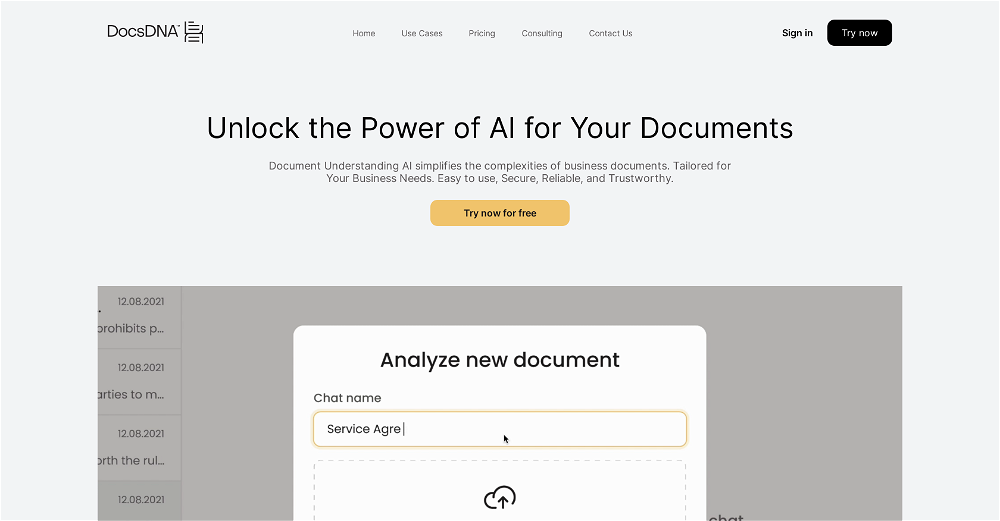
-
45

-
 ★★★★★★★★★★1413
★★★★★★★★★★1413
-
 Private Q&A with your Documents on Windows or Mac.49
Private Q&A with your Documents on Windows or Mac.49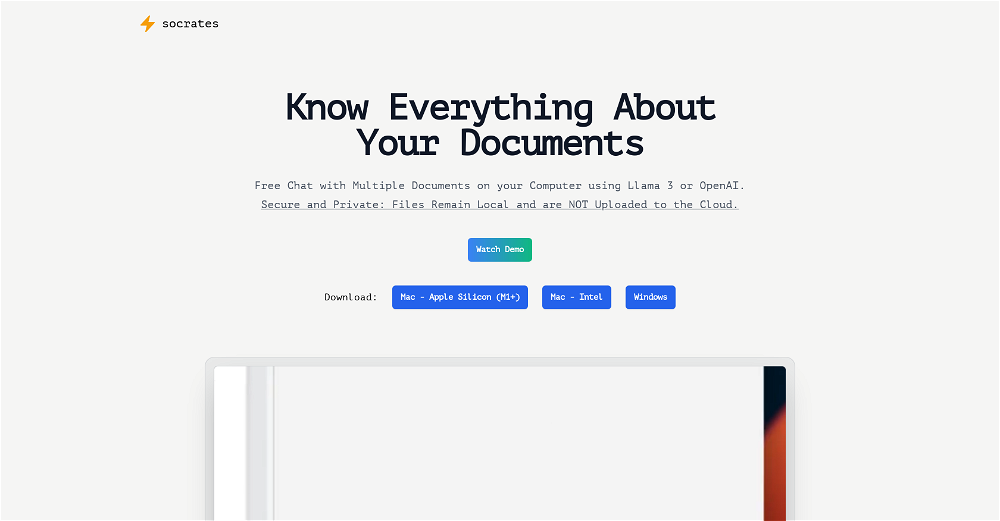
Other matches
People also searched
Help
To prevent spam, some actions require being signed in. It's free and takes a few seconds.
Sign in with Google








