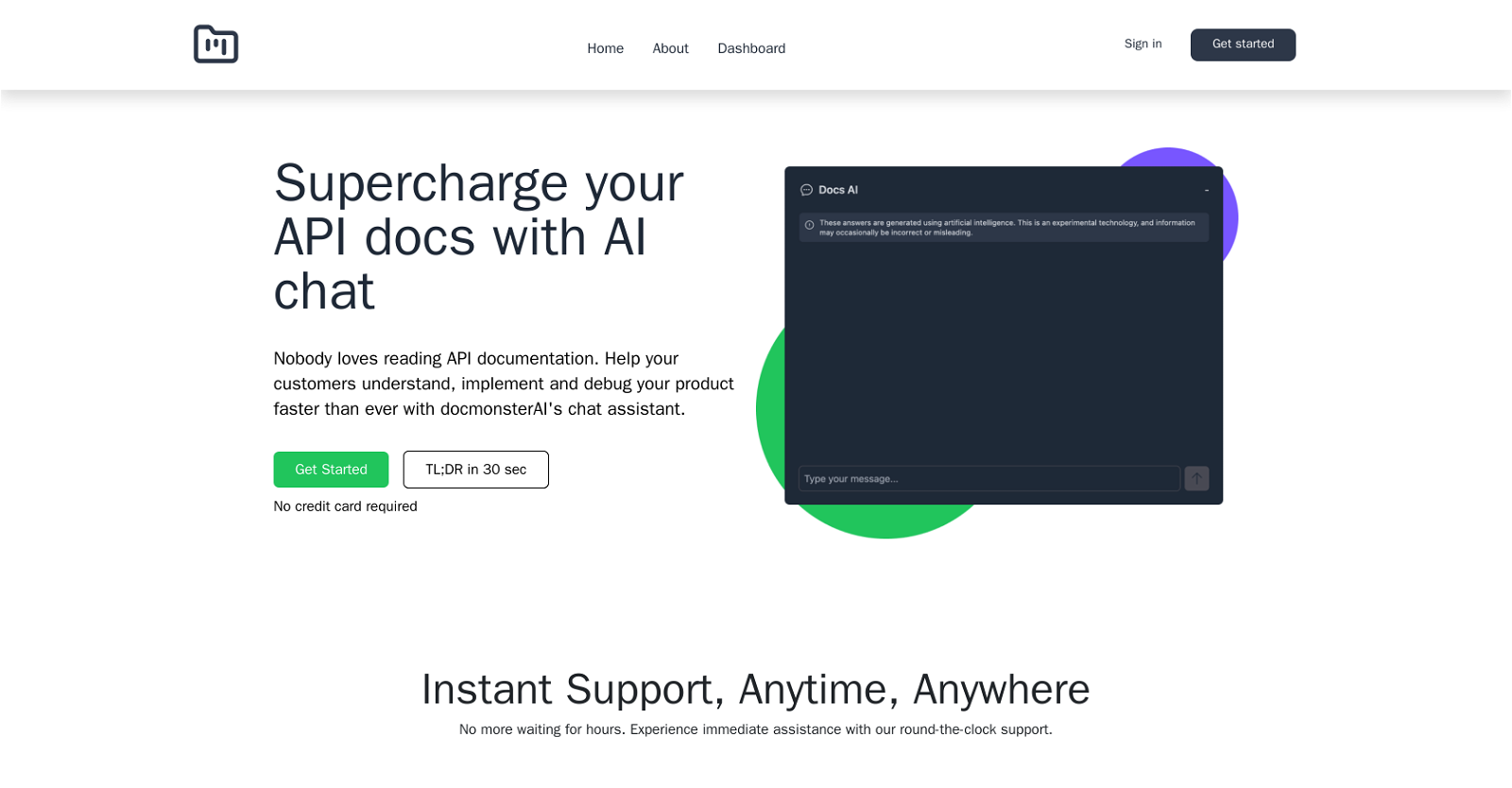What is Docmonster?
Docmonster is an AI tool designed to enhance API documentation by incorporating an AI chat assistant. The aim of the tool is to enhance customers' comprehension, implementation, and debugging of products in a quick and efficient manner.
How does Docmonster improve API documentation?
Docmonster enhances API documentation by allowing customers to interact with API documents via chat before purchasing products. It also accelerates API integration by delivering personalized code examples for developers to swiftly use in their development process.
What are the three steps to use Docmonster?
The three steps to use Docmonster are: firstly, uploading documents, with a limit of up to 20 files per agent, then secondly, testing the AI agent rigorously, and finally, embedding it onto your website.
How does Docmonster contribute to churn reduction?
Docmonster contributes to churn reduction by allowing potential clients to interact with API documents using an AI chat before making a purchasing decision. This interaction increases conversions and reduces client turnover, leading to successful churn reduction.
How does Docmonster help in API integration?
Docmonster aids in API integration by providing developers with personalized code examples that can be instantly employed in their products. This tool dramatically minimizes the time to integrate and use the API, hence improving overall efficiency.
What is the process for debugging on Docmonster?
Debugging on Docmonster is facilitated directly on the platform, allowing developers to troubleshoot issues in their code and resolve problems swiftly, thereby facilitating a faster launch process.
Is Docmonster free to use initially?
Yes, Docmonster is free to use initially. You can use the tool without charge until you're ready to fully integrate it onto your website.
What subscription plans does Docmonster offer?
Docmonster offers Basic and Advanced subscription plans at $99/month and $199/month respectively. There's also an Enterprise option whose cost depends on the specific requirements. Each plan accommodates different needs and usages, with varying message and file upload limits, AI support, and chatbot availability.
How many files can I upload per agent on Docmonster?
On Docmonster, you can upload up to 20 files per agent, regardless of your chosen subscription plan.
What AI models support Docmonster?
Docmonster is supported by specific AI models, including GPT-3.5, with future support for GPT-4 planned.
Can Docmonster provide tailored code examples for developers?
Yes, Docmonster can provide tailored code examples to developers on demand, which helps in accelerating the API integration process.
How can potential clients interact with my API documents using Docmonster?
Potential clients can interact with your API documents using Docmonster by chatting with the provided AI agent before finalizing a purchase. This interaction aids in decision-making and increases conversions.
How does Docmonster facilitate in understanding, implementing, and debugging products?
Docmonster facilitates understanding, implementing, and debugging of products by permitting clients to interact with API documents through AI chat before making a purchase. It gives code examples specifically tailored for developers and provides a platform for quickly debugging issues - all to speed up the launch process.
How can I test the AI agent on Docmonster?
To test the AI agent on Docmonster, you need to rigorously go through the functionalities of the agent after uploading your documents. This is the second step in the process of using Docmonster.
What capabilities does Docmonster have under the chosen subscription plan?
Under the chosen subscription plan, Docmonster's capabilities may include up to a certain amount of message responses and file uploads. For instance, the Basic plan includes up to 5000 messages with GPT 3.5 turbo and up to 20 files per bot. The Enterprise plan provides unlimited message responses and file uploads.
How can I embed Docmonster onto my website?
You can embed Docmonster onto your website through a simple coding process, as previewed by 'Embed it with three lines of code' on their website.
What is meant by unlimited message responses in Docmonster?
'Unlimited message responses' in Docmonster means that under certain subscription plans (like the Enterprise plan), you have no limit on the number of AI message responses you can receive.
How can Docmonster accelerate the product launch process?
Docmonster accelerates the product launch process by providing developers with custom code examples for quick application and making the debugging of issues possible right on the platform, resulting in a faster resolution of problems and quick launch.
Does Docmonster offer customer support?
Docmonster does offer customer support, but the specific details aren't available on their website.
Is it possible to cancel my subscription at any time with Docmonster?
Though it's not explicitly detailed on their website, most subscription-based services, including Docmonster, commonly allow users to cancel their subscriptions at any point. For certainty, it would be best to refer to the terms and conditions or directly reach out to the customer service.