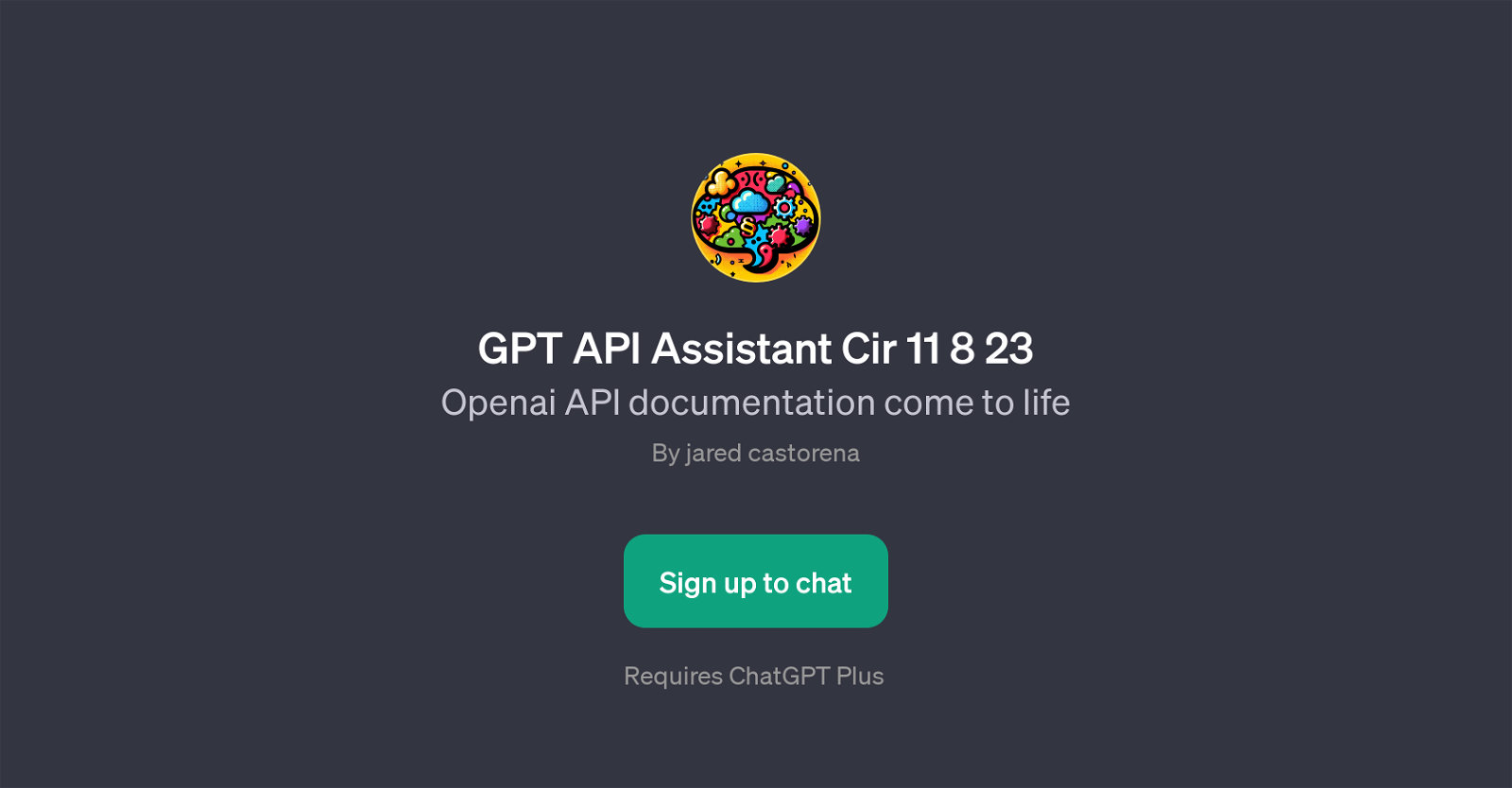GPT API Assistant Cir 11 8 23
The GPT API Assistant Cir 11 8 23 is a specialized GPT with a concentration on assisting users with Openai API documentation. Created by Jared Castorena, this tool is designed to simplify the complexities and potential issues in navigating through the OpenAI API.
It caters to users who require assistance with the API, delivering real-time support and troubleshooting. The functionality of this GPT covers a wide range of API-related inquiries.
This ranges from guidance on using the API to generate an image, explanation of syntax required for various tools, demonstration of Python tool usage, and assistance with API error resolution.
These examples illustrate the prompt starters but not limit the range of support this tool can provide - any sort of question or problem concerning OpenAI's API can be addressed by this GPT.
As the GPT API Assistant Cir 11 8 23 offers more interactive and personalised API guidance, it tends to be more user-friendly compared to static written documentation.
Please note that usage of the GPT API Assistant Cir 11 8 23 requires a ChatGPT Plus subscription.
Would you recommend GPT API Assistant Cir 11 8 23?
Help other people by letting them know if this AI was useful.
Feature requests
1 alternative to GPT API Assistant Cir 11 8 23 for Api assistance
If you liked GPT API Assistant Cir 11 8 23
Help
To prevent spam, some actions require being signed in. It's free and takes a few seconds.
Sign in with Google