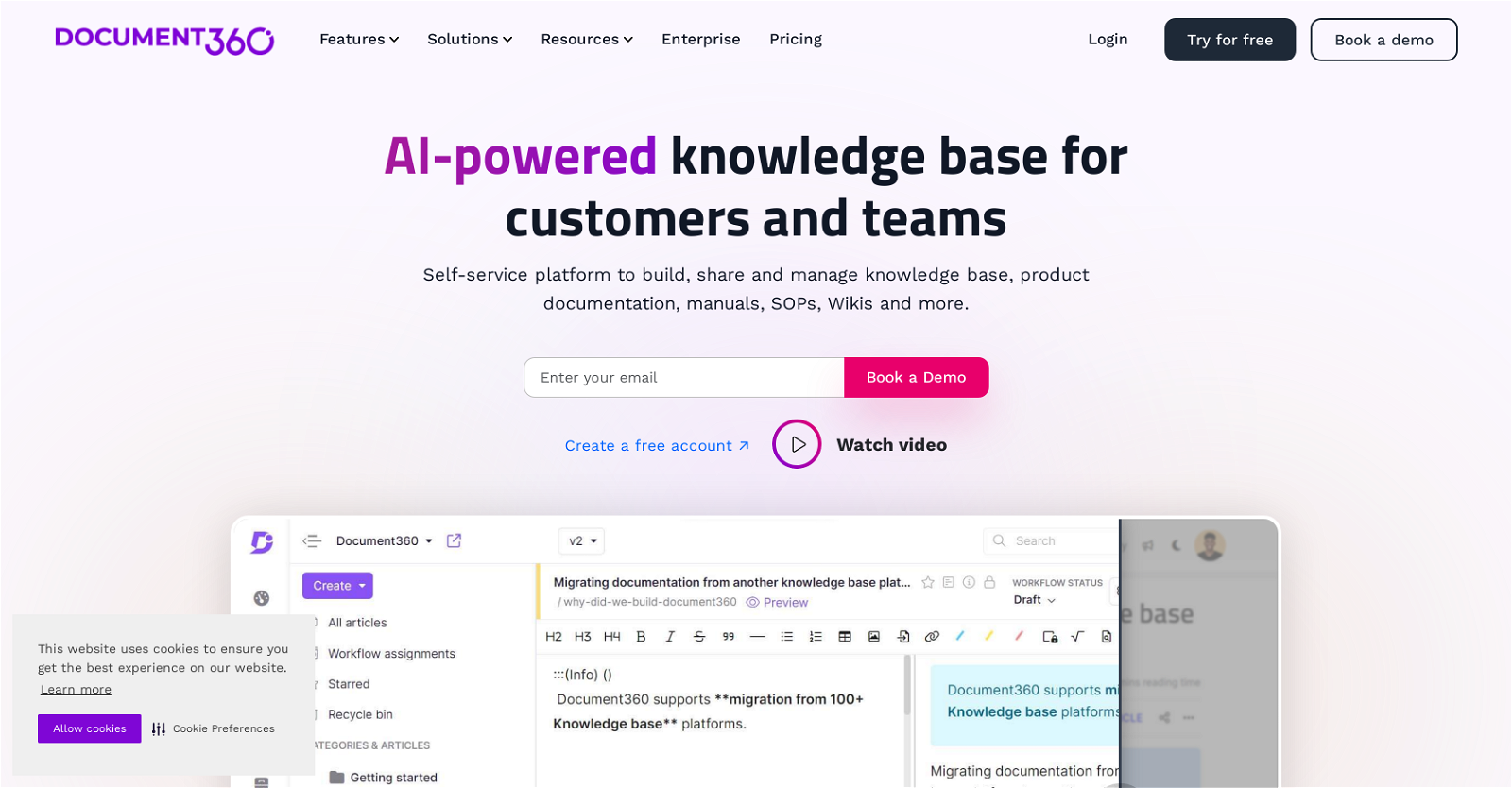What is Document360?
Document360 is a knowledge base software that provides a platform for creating self-service knowledge bases for customers. It enables users to construct various documents such as FAQ sections, user guides, product documentation, standard operating procedures and more. This platform is designed to cater to the needs of editors, writers, reviewers, customers, employees, and even developers, making it suitable for SaaS products and websites. It extends its applications across different industries such as SaaS, legal, healthcare, and financial services.
What are the core features of Document360?
Document360 has several core features like analytics to track usage and performance, workflow management to streamline content creation processes, SEO optimization to enhance visibility on search engines, and integrations to connect with other platforms. It also includes a business glossary to define and manage business terminologies, a ticket deflector to reduce support tickets, and a dedicated facility for developers through its comprehensive API documentation.
How does Document360 optimize SEO?
Document360 optimizes SEO by providing SEO-friendly URLs for your knowledge base, making the content more discoverable for search engines. It ensures that the meta-descriptions, page titles, and content are optimized for relevant keywords. Incorporating SEO best practices into your content helps increase your site's visibility, traffic, and ranking in search engine results.
How can Document360 help with workflow management?
Document360 streamlines workflow management by enabling a structured process for content creation, review, and publishing. Editors, writers, and reviewers can collaborate efficiently within the platform and keep track of changes, allowing for a more organized and efficient content production process.
What is the ticket deflector feature in Document360?
Document360's ticket deflector feature helps in reducing support ticket volumes by suggesting relevant articles or solutions to customers from the knowledge base while they're submitting a support ticket. This promotes a self-service approach, enabling customers to find answers to their queries instantly, hence reducing the load on support teams.
Can Document360 create a self-service knowledge base?
Yes, Document360 is designed to create a self-service knowledge base. It provides the necessary tools and features which allow customers to find answers to their queries instantly. It enables users to build FAQ sections, user guides, detailed product documentation, standard operating procedures, and more.
How can Document360 assist in creating user guides?
Document360 assists in creating user guides by providing an intuitive editor for easy drafting of guides. The software also allows for organizing these guides into categories and subcategories for better accessibility. It even supports embedding images, videos, and other multimedia to enhance the user experience.
What is the solution provided by Document360 for SaaS industries?
Document360 offers dedicated solutions for SaaS industries. It helps in creating comprehensive knowledge bases, product documentation, user manuals, API documentation, etc, tailored to SaaS products and websites. They provide tools for enhancing customer service, reducing support tickets and promoting self-service among users.
How does Document360 cater to the legal, healthcare, and financial sectors?
Document360 offers specialized solutions for various industries including legal, healthcare, and financial sectors. For the legal sector, it can aid in creating and managing case documents, law regulations, guidebooks, etc. In healthcare, it helps in creating medical guidelines, patient information sheets, procedural documents, among others. For financial services, it assists in structuring financial procedures, policies, guidelines, and regulatory documentation.
What type of educational tools does Document360 provide?
Document360 provides a range of educational tools such as blogs to keep users updated with the latest trends and tutorials for a comprehensive understanding of the software usage and features. They also offer resources like case-study based customer stories and informative webinars to improve the users’ understanding and usage of the software.
What does API documentation in Document360 mean?
API documentation in Document360 refers to the facility provided for developers to create structured and comprehensive documentation for Application Programming Interfaces (APIs). It assists in explaining the functionality of APIs, their endpoints, methods, parameters, responses etc., for easy understanding and usage by other developers.
What kind of support does Document360 offer for data migration?
Document360 provides robust support for data migration. They assist in migrating content from different sources to Document360. The Document360 team extends their support for any product documentation, migration requests, and other user queries to ensure a smooth transition.
Can I construct FAQ sections using Document360?
Yes, users can construct FAQ sections using Document360. The platform facilitates the creation of comprehensive FAQ sections allowing customers to find instant answers to their common queries, promoting a self-service approach to user support.
How does Document360 assist with product documentation and standard operating procedures?
Document360 can assist in creating product documentation by providing an efficient platform where users can outline the details, features, and functionalities of a product. It also aids in creating standard operating procedures, enabling users to illustrate procedures and protocols required in the effective operation of services or products.
What integrations are possible with Document360?
Document360 is compatible with over 120 different platforms, thus enabling a wide range of integrations. Users can integrate Document360 with analytics platforms, customer support software, CRM systems, project management tools, and more to create a seamless workflow throughout their organizational processes.
What analytics does Document360 provide?
Document360 provides comprehensive analytics that enables users to track the performance of their content. The analytics feature offers insights into popular articles, search terms, user sessions, team activities and more. This data can be used to make informed decisions and improvements in the knowledge base content.
Can Document360 build a business glossary?
Yes, Document360 enables the creation of a business glossary. This feature allows you to define and manage specific business terminologies within the platform, ensuring consistency and clarity in communication across your organization.
How is Document360 suitable for editors, writers, and reviewers?
Document360 is suitable for editors, writers, and reviewers as it provides features which streamline content creation and management. The platform offers a user-friendly interface, advanced editing tools, workflow management capabilities, analytics for content performance and a structured layout for content categorization. It allows for seamless collaboration amongst the editors, writers and reviewers, making the content production process efficient.
What resources like case-study based customer stories and informative webinars does Document360 offer?
Document360 offers a variety of resources to enrich user understanding of the platform. This includes thought-provoking case studies featuring customer stories and informative webinars that provide in-depth insights into various aspects of using Document360. These resources aim to help users maximize the use of the software and benefit from its features.
Are there any tutorials to help me understand the features of Document360?
Document360 offers a series of tutorials that guide users through its features and functionality. These tutorials provide a step-by-step guide on how to use the different tools and features effectively. They assist new users in navigating through the platform and help seasoned users to explore advanced features or updates.