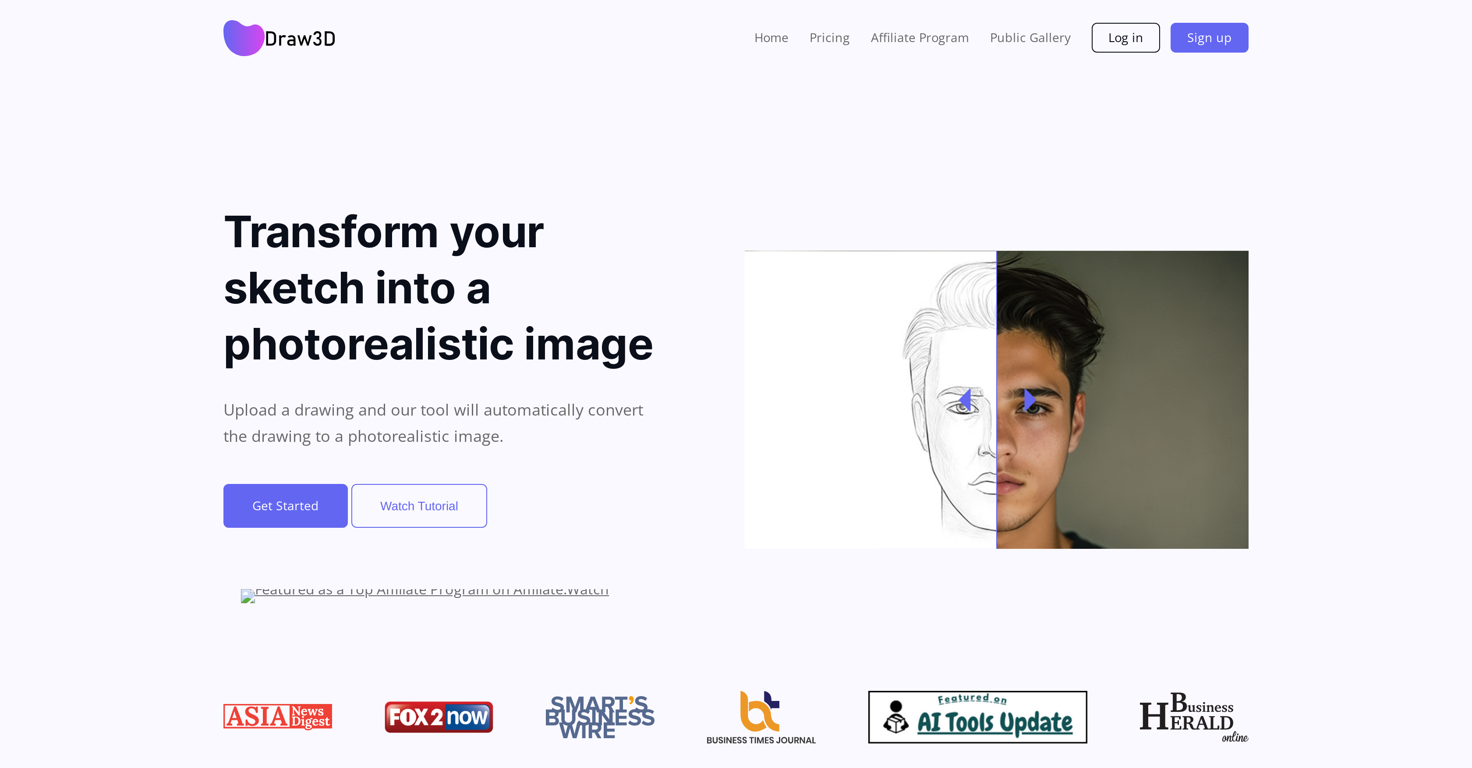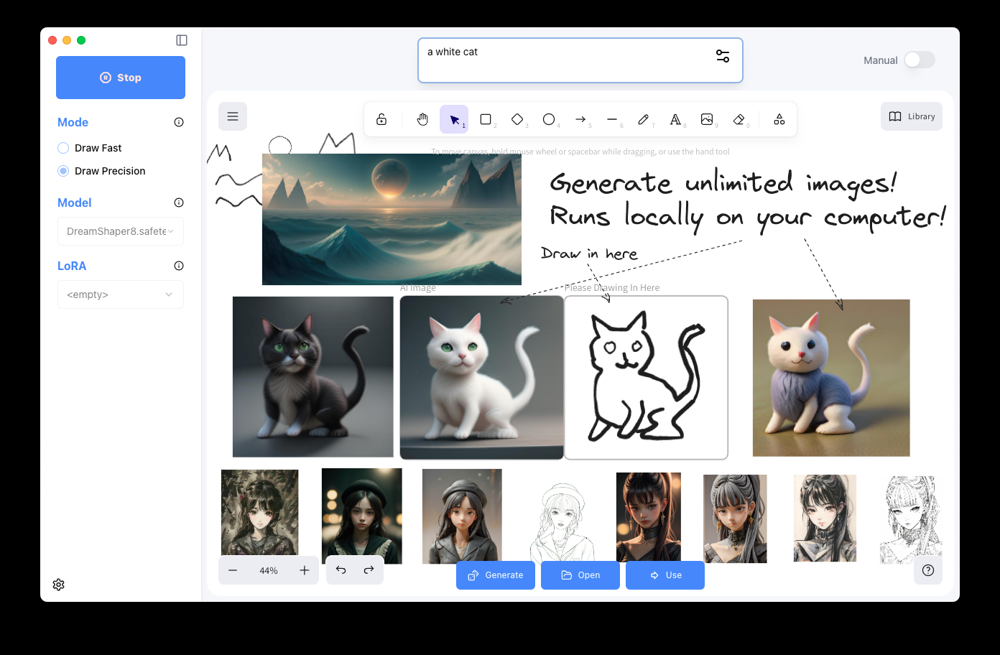What is Draw3D?
Draw3D is an AI-powered tool that transforms user sketches into photorealistic images. It can work with any level of detail and can turn virtually any type of sketch, drawing, or sculpture into a realistic image. There's also a feature for transforming photos into sculptures.
How does Draw3D work?
Draw3D requires users to upload their sketch, then it takes over. Using its advanced AI algorithms, Draw3D interprets the drawn elements in the sketch, maintaining the structure and nuances of the original drawing, and turns them into a vivid, three-dimensional visualization.
Do I need to have advanced drawing skills to use Draw3D?
No. Draw3D is designed to be versatile and can accommodate any drawing style or level of detail. Whether you're an accomplished artist or someone just doodling for fun, Draw3D can transform your sketches into photorealistic visuals.
How can Draw3D make my animal sketches look alive?
Draw3D uses sophisticated AI to maintain the structure of the face in your sketch. This allows it to breathe life into any kind of animal sketch by replicating their unique facial structure features in the output, giving a realistic touch to the image.
Can I apply filters or resize images in Draw3D?
Yes. Draw3D includes an image editor that allows users to apply filters or resize images directly from within the tool, giving users the ability to make edits and adjustments post image generation.
What are the packages available in Draw3D?
Draw3D offers two packages - a basic package and a professional package. Both packages offer a comprehensive set of features suited to both hobbyists and professional users.
Is there a discount offer available for Draw3D?
Yes, there's a 50% discount offer available on both the basic and professional packages of Draw3D. This makes the tool even more affordable for interested users.
How can I get in touch with the Draw3D team?
The Draw3D team can be contacted via social media platforms like Twitter, Facebook, Instagram, and LinkedIn. Alternatively, users can also reach out to them via email.
How does Draw3D retain the quality of the image while upscaling?
Draw3D utilizes an upscale feature that is AI-driven. This feature allows the user to enhance the resolution of the generated image without compromising on its quality, thus preserving all the intricate details of the original sketch.
Who is the target user for Draw3D?
Draw3D is designed for a wide range of users. This includes artists, illustrators, designers, and hobbyists. However, its user-friendly design makes it accessible to even novice users who want to bring their sketches to life.
Can Draw3D transform my sculpture into a photorealistic image?
Yes, Draw3D has an exotic transformation feature that can convert your sculpture into a photo-like image. This allows users to view their art in a completely different dimension.
Is it possible to convert a photo into a sculpture with Draw3D?
Yes, with Draw3D, it is indeed possible to convert a photo into a sculpture. This transformational ability broadens the creative possibilities for users to experiment with their artwork.
Do I need to manually configure anything in Draw3D to create a 3D visualization?
No. The process of creating a 3D visualization is completely automated in Draw3D. You just need to upload your sketch, and Draw3D handles the rest to derive a photorealistic image.
How user-friendly is the interface of Draw3D?
Draw3D's interface is extremely user-friendly. It is designed to be easy to navigate, which makes it accessible to all types of users, regardless of their technical prowess.
How does Draw3D interact with different drawing styles or levels of detail?
Draw3D's AI has been designed to work with any drawing style or level of detail. Whether your drawing is a simple line sketch or a detailed landscape or character design, Draw3D can intelligently interpret and transform it into a realistic, three-dimensional visualization.
How can I upload my sketch to Draw3D?
To upload your sketch to Draw3D, all you need to do is upload your drawing to their platform. The tool then automatically converts the drawing to a photorealistic image.
What type of artworks can be transformed into photorealistic images using Draw3D?
Draw3D can transform any type of artwork into photorealistic images. This includes simple line drawings, intricate landscape sketches, complex character designs, even sculptures. Its diverse capability makes it a versatile tool for a variety of artworks.
Is Draw3D a good tool for professional artists?
Yes, Draw3D is indeed a valuable tool for professional artists. It can help them to visualize their concepts more realistically, facilitates image enhancing and editing, and can work with any level of detail making it suitable for intricate artworks.
Can Draw3D be used for detailed landscapes?
Absolutely. Draw3D is designed to handle any amount of detail, which means it can be used to transform detailed landscape sketches into stunning, photorealistic images.
How does the image enhancing feature of Draw3D work?
Draw3D's image enhancing feature works through an upscale feature, powered by AI. This upscale feature allows users to enhance the resolution of their generated image without any loss in quality, preserving the details within the image, even after the upscale.