Eat Smart
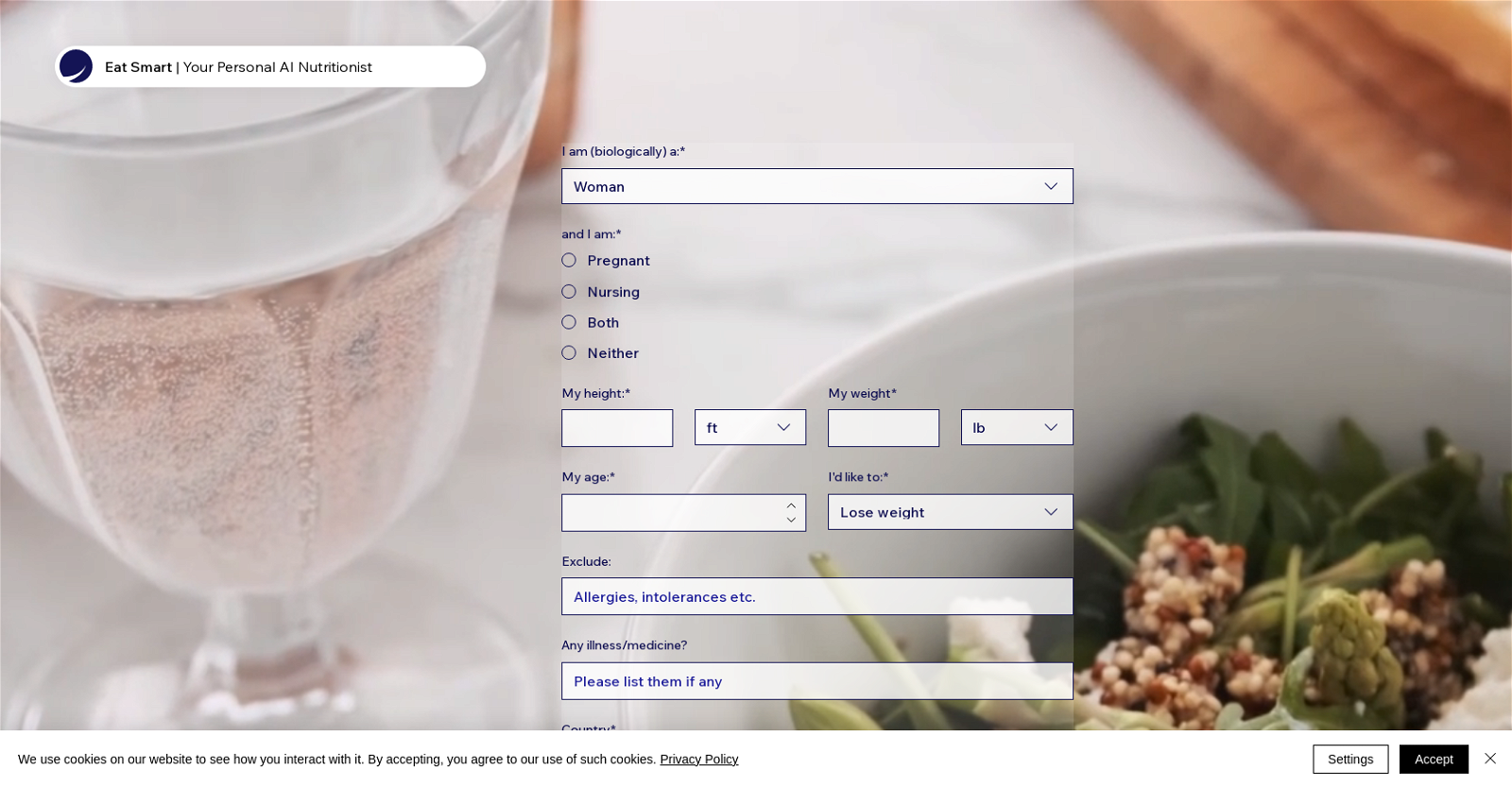
Eat Smart is an AI-powered diet plan generator that provides personalized meal plans for free. By inputting information such as weight, height, age, and goal, users receive a customized diet plan that caters to their specific needs.
The tool takes into account the user's country of residence to offer a plan that aligns with local cuisine and dietary preferences.With an objective to transform one's diet, Eat Smart offers a unique and individualized approach to diet planning using AI technology.
It enables users to take control of their health by offering tailored meal plans that suit their specific requirements.The tool's user-friendly interface allows users to select their gender (woman), and if applicable, whether they are pregnant, nursing, or neither.
It also provides the option to exclude any illness or medication that may impact their diet.Eat Smart emphasizes its commitment to privacy and adheres to a Terms of Use agreement, ensuring the user's personal information is protected.
Users can sign up for a diet newsletter to stay informed about the latest updates and recommendations.Overall, Eat Smart is a valuable resource for those seeking personalized diet plans.
By harnessing the power of AI, users can make informed choices about their nutrition and work towards achieving their health goals.
Would you recommend Eat Smart?
Help other people by letting them know if this AI was useful.
Feature requests
35 alternatives to Eat Smart for Meal plans
If you liked Eat Smart
Featured matches
Other matches
Help
To prevent spam, some actions require being signed in. It's free and takes a few seconds.
Sign in with Google












