Emoji Decorator
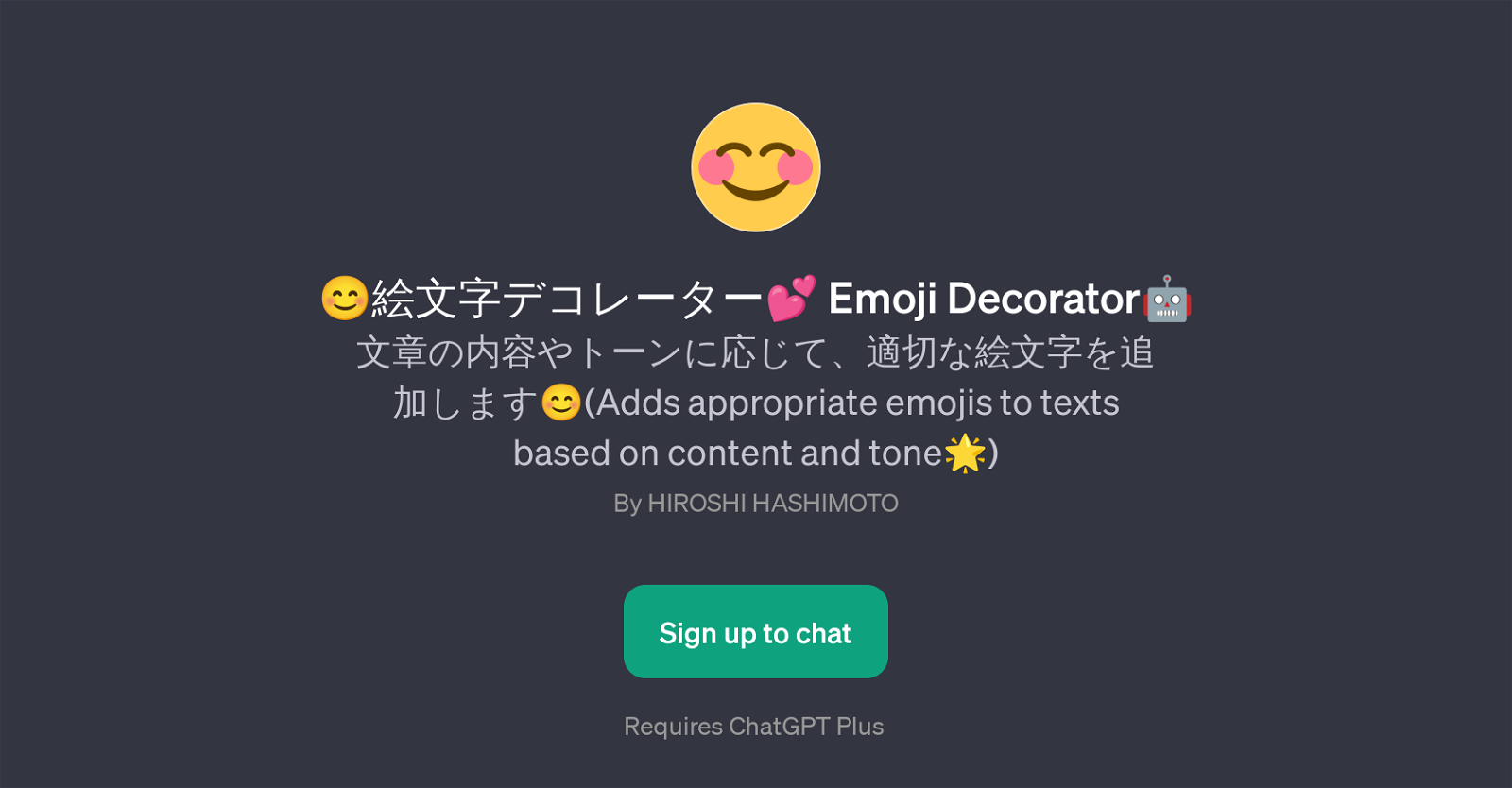
Emoji Decorator is a GPT designed to enhance textual communication with the application of relevant emojis. This AI tool analyzes the content and tone of a text, and accordingly, assigns suitable emojis to it.
The intention behind this tool is to enrich the experience of textual communication by embracing the engaging visual components emojis provide. Notably, it does not operate independently, requiring the aid of ChatGPT to function appropriately.
Despite the title and UI being in Japanese language (), it implicitly suggests that the tool probably supports multiple languages. This GPT offers a welcoming user experience, greeting its users with a message, 'Hi, I'm ! Ready to add some emojis?', indicating the interactive and user-friendly nature of the tool.
The GPT's functionality, making text more expressive and communicative through the use of emojis, can be valuable in a variety of settings, from personal interactions to marketing communication where visual appeal is beneficial.
Created by Hiroshi Hashimoto, additional specifics about its operation or requirements might be necessary to fully leverage its capability.
Would you recommend Emoji Decorator?
Help other people by letting them know if this AI was useful.
Feature requests
26 alternatives to Emoji Decorator for Text optimization
If you liked Emoji Decorator
People also searched
Help
To prevent spam, some actions require being signed in. It's free and takes a few seconds.
Sign in with Google











