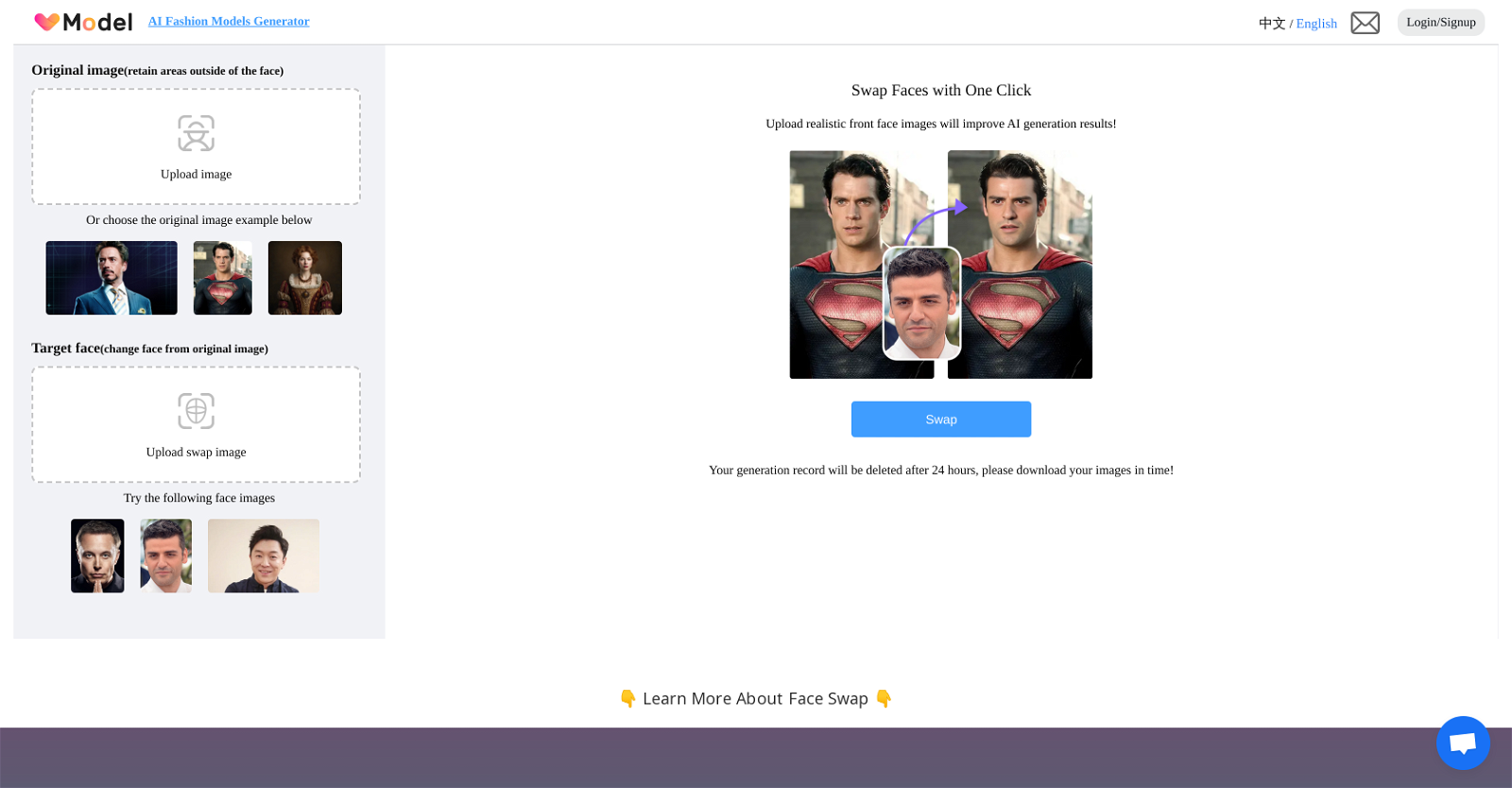What is FaceVary?
FaceVary is a free online tool that facilitates the swapping of faces in photographs. It offers a user-friendly interface that permits easy head replacement in images.
How does FaceVary work?
FaceVary works by allowing users to upload an original image and a target face image. The AI-powered technology in FaceVary will then replace the original face with the target face. Users can then preview the face swap result and if satisfied, download the face swap image.
Is FaceVary free to use?
Yes, FaceVary is free to use.
Does FaceVary put any watermarks or ads on the edited images?
No, FaceVary does not place any watermarks or ads on the edited images. It preserves the originality of your content.
Can I use FaceVary to swap faces with animals or inanimate objects?
Yes, users can use FaceVary to swap faces with animals or inanimate objects.
Is FaceVary mobile-friendly?
Yes, FaceVary is mobile-friendly. It supports mobile usage and the interface is optimized for varying screen sizes. Users can easily upload their original and target face images directly from their smartphones.
Can FaceVary be used for group photo corrections?
Yes, FaceVary can be used for group photo corrections wherein face swaps can be performed.
Can I preview and download my images with FaceVary?
Yes, users can preview and download their edited images with ease on FaceVary.
Does FaceVary save my uploaded images?
No, FaceVary does not retain any user-uploaded images or the generated face swap images.
Does FaceVary collect any personal data?
No, FaceVary abstains from collecting any personal user data like location or usage details.
Can I swap my face with celebrities using FaceVary?
Yes, users can swap their face with friends and celebrities using FaceVary.
Is FaceVary optimized for varying screen sizes?
Yes, FaceVary's interface is optimized for varying screen sizes to ensure a user-friendly experience.
Can FaceVary be used to create memes or collages?
Yes, FaceVary users can create humorous videos, memes, and collages by using its face-swapping functionality.
Can I upload images directly from my smartphone to FaceVary?
Yes, users can upload their original and target face images directly from their smartphones on FaceVary.
How secure is my privacy when using FaceVary?
The privacy of users is highly secure when using FaceVary as it does not retain user-uploaded images, collect personal data, or track and profile users.
What are the uses of FaceVary?
FaceVary can be used to swap faces in photographs for various reasons such as creating amusing videos and memes, collages, or simple exploratory experimentation with one's appearance.
Can FaceVary be used for recreational experimentation?
Yes, FaceVary can certainly be used for recreational experimentation, allowing users to explore the results of exchanging their face with others, including friends, celebrities, animals or even inanimate objects.
How user-friendly is FaceVary?
FaceVary is very user-friendly. It has an intuitive interface that permits easy head replacement in images with just a few taps.
Can I use FaceVary to swap faces in videos?
IDK
Can FaceVary be used to correct faces in group photos?
Yes, FaceVary can be used to correct faces in group photos. This can be achieved by swapping the desired faces in the group photo.