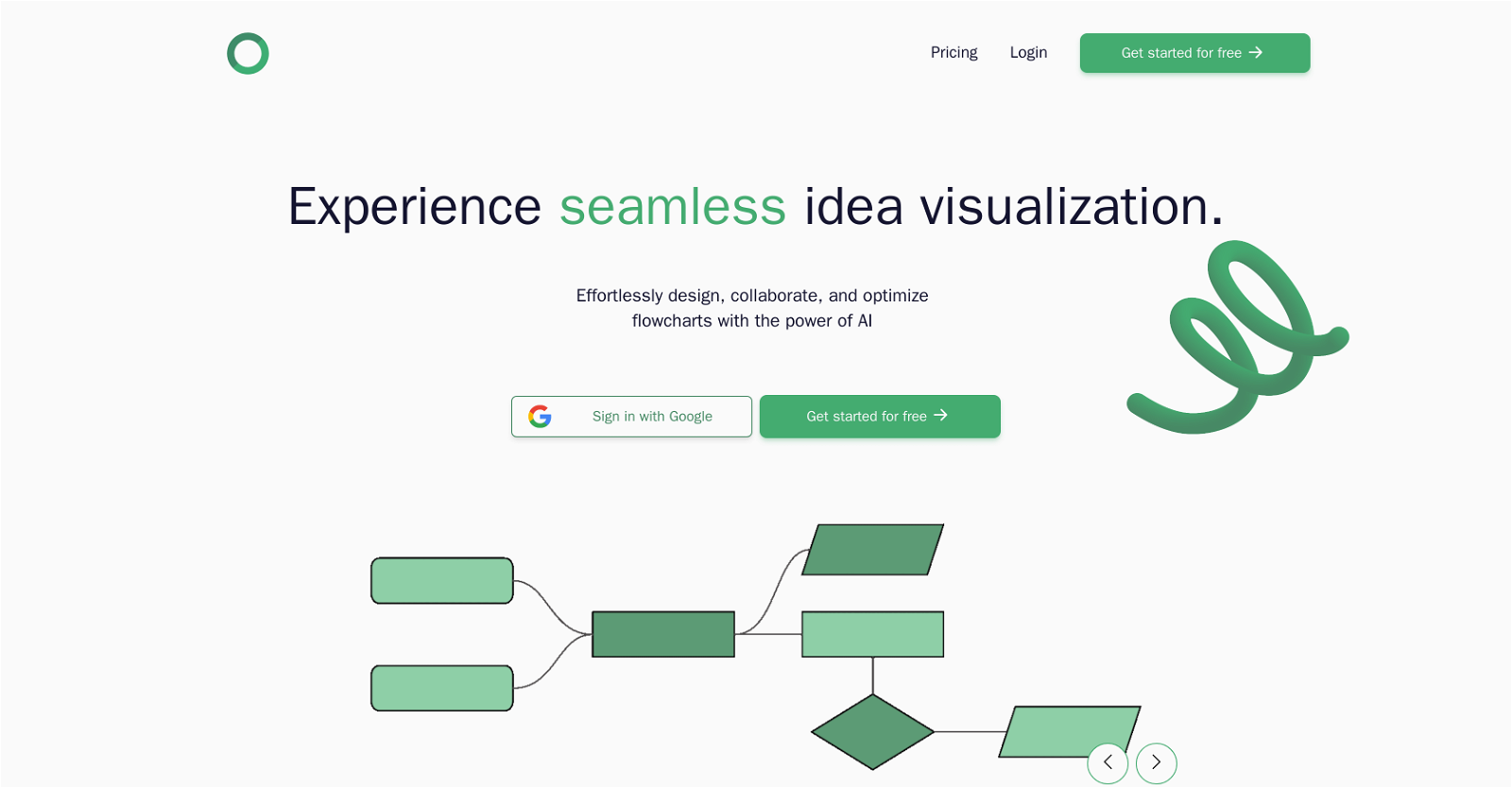What is Flowsage?
Flowsage is a digital tool powered by artificial intelligence designed to facilitate the process of flowchart creation in a more intuitive and efficient manner. Its main goal is to help users visualize and represent their ideas with ease.
How does Flowsage utilize AI in flowchart creation?
Flowsage uses artificial intelligence to provide intelligent suggestions throughout the flowchart design process. This helps users build more robust and detailed flowcharts.
Does Flowsage offer real-time collaboration features?
Yes, Flowsage offers real-time collaboration features. This allows multiple users to work on flowcharts together, ensuring coherency and consistency in the process, regardless of geographical location.
What project management elements does Flowsage offer?
Flowsage offers versatile project management features. It provides tools for users to manage and organize their flowchart-related tasks, which enhances efficiency and productivity.
How is Flowsage beneficial for data visualization?
Flowsage is beneficial for data visualization by making the process of creating detailed flowcharts more intuitive and efficient. These flowcharts help in visual representation of ideas and data patterns.
Does Flowsage require JavaScript to be enabled for use?
Yes, to fully utilize all the features of Flowsage, users must have JavaScript enabled when running the application.
How does Flowsage help with remote work and geographical flexibility?
Flowsage supports remote work and geographical flexibility through its real-time collaboration features. Multiple users can work on flowcharts together, promoting coherency and consistency in the procedure, no matter where they are located.
Can Flowsage assist in task organization?
Yes, Flowsage can assist in task organization. It comes with project management elements that make it easier for users to manage and organize their different flowchart-related tasks.
How does Flowsage facilitate intuitive design?
Flowsage facilitates intuitive design by providing intelligent AI-powered suggestions throughout the flowchart creation process. This approach helps users to build improved and more detailed flowcharts.
What should I expect in terms of improved efficiency when using Flowsage?
When using Flowsage, you can expect improved efficiency through its intelligent suggestions, intuitive flowchart creation, real-time collaboration, and project management features. These aspects streamline the flowcharting tasks and reduce time wasted.
Can Flowsage help me to visualize my ideas more effectively?
Yes, Flowsage can help you effectively visualize your ideas. It empowers you to represent your ideas in the form of detailed flowcharts, which are created in a more intuitive and efficient way.
How detailed can flowcharts get with Flowsage?
The detail level of flowcharts with Flowsage is considerably high thanks to its artificial intelligence capabilities providing intelligent suggestions. This assists users in building more improved and comprehensive flowcharts.
Can I work on a Flowsage project with my team regardless of location?
Yes, you can work on a Flowsage project with your team regardless of location. Flowsage supports real-time collaboration, removing geographical constraints and allowing team members to work from anywhere in the world.
Is Flowsage suitable just for individuals or also for teams?
Flowsage is suitable for both individuals and teams. It offers features that facilitate solo work, as well as those that enable collaboration and working together as a team.
How does Flowsage promote coherency and consistency in the flowcharting process?
Flowsage promotes coherency and consistency in the flowcharting process through its real-time collaboration feature. This feature allows users, regardless of their location, to work on the same flowchart together, maintaining a unified approach.
Are there any prerequisites or specific browser settings to run Flowsage?
The only prerequisite or specific browser setting to run Flowsage is that JavaScript must be enabled.
In what ways does Flowsage simplify my flowcharting tasks?
Flowsage simplifies your flowcharting tasks by providing intuitive design features, AI-powered intelligent suggestions, real-time collaboration, and project management tools. These elements make the creation and management of flowcharts more straightforward.
Can I use Flowsage for managing multiple flowchart-related tasks?
Yes, you can use Flowsage for managing multiple flowchart-related tasks. Its project management feature allows you to easily manage and organize different tasks.
How does Flowsage's intelligent suggestions feature work?
Flowsage's intelligent suggestions feature works by harnessing the power of AI to provide input during the flowchart creation process. This helps users by offering ideas to create more robust and detailed flowcharts.
Are there any enhancements in productivity when using Flowsage for flowcharting?
Yes, there are enhancements in productivity when using Flowsage for flowcharting. Its features like AI-driven suggestions, real-time collaboration, intuitive design, and project management aspects improve efficiency and productivity in the flowchart creation process.