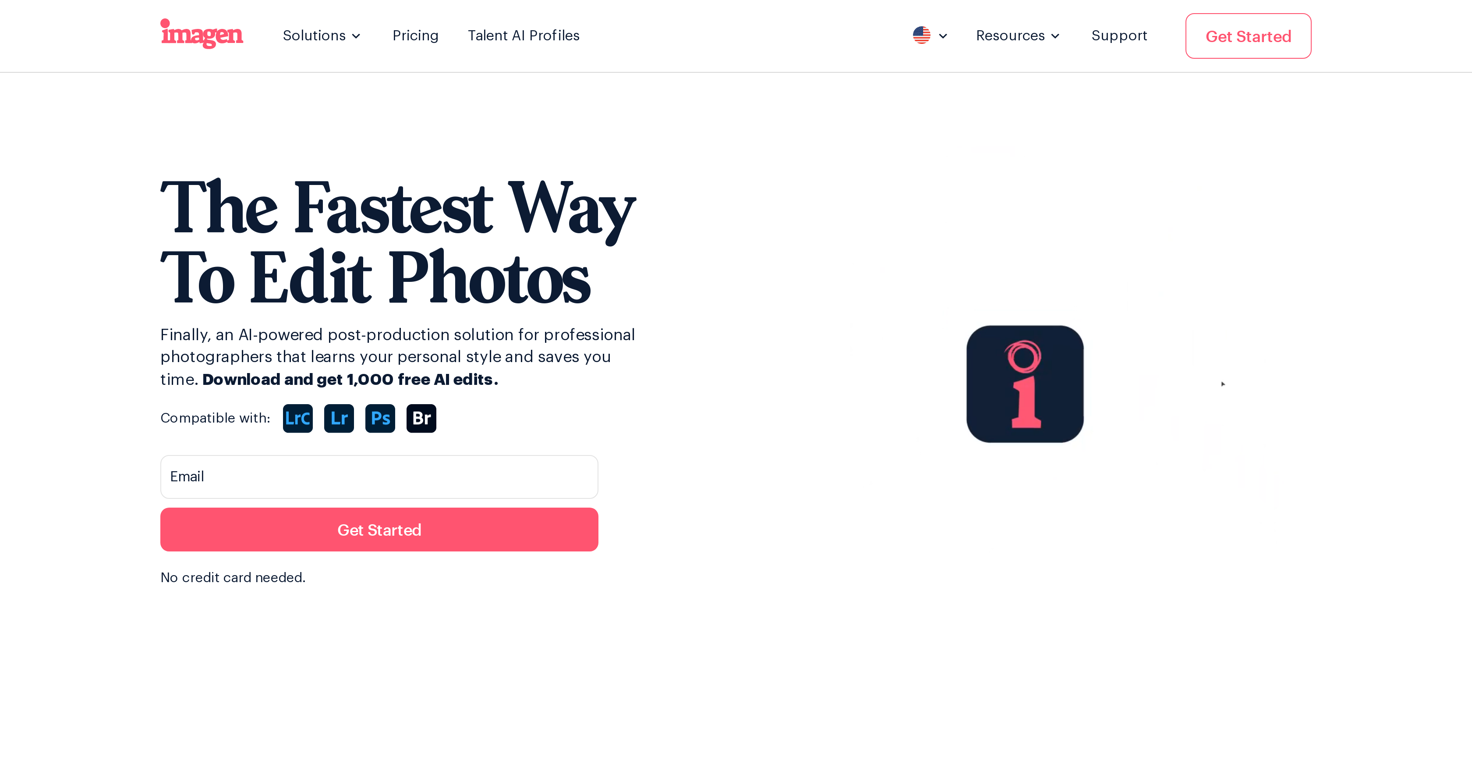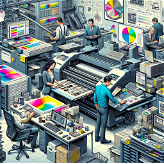What is Imagen?
Imagen is an AI-powered photo editing assistant for photographers. It is designed to streamline the editing process by learning the user's personal editing style and applying it to their photos. Imagen seeks to save photographers' time, reduce tedious and repetitive tasks, and help them focus more on their craft. Its functionalities cover significant areas of a professional photographer's workflow, including editing and culling photos.
How does Imagen use AI technology in photo editing?
Imagen uses AI to analyze each photo individually and apply adjustments based on the user's personal style that it has learnt over time. Unlike using presets, each photo is processed according to its specific parameters. Additionally, it uses AI to mimic human selection during the culling process, helping identify the best images. Furthermore, it includes features like Crop, Straighten, Subject Mask & Smooth Skin, reinforcing its adaptive and intelligent capabilities.
What parameters can Imagen adjust in real-time?
Imagen can adjust various parameters in real-time, this includes white balance, exposure, and color correction. Further, it provides additional AI tools including Crop, Straighten, Subject Mask, and Smooth Skin.
Can Imagen generate a unique profile based on my editing style?
Yes, Imagen can generate a unique profile based on your editing style. The system analyzes and learns from your edits, and over time, it creates similar edits on new photos adhering to your preferences and style.
What are Talent AI Profiles in Imagen?
Talent AI Profiles in Imagen are editing styles created by leading industry photographers. They are designed for users who wish to apply renowned photographers' styles to their photos. The platform includes a diverse range of Talent AI Profiles from which users can choose.
How much does it cost to use Imagen for editing photos?
The cost to use Imagen for editing photos begins as low as $0.05 per photo. Detailed pricing information and potential packages can be found on their website's Pricing section.
Who are the typical users of Imagen?
Imagen is typically used by professional photographers around the world. It caters to those who require streamlining of their photo editing workflow and desire to cut down their editing time significantly while getting personalized and consistent results.
How can Imagen streamline a professional photographer's workflow?
Imagen streamlines a professional photographer's workflow by taking over repetitive tasks like editing and culling. It has a feature that mimics human selection in culling, helping photographers quickly sort the best images. The editing process is sped up by the AI's ability to learn and replicate the photographer's style, providing consistent and personalized edits rapidly. Furthermore, having both culling and editing in the same app enhances the overall workflow.
What editing tools are included in Imagen?
Imagen includes various editing tools within its platform. These include AI tools for cropping, straightening, subject masking, and smoothing skin. Most importantly, it has Personal AI Profiles that learn and evolve with the user’s personal editing style.
Does Imagen have a feature that helps in culling photos?
Yes, Imagen incorporates a feature that aids in culling photos. The system uses AI to mimic human selection, helping to determine the best images from a set. It allows customizable culling preferences and ensures that the user's catalog remains intact while making selections.
Can I back up my Imagen projects?
Yes, with Imagen, users can back up their projects during the culling and editing process. The platform includes a built-in cloud storage solution, seamlessly and automatically backing up projects.
Does Imagen offer any form of data security?
Imagen ensures data security on its platform. The photos are used solely for editing and creating Personal AI profiles, preserving privacy, and safeguarding data. Additionally, they offer a secure and private cloud storage solution for project backups.
Can I access Imagen on multiple devices?
Yes, Imagen is accessible from anywhere on multiple devices. It provides a cloud storage solution where you can access your backups at any time and from any device.
What are the features included in the Personal AI Profiles of Imagen?
The features included in the Personal AI Profiles of Imagen are learning and adapting to the user's personal editing style over time and applying those similar edits to new photos. Over time, the AI gets better at understanding your style, thus delivering more accurate results. Also, it provides Profile Adjustments and final edits review in your Adobe software of choice, ensuring full user control.
Can I apply existing profile styles from Talent AI profiles to my photos?
Yes, Imagen allows users to apply existing profile styles from Talent AI profiles to their photos. Users can choose from a range of options created by leading international photographers for inspiration or to apply a specific style to their photos.
How does Imagen ensure privacy and security for my photos?
Imagen respects user privacy and ensures the security of the photos. The images are strictly used for editing and creating Personal AI profiles. They do not use them for any other purpose, ensuring that user privacy and data security are maintained.
What is the editing speed per photo in Imagen?
The editing speed per photo in Imagen is remarkably fast, taking less than 0.5 seconds per photo.
Does Imagen offer support for multiple languages?
Yes, Imagen offers support for multiple languages. Besides English, Imagen's website can be accessed in Français, Deutsch, 日本語, and Español.
What is a Personal AI Profile in Imagen?
A Personal AI Profile in Imagen is a unique feature that allows the system to learn and adapt to an individual user's photo editing style. This profile is built over time as the AI analyzes the user's edits and then continues to learn and evolve, providing personalized and consistent results for each photo.
Does Imagen offer any free trials or promo offers?
Yes, Imagen does offer free trials and promotional offers. At the time of analysis, they offer a trial with 1,000 free AI edits upon signing up, no credit card required. They also provide 100GB of free storage for the first three months. Furthermore, for a limited time, users can start a trial with 1,500 free AI edits as part of the $10K giveaway. For more specific and up-to-date offers, consider checking their website.



 Detailed, step-by-step Lightroom guidance for impressive photos.25
Detailed, step-by-step Lightroom guidance for impressive photos.25