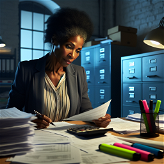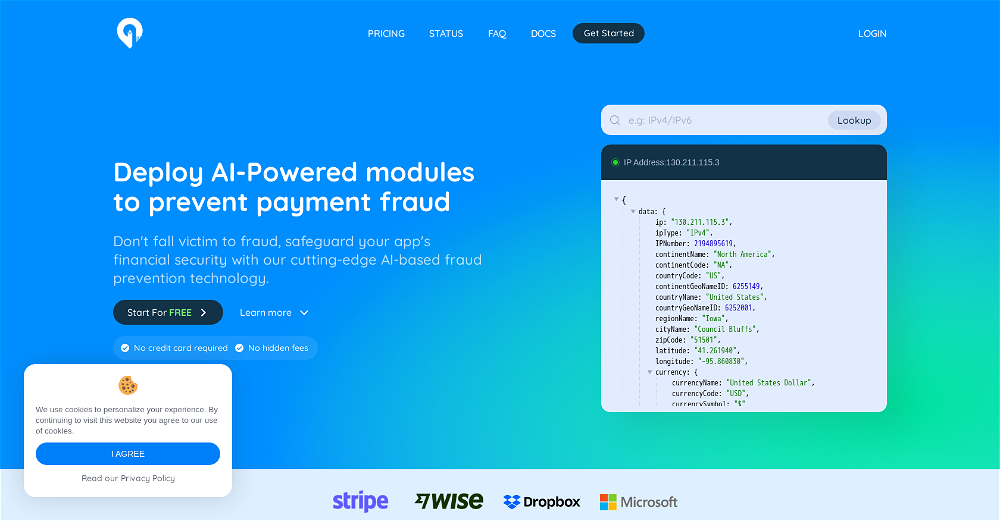Invoice Scanner
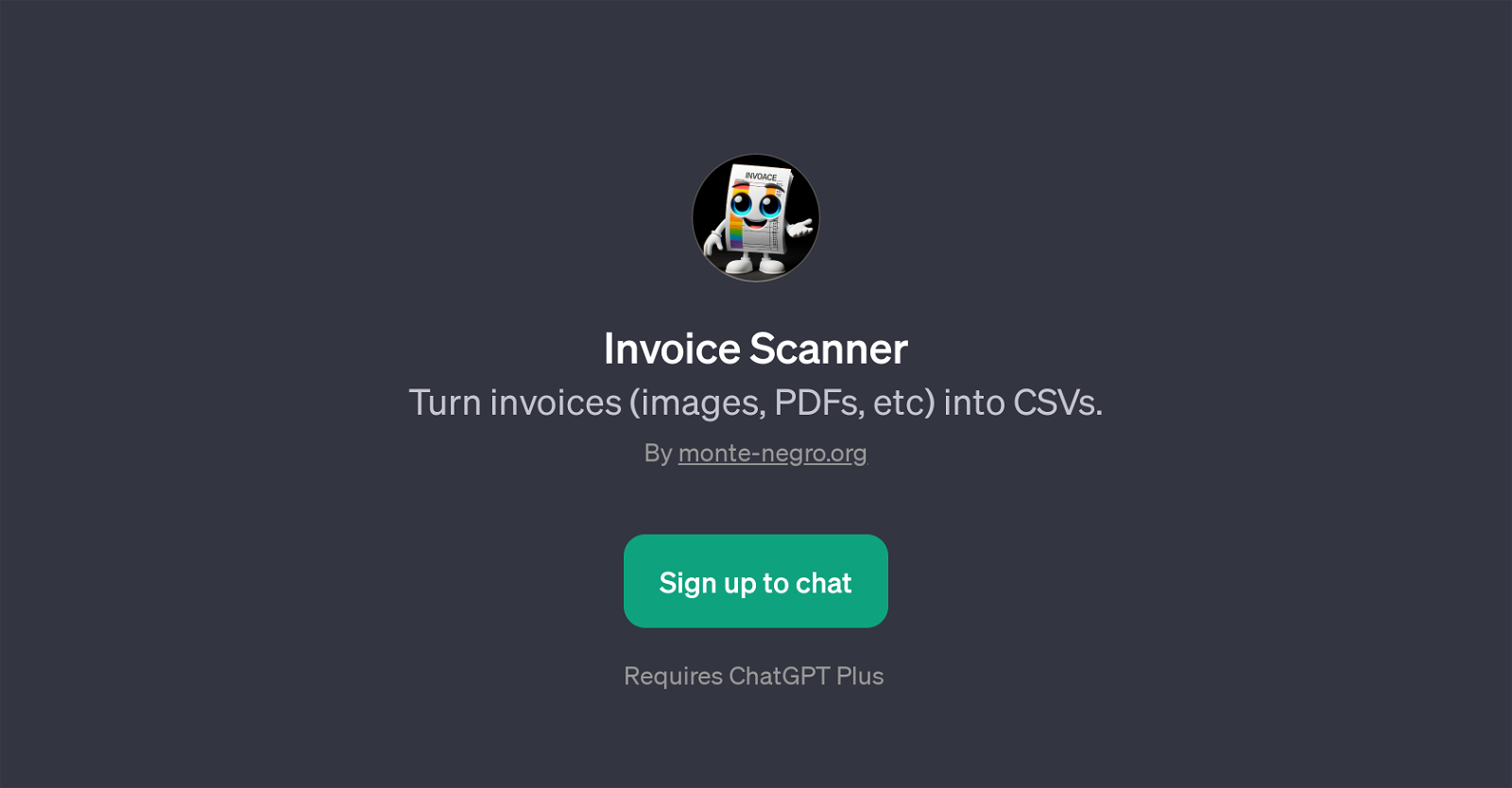
Invoice Scanner is a GPT that performs a very specific and practical task it turns invoices, be they in image format or PDF, into CSVs. This tool leverages the power of ChatGPT to streamline an important business operation invoice management.
The GPTs purpose is to digitize invoices so that they can be readily analyzed, categorized or stored efficiently. You interact with the GPT by uploading an invoice for processing or checking the accuracy of an already processed invoice.
The Invoice Scanner GPT is a superbly useful tool for those who deal with a high volume of invoices regularly, such as finance or accounting departments, and are looking for an intelligent tool to assist in digitizing and organizing their invoice data.
This GPT provides a much-needed response to the challenge of handling hardcopy invoices, and bridges the gap by seamlessly translating these physical documents into a machine-readable format.
However, bear in mind that to use the Invoice Scanner GPT, youd need access to ChatGPT Plus, suggesting that improvements and additional features may be available for users subscribing to this enhanced version of the ChatGPT platform.
Would you recommend Invoice Scanner?
Help other people by letting them know if this AI was useful.
Feature requests



11 alternatives to Invoice Scanner for Invoice processing
If you liked Invoice Scanner
Featured matches
Other matches
Help
To prevent spam, some actions require being signed in. It's free and takes a few seconds.
Sign in with Google