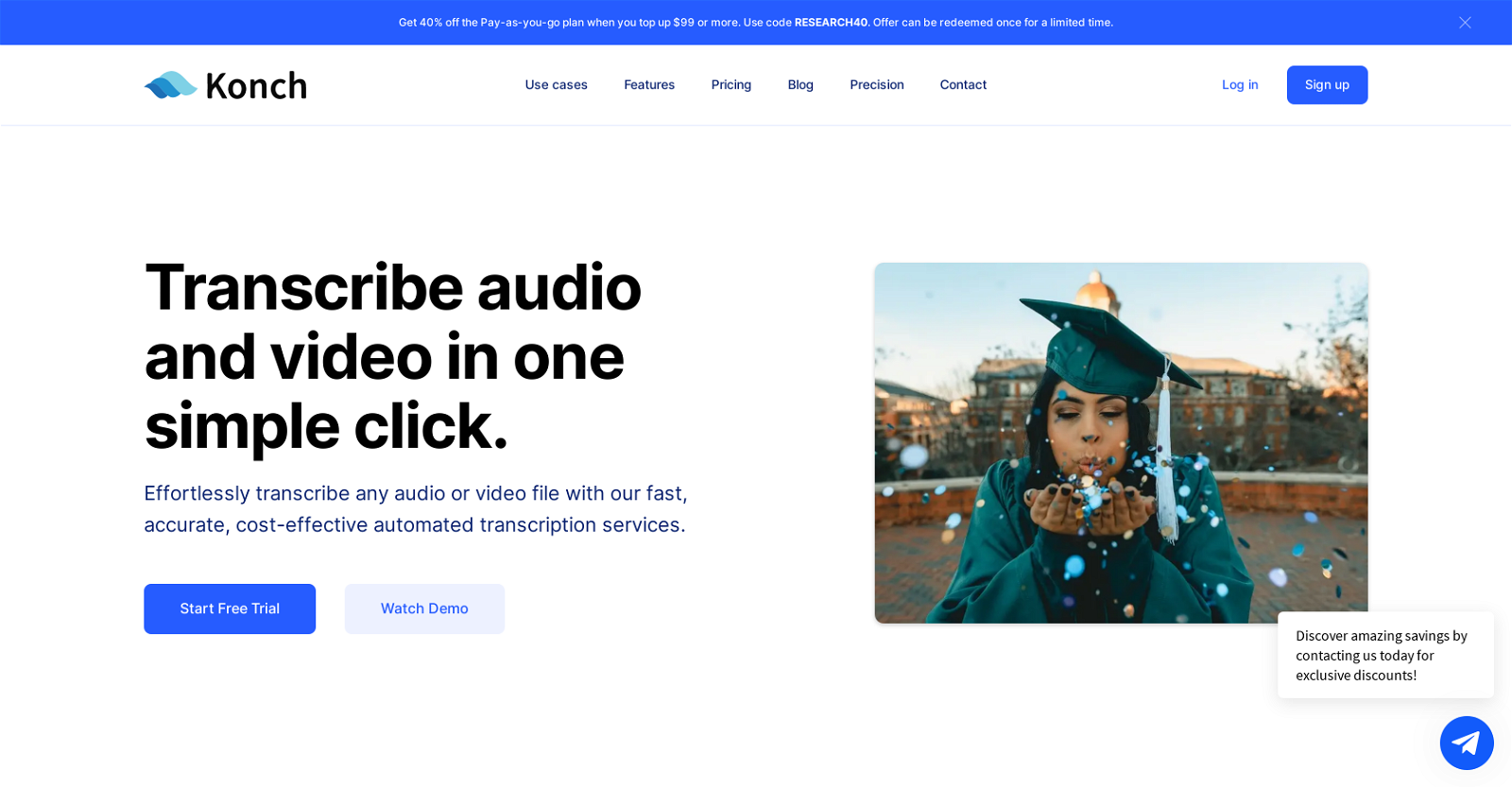What languages does Konch support for transcription?
Konch supports transcription in over 49 languages. This includes commonly used languages like English, Spanish, French, German, Portuguese, Russian, Italian, and Mandarin, as well as less common languages like Bashkir, Esperanto, Interlingua, Uyghur and Welsh.
How does Konch ensure the accuracy of its transcriptions?
Konch ensures the accuracy of its transcriptions by employing AI technology to transcribe the content swiftly and accurately. Additionally, they offer a 'Precision' service which includes human reviewers that meticulously examine the AI transcripts within a 24-hour turnaround time to ensure the highest possible accuracy.
What is the procedure for uploading files on Konch?
To upload files on Konch, users can simply select the option to upload their audio or video files of any format. Users then experience the state-of-the-art AI technology swiftly and accurately transcribing their content. This is followed by an option to review and make any necessary edits before downloading the transcript in the user's preferred format.
Can Konch convert YouTube content to text format?
Yes, Konch allows users to convert YouTube content into text format. Users simply paste the video link into the provided field, choose the language, and let the transcription process begin.
How can users manage transcriptions on the Konch platform?
Users manage transcriptions on the Konch platform through an advanced editor. The editor allows users to make further control over transcription outputs including adding speaker names, formatting, annotations, comments, and highlights.
In what formats can Konch export transcription files?
Konch provides a flexible transcription service by enabling the users to export files in multiple formats. However, the specific formats aren't listed on their website.
Can Konch transcripts be translated into multiple languages?
Yes, Konch allows for seamless and precise translation of transcripts into over 30 languages, making it a linguistically diverse transcription tool suitable for breaking down language barriers and expanding global reach.
What are the key features of Konch's advanced editor?
The key features of Konch's advanced editor include the ability to add speaker names, perform formatting tasks, add annotations, comments, and highlights. The editor operates on a time-coded basis, allowing for intricate detail-oriented work on transcriptions.
What is Konch's 'Precision' service and what does it involve?
Konch's 'Precision' service is an option that users can upgrade to which involves human transcription. Human reviewers meticulously examine the AI transcripts within a 24-hour turnaround time to ensure the highest accuracy. This service provides 100% accurate transcripts, appealing to those in need of supremely accurate transcriptions.
How does Konch prioritize data security?
Konch prioritizes data security by complying with Cyber Essentials Plus, a rigorous cybersecurity certification process. In addition, they store all data on Amazon Web Services (AWS) to ensure its safety.
In which industries is Konch predominantly used?
Konch is used across a variety of industries including top universities and businesses. Specific industries aren't mentioned on their website, but the reference to research transcription, digital archives, and podcast transcription suggests usage in academic, media, and corporate functions.
What sets Konch apart from other automated transcription services?
Konch sets itself apart from other automated transcription services in various ways. Primarily, its AI-powered transcription is quick and accurate, automatically transcribing audio and video files of any format. It also includes an advanced editor for detailed control over the output. Additionally, it offers a 'Precision' service for human-reviewed transcripts ensuring highest accuracy. It allows YouTube content conversion to text, transcript translation into 30+ languages and file export in multiple formats. Konch also emphasizes data security, storing information on AWS and being Cyber Essentials Plus compliant.
Can users edit transcriptions on Konch before downloading?
Yes, users can review and make any necessary edits to the transcription generated by Konch before downloading it in their preferred format.
What is the file format compatibility of Konch for upload?
Konch supports the upload of audio or video files of any format. This allows users to freely upload their files without needing to worry about compatibility.
Is there any offer currently running on the pay-as-you-go plan of Konch?
Yes, an offer is currently running on the pay-as-you-go plan of Konch. Users can get 40% off when they top up $99 or more using the code RESEARCH40. This offer can be redeemed once for a limited time.
How does Konch protect user data?
Konch protects user data by prioritizing data security. They are Cyber Essentials Plus compliant and store all data on Amazon Web Services (AWS), a secure and reliable cloud service provider. This commitment to data safety helps ensure users' data is always secure and well-protected.
Can content be transcribed in languages other than English on Konch?
Yes, Konch supports transcription in languages other than English. The platform boasts support for over 49 languages, offering significant linguistic diversity for users.
How can users highlight or add comments in Konch's transcription editor?
Users can highlight, add comments and make other annotations in Konch's transcription editor. The advanced editor operates on a time-coded basis, giving users a high level of control and detail in their editing.
How does the transcription of YouTube videos to text work in Konch?
The transcription process of YouTube videos to text in Konch works by simply pasting the video link into the platform. After choosing the language, the transcription process begins, converting the YouTube video into a readable and accurate text format.
Do I have the option to upgrade the service to human transcription in Konch?
Yes, users have the option to upgrade to Konch's 'Precision' service which involves human transcription. Human reviewers meticulously examine the AI transcripts within a 24-hour turnaround time to ensure the highest accuracy.