MagicDash
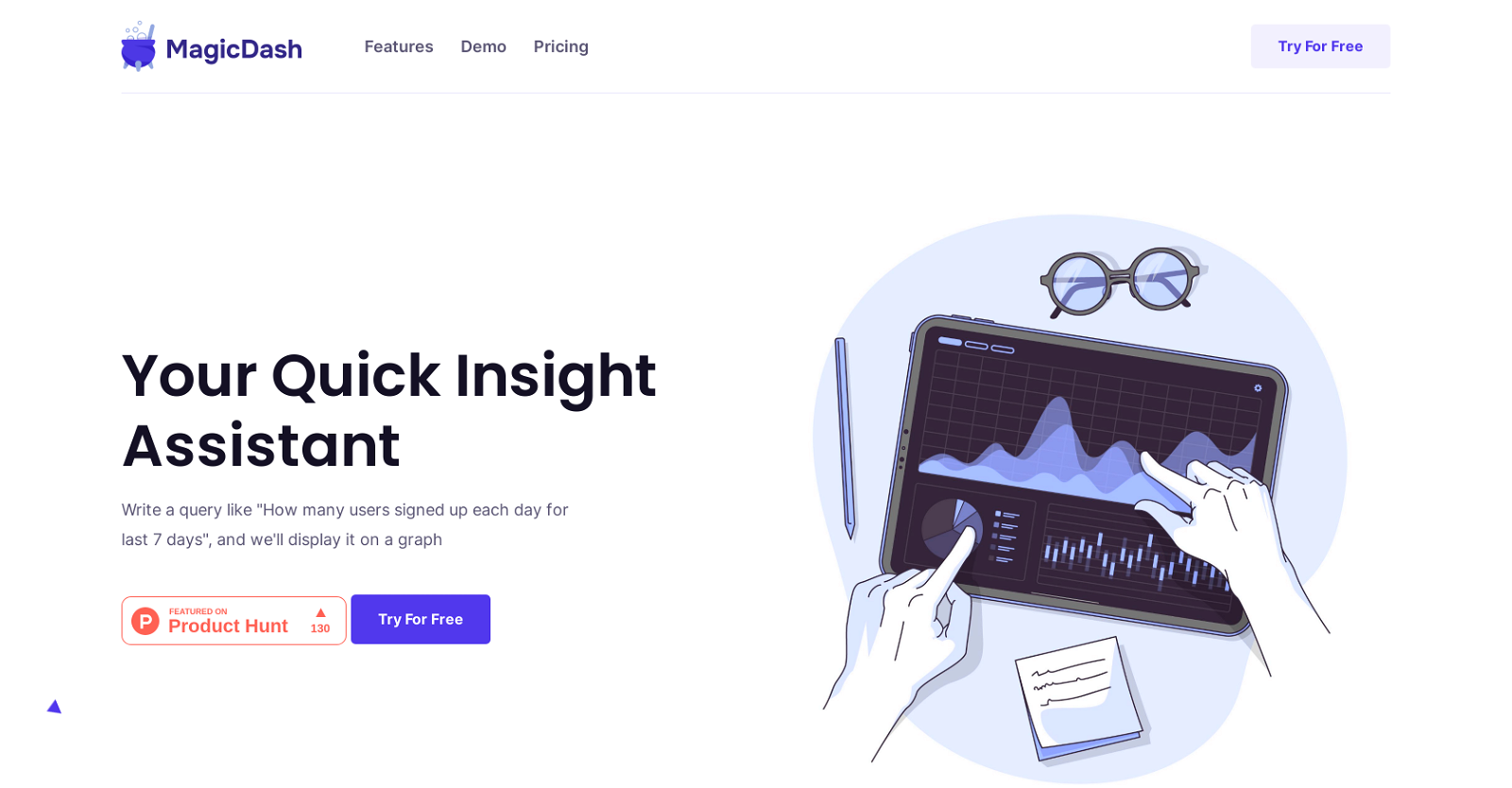
Magic Dash is an AI-powered tool that aims to enhance data analytics for MongoDB databases. With Magic Dash, users can quickly generate insights and visualize them through interactive graphs without the need for coding or writing complex queries.
The tool offers a simple and intuitive user experience, saving time and resources by eliminating the manual query writing process.One of the key features of Magic Dash is its ability to answer specific queries in seconds.
Users can input queries like "How many users signed up each day for the last 7 days" and the tool will display the results on a graph. This allows for easy exploration and understanding of data patterns and trends.Magic Dash supports multiple databases, including MongoDB and Airtable, making it suitable for a wide range of data analytics needs.
The tool also offers an unlimited number of queries, enabling users to explore their datasets thoroughly.Additionally, Magic Dash provides a save-to-dashboard feature, allowing users to store important insights for future reference.
This feature ensures that users can easily access and share valuable information within their organization.Overall, Magic Dash is a valuable tool for professionals seeking to gain actionable insights from their MongoDB databases.
Its user-friendly interface, quick query generation, and visualization capabilities make it an efficient and accessible solution for data analytics tasks.
Would you recommend MagicDash?
Help other people by letting them know if this AI was useful.
Feature requests



9 alternatives to MagicDash for Dashboards
If you liked MagicDash
Help
To prevent spam, some actions require being signed in. It's free and takes a few seconds.
Sign in with Google








