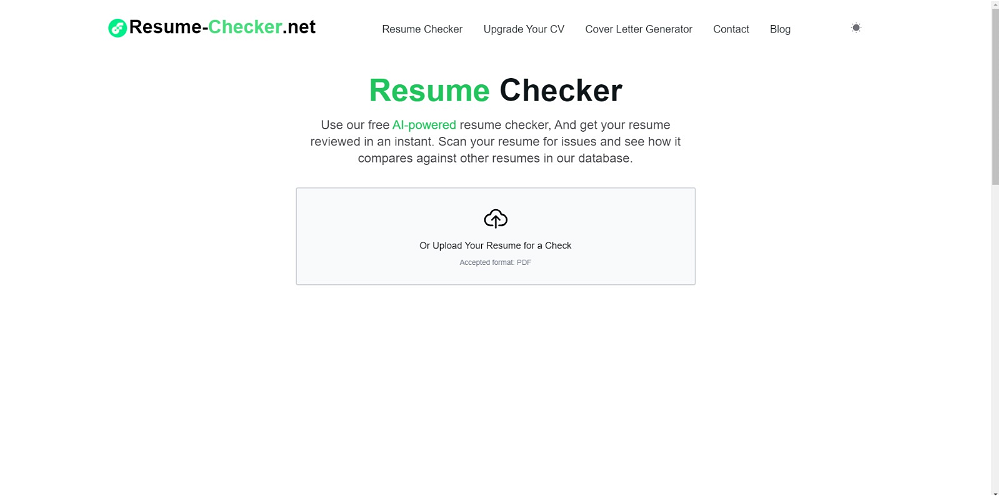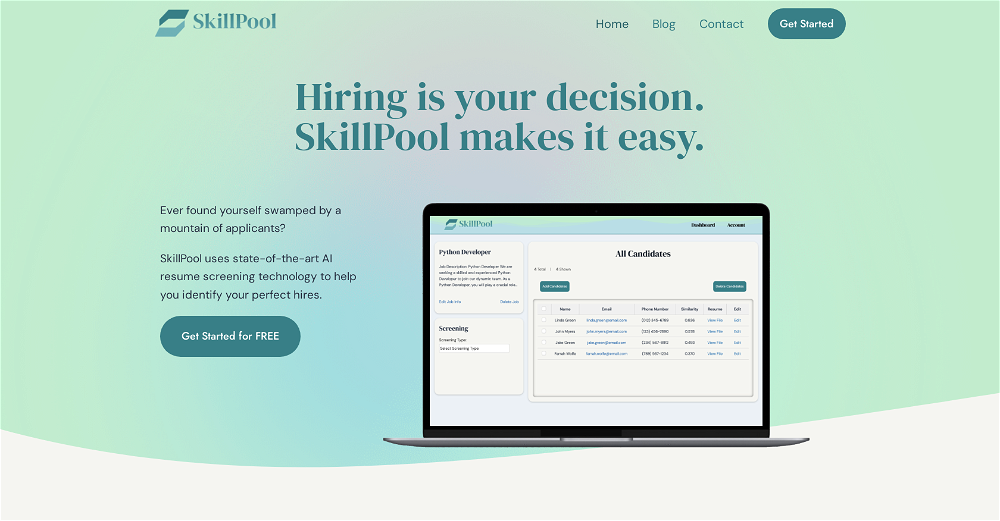What is Mesh?
Mesh is an AI tool designed for efficient candidate screening and interview processes. It automates interviews, from start to finish, for various job roles through text messages.
How does Mesh streamline the candidate screening process?
Mesh streamlines the candidate screening process by allowing users to input job descriptions and optional interview questions. It then takes care of the entire interviewing journey, from start to finish, sending even a thank you message post-interview, thus removing the need for phone calls.
Does Mesh provide performance analysis of candidates?
Yes, Mesh does provide performance analysis of candidates. It gives a conversation log and scores the candidates based on factors like experience, friendliness, and level of interest.
How does Mesh score a candidate's performance?
Mesh scores a candidate's performance by creating a conversation log and evaluating candidates on factors such as experience, friendliness, and how much they are interested.
What are the unique features of Mesh?
The unique features of Mesh include creating or importing job postings, importing candidate profiles from LinkedIn, conducting company culture interviews, case study interviews, simple coding/system design interviews, analyzing candidate performance, and providing suggestions to optimize the screening process.
Can Mesh import candidate profiles from LinkedIn?
Yes, Mesh can import candidate profiles from LinkedIn.
How does Mesh conduct company culture interviews?
IDK
Can Mesh conduct case study interviews?
Yes, Mesh can conduct case study interviews as part of its screening process.
Can Mesh conduct simple coding/system design interviews?
Yes, Mesh can conduct simple coding/system design interviews.
What type of job roles can Mesh screen for?
Mesh can screen candidates for any type of job role.
Does Mesh offer any recommendations based on the candidate's performance?
Yes, Mesh offers insights and recommendations based on the candidate's performance.
How does Mesh automate the interview process?
Mesh automates the interview process by allowing users to paste job descriptions and define optional interview questions. It handles the entire interview from start to finish and even sends a thank you message to the candidates.
How can I create or import job postings on Mesh?
Users can create or import job postings on Mesh, but the exact steps are not specified on their website.
Does Mesh have a feature to send a thank you message to candidates?
Yes, Mesh sends a thank you message to candidates at the end of the process, thus eliminating the need for post-interview phone calls.
What insights does Mesh provide about candidates?
Mesh provides a conversation log and scores the candidate on aspects such as experience, friendliness, and level of interest, giving insights into the candidate's performance.
Does Mesh require phone calls for the screening process?
No, Mesh does not require phone calls for the screening process. The tool is specifically designed to handle the entire process via text messages.
Does Mesh provide suggestions to optimize the screening process?
Yes, Mesh provides suggestions to optimize the screening process based on analysis of candidate performance.
Can I manually define the interview questions in Mesh?
Yes, you can define the interview questions in Mesh. This option is optional and customized as per the user's requirements.
Is Mesh suitable for any type of job role?
Yes, Mesh is suitable for any type of job role as it screens candidates via text messages and offers insights and recommendations based on the candidate's responses.
How can Mesh help in hiring exceptional candidates efficiently?
Mesh can help in hiring exceptional candidates efficiently by streamlining the entire screening process. It scores and provides insights into the candidate's performance, which helps recruiters make informed decisions and identify the most suitable candidates quickly and effectively.
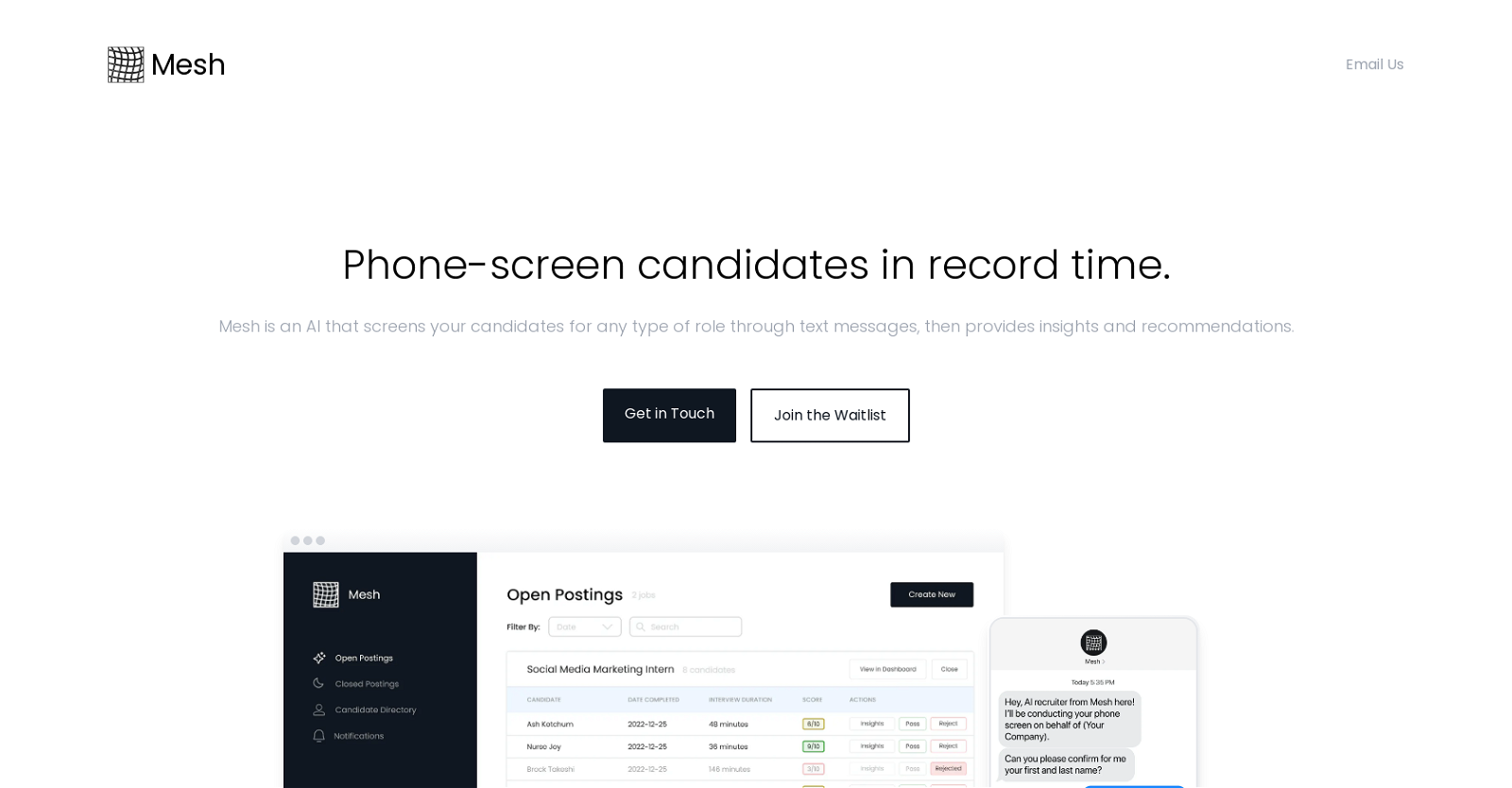
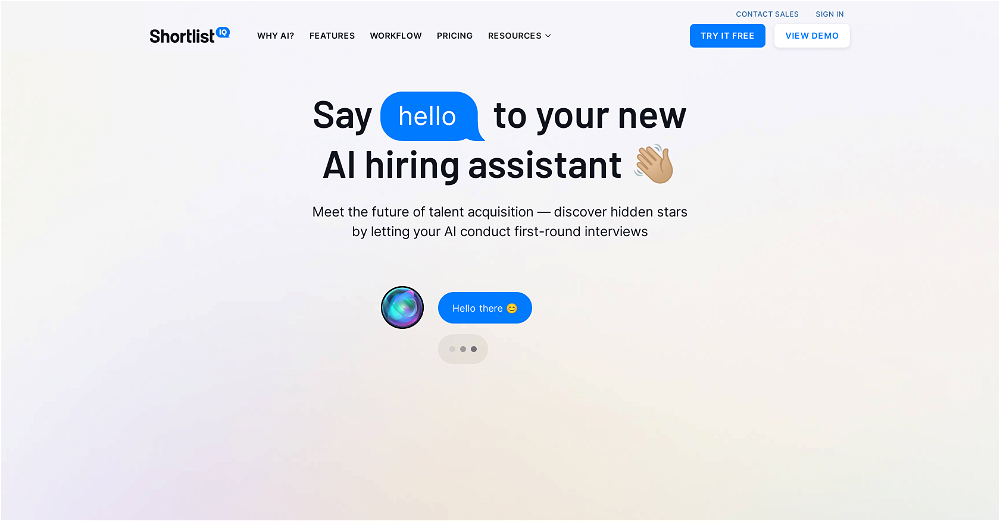
 Elevate your job application success with our AI-driven CV Checker.★★★★★★★★★★291
Elevate your job application success with our AI-driven CV Checker.★★★★★★★★★★291