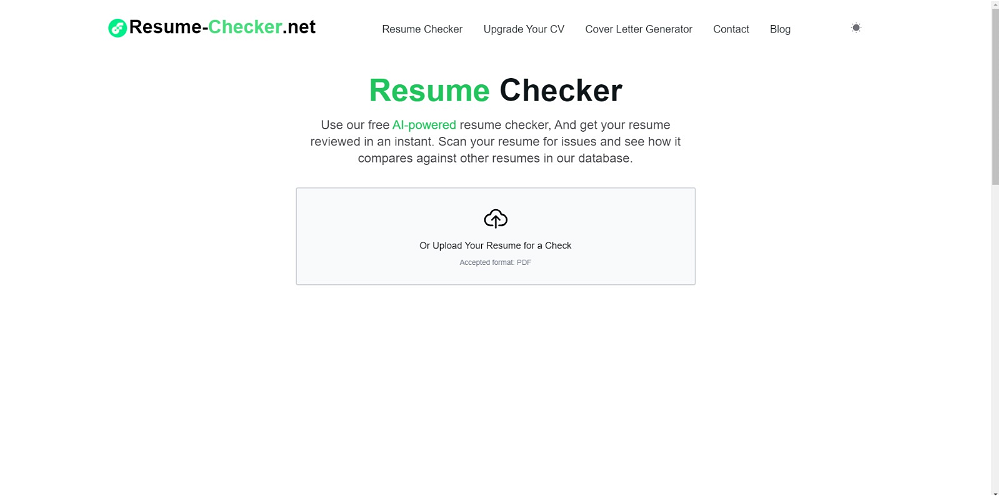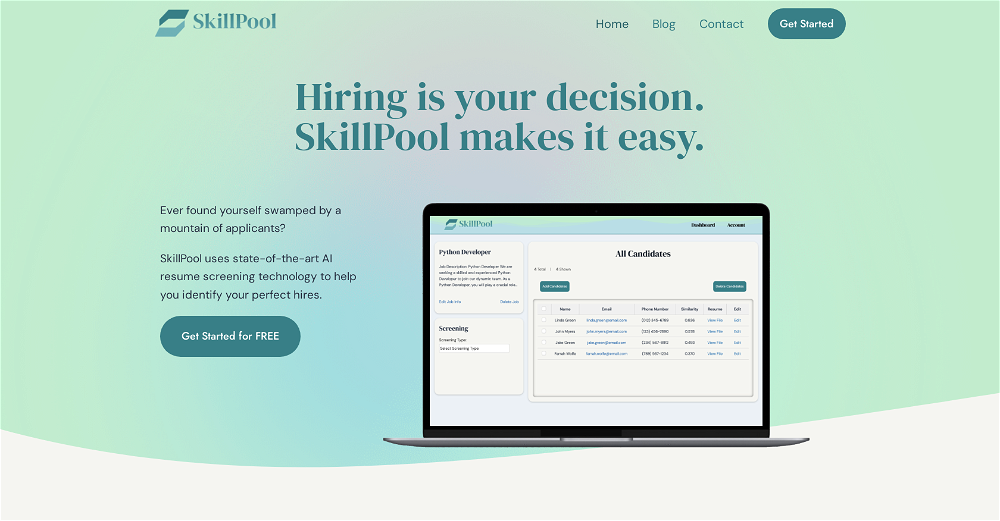What is SwiftlyAI?
SwiftlyAI is a software designed to streamline and enhance the job candidate screening process using artificial intelligence.
How does SwiftlyAI work?
SwiftlyAI works by allowing recruiters to define specific criteria for evaluating candidates. It then applies these criteria to analyze and rank the applicants accordingly.
What are the main uses of SwiftlyAI?
The main uses of SwiftlyAI are to assist in automating the candidate selection process, streamline the candidate screening process, and expedite the hiring process.
How can SwiftlyAI help streamline the candidate screening process?
SwiftlyAI helps streamline the candidate screening process by automating the selection and ranking procedure. Recruiters can define their preferences and requirements and SwiftlyAI will filter and rank the candidates based on these.
How can SwiftlyAI save recruiters time?
SwiftlyAI can save recruiters time by swiftly filtering through a large number of applicants and ranking them based on the defined criteria. This allows recruiters to quickly identify the most promising candidates.
What is the technology behind SwiftlyAI?
The technology behind SwiftlyAI is artificial intelligence. This technology is leveraged to automate the candidate selection and ranking process.
How does SwiftlyAI assist in automating the candidate selection process?
SwiftlyAI assists in automating the candidate selection process by enabling the recruiters to define their specific criteria for evaluating candidates. The AI then applies these criteria to automatically filter and rank the applicants.
What features does SwiftlyAI offer for sorting applicants?
SwiftlyAI offers a user-friendly interface to define specific evaluation criteria, and uses AI-assisted candidate selection to sort applicants based on these criteria.
How does the ranking procedure of SwiftlyAI work?
The ranking procedure of SwiftlyAI works by allowing recruiters to define specific criteria for evaluating candidates. The AI then applies these criteria to automatically analyze and rank the applicants.
Can SwiftlyAI really speed up the hiring process?
Yes, SwiftlyAI can potentially expedite the hiring process by quickly filtering and ranking candidates based on defined criteria, allowing recruiters to swiftly identify the most promising ones.
How does SwiftlyAI help recruiters identify promising candidates?
SwiftlyAI helps recruiters identify promising candidates by automatically evaluating and ranking applicants based on their specified preferences and requirements.
Does SwiftlyAI offer a free trial?
Yes, SwiftlyAI offers a free trial option for recruiters to experience its effectiveness.
How can I sign up for the free trial of SwiftlyAI?
To sign up for the free trial of SwiftlyAI, you need to provide your name and email.
Who is the target audience for SwiftlyAI?
The target audience for SwiftlyAI is recruiters who are looking for a robust and efficient tool to streamline their candidate selection process.
Is SwiftlyAI an efficient tool for large-scale hiring?
Yes, SwiftlyAI is an efficient tool for large-scale hiring as it can quickly filter through hundreds of applicants in minutes and rank them based on the specified criteria.
Does SwiftlyAI require specific criteria from recruiters for assessing candidates?
Yes, SwiftlyAI requires specific criteria from recruiters for assessing candidates. This criteria is used to analyze and rank the applicants.
Can SwiftlyAI handle large volumes of applicants?
Yes, SwiftlyAI can handle large volumes of applicants. It can filter through hundreds of candidates in minutes.
How does SwiftlyAI ensure that only the most qualified candidates are evaluated?
SwiftlyAI ensures that only the most qualified candidates are evaluated by applying defined criteria for evaluating candidates. Only applicants that meet these criteria are further considered for evaluation.
Does SwiftlyAI replace the need for manual review of applications?
SwiftlyAI reduces the need for manual review of applications by automating the selection and ranking process. However, it doesn't entirely replace the need for human judgement and decision-making.
What commitments are required after the free trial period for SwiftlyAI?
The commitments required after the free trial period for SwiftlyAI are not specified on their website.
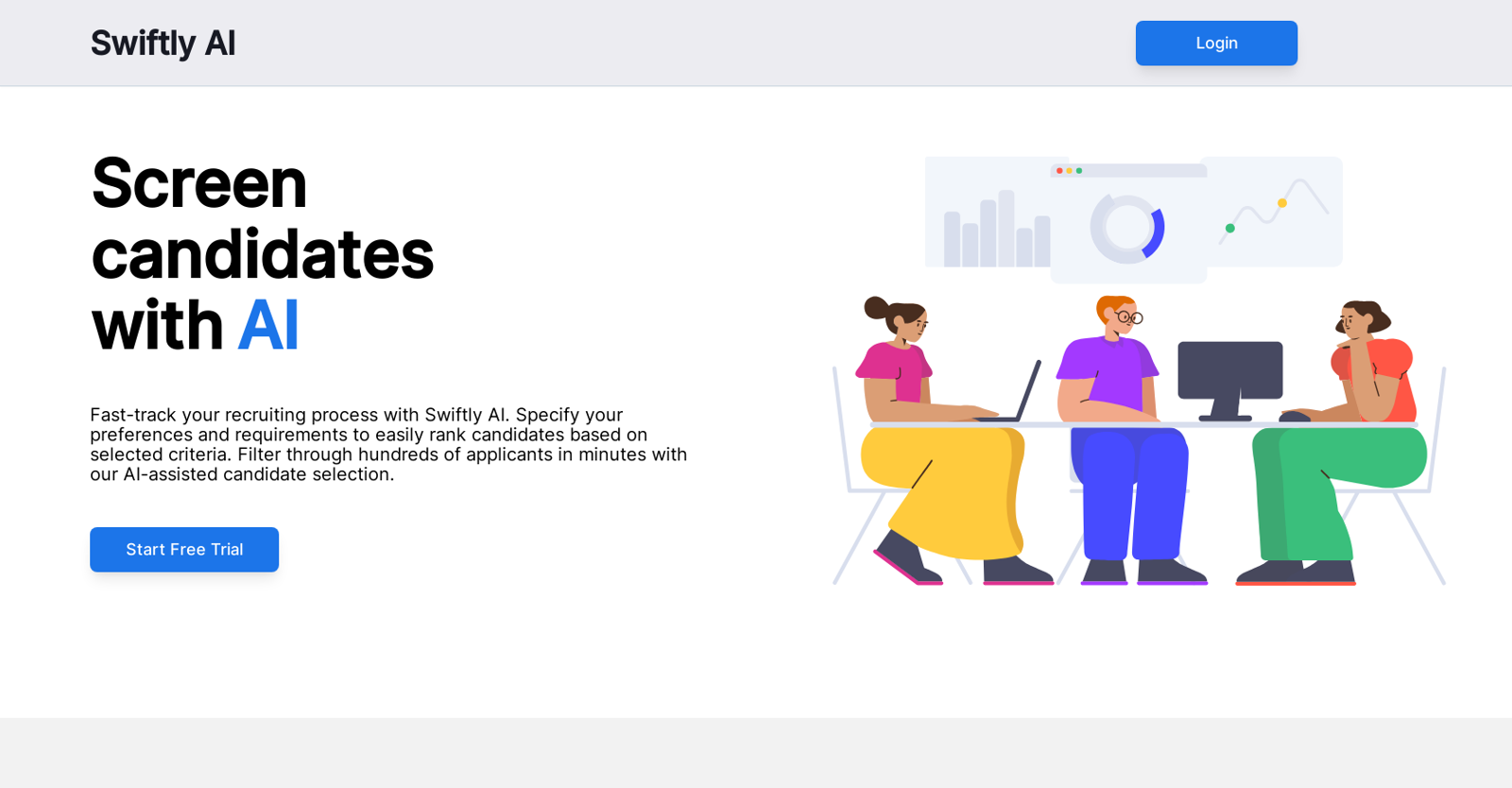



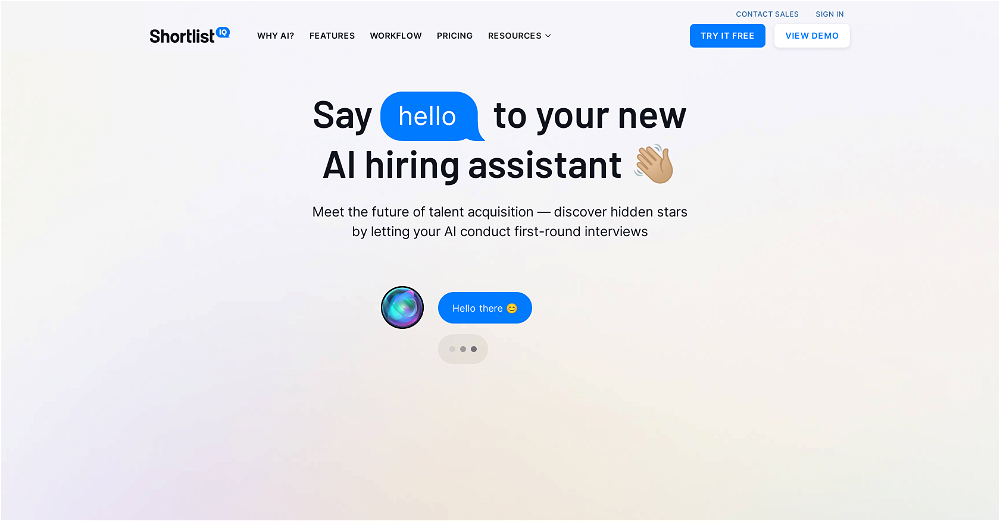
 Elevate your job application success with our AI-driven CV Checker.★★★★★★★★★★381
Elevate your job application success with our AI-driven CV Checker.★★★★★★★★★★381