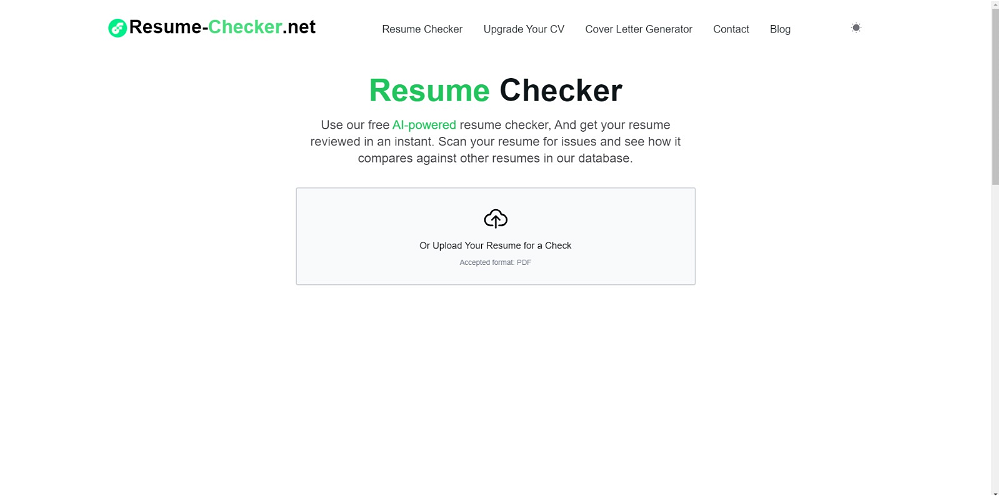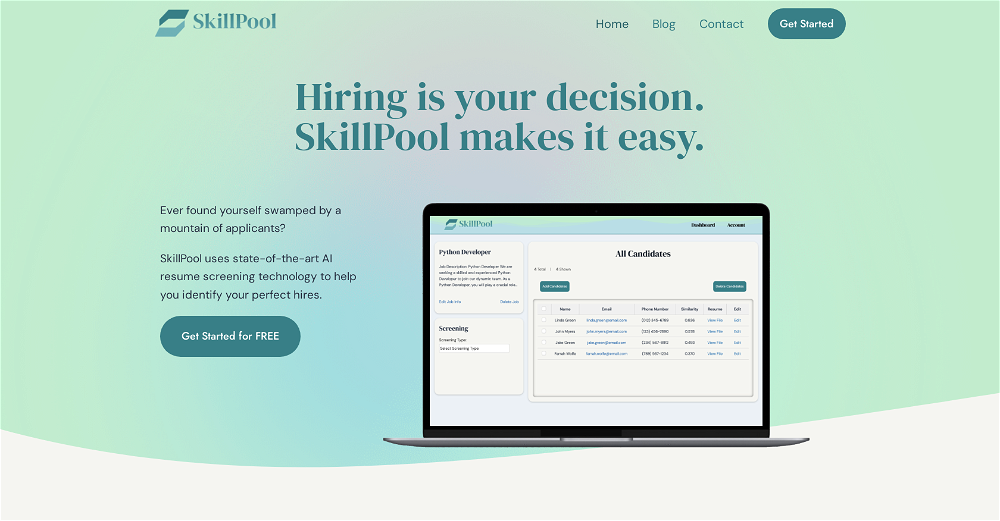What is UpScreen and how does it work?
UpScreen is designed as a tool that leverages the power of AI to automate and streamline the hiring process. Initially, you upload a job description, then UpScreen's AI creates tailored assessments. Candidates are invited to take the assessment via a personal link. The AI algorithm then examines and screens resumes, identifying the prospects that are the best fit for the job. The results are displayed on a dashboard which includes ranks, reports, and scores.
How does UpScreen use AI to simplify the hiring process?
UpScreen utilizes sophisticated AI algorithms to automate areas of recruitment including screening, scoring, and filtering. It analyzes and screens resumes with the intent of accurately pinpointing candidates that align with job postings. Its system also auto-selects interview questions and uses them to assess, score, and rank candidates.
How does UpScreen analyze and screen resumes?
The AI algorithms in UpScreen analyze and screen resumes, interpreting information, language, structure, and context. Using this data, candidates are evaluated against specific job postings, with the algorithm working to accurately identify the best-fit candidates.
What features does UpScreen offer to automate aspects of recruitment?
UpScreen offers automation in various areas of recruitment including screening, scoring, and filtering. It also has an auto-selection feature for interview questions. The tool creates tailored assessments aligned with the job description, offers technical and language assessments, and seamlessly integrates with existing applicant tracking systems.
What kind of insights does UpScreen provide about candidate performance?
UpScreen offers a comprehensive candidate report, AI screening summary, and intricate proctoring report. Recruiters are provided with performance insights that extend beyond just candidates' answers, supporting a transparent evaluation of performances. The platform also ranks candidates after assessing and scoring their responses.
What kind of assessments does UpScreen offer?
UpScreen provides technical and language assessments, which are created to vet candidates' skills by international standards. The tool can assess candidates with questions of varying difficulty relevant to the job description.
Can assessments on UpScreen be customized?
Yes, assessments on UpScreen can be tailored according to specific job descriptions, creating a personalized pool of questions that range in difficulty. This gives recruiters an opportunity to evaluate candidates against job-specific criteria.
Does UpScreen allow recruiters to add questions manually?
Yes, UpScreen does allow recruiters to add questions manually for better customization. This feature provides an additional level of control and personalization in designing the assessments.
How does UpScreen integrate with existing applicant tracking systems?
UpScreen integrates with existing applicant tracking systems by seamlessly embedding into your existing hiring workflow, providing a smooth and uninterrupted recruitment experience from beginning to end.
What kind of reports does UpScreen provide?
UpScreen provides a comprehensive candidate report, an AI screening summary, and a detailed proctoring report. These provide recruiters with in-depth insights into candidate performances and the overall recruitment process.
How does UpScreen assess, score, and rank candidates?
UpScreen assesses, scores, and ranks candidates by first auto-selecting interview questions. The candidates' responses to these questions are then evaluated, scored, and finally ranked based on the analysis.
How does UpScreen help to reduce the time and effort involved in manual screening and shortlisting?
By automating the screening, scoring, and filtering of candidates, UpScreen majorly cuts down on the time and effort that manual tasks demand. It also auto-selects interview questions, screens resumes, and generates tailored assessments, which all add to the overall efficiency of the recruitment process.
Can UpScreen create a customized pool of questions of varying difficulty?
Yes, UpScreen can create a customized pool of questions that vary in difficulty level. These questions are created to align with the specific requirements and demands of a job description.
What is the AI screening summary offered by UpScreen?
The AI screening summary of UpScreen is a report that provides an overview of the AI assessment results. It allows recruiters to gain a clear understanding of the AI screening process and the resulting candidate responses.
How reliable and unbiased is the ranking system of UpScreen?
UpScreen's ranking system is designed with a track record of reliability and unbiased outcomes. By leveraging AI algorithms, it ensures fairness in scoring, ruling out personal biases and ensuring accuracy.
Does UpScreen offer technical and language assessments?
Yes, UpScreen offers technical and language assessments. These assessments are calibrated to evaluate a candidate's technical expertise and language prowess in line with international standards.
What does the proctoring report by UpScreen entail?
The proctoring report by UpScreen verifies the reliability of candidate responses. It serves as an assurance that the responses received during the assessment are legitimate and non-fraudulent.
How does UpScreen contribute to transparent evaluation of candidates?
UpScreen contributes to transparent evaluation of candidates by firstly providing a comprehensive candidate report, AI screening summary, and an intricate proctoring report. It also allows review of the actual recorded responses by the candidates as a means of maintaining transparency.
Is it possible to adapt UpScreen in accordance with international standards?
Yes, the assessments and evaluations offered by UpScreen can be adapted to be in accordance with international standards. This capability is evidenced in their technical and language assessments which vet candidates' skills based on global benchmarks.
Can UpScreen be integrated into my existing hiring workflow?
Yes, UpScreen can be incorporated into your existing hiring workflow. Its seamless integration function allows for a smooth and uninterrupted recruitment process, from beginning to end.
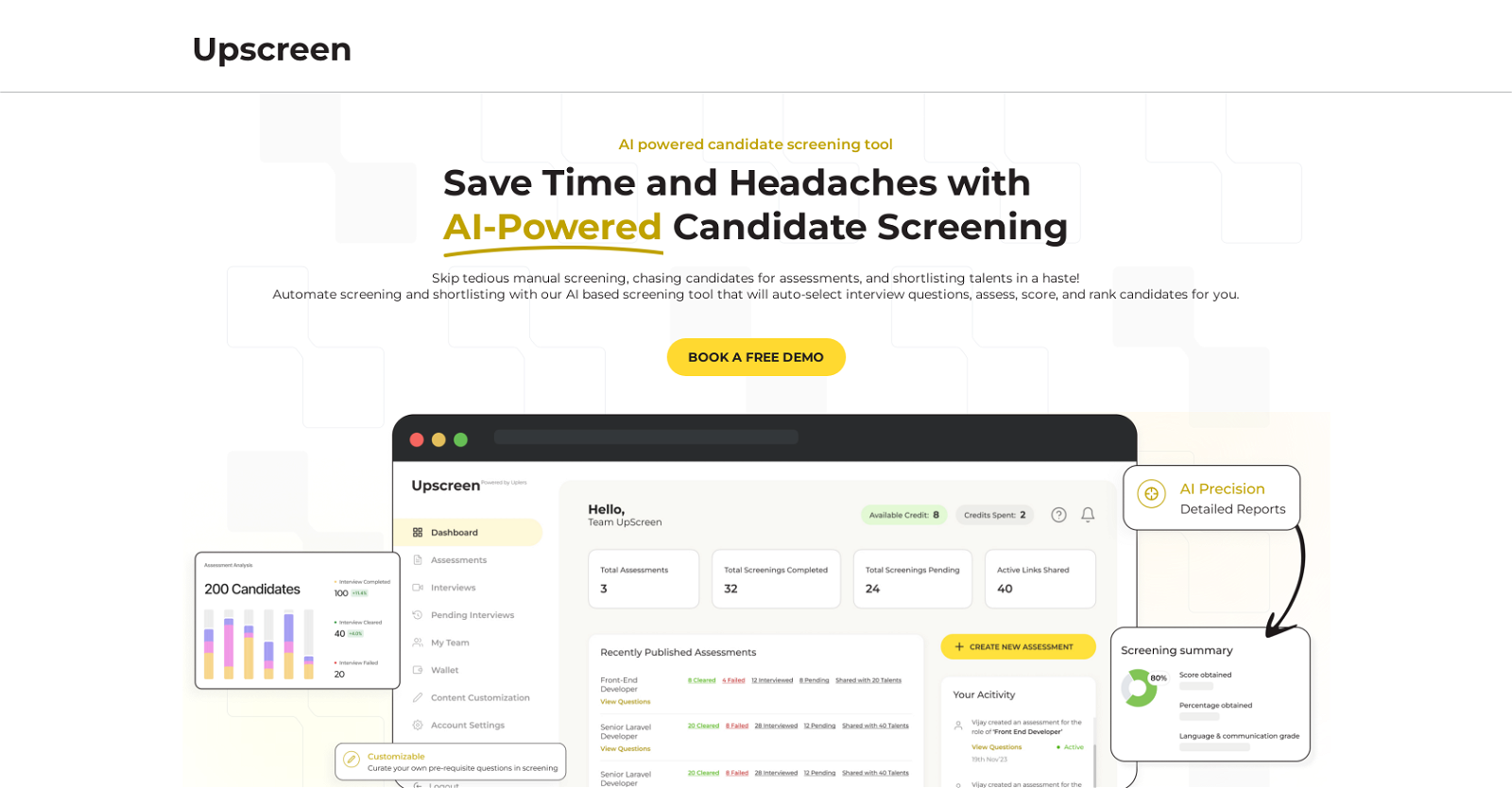



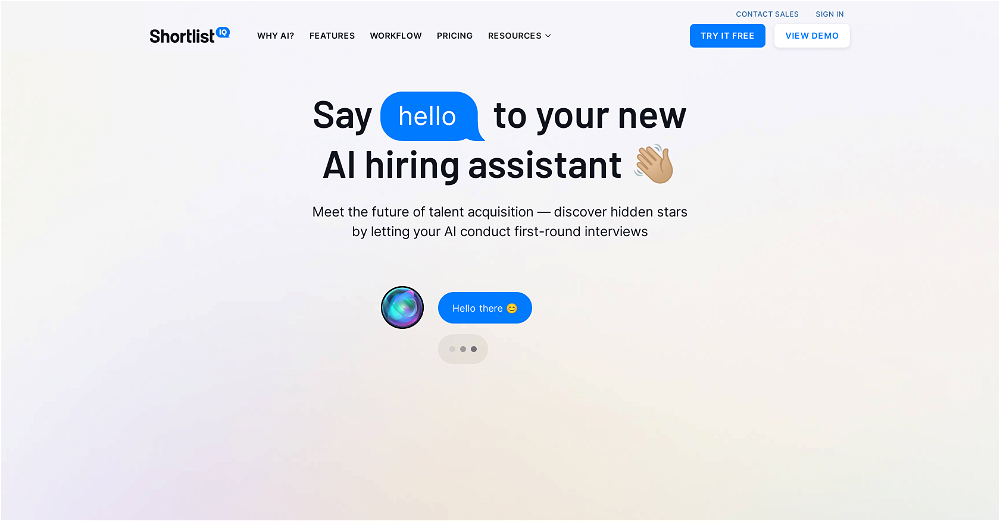
 Elevate your job application success with our AI-driven CV Checker.★★★★★★★★★★381
Elevate your job application success with our AI-driven CV Checker.★★★★★★★★★★381