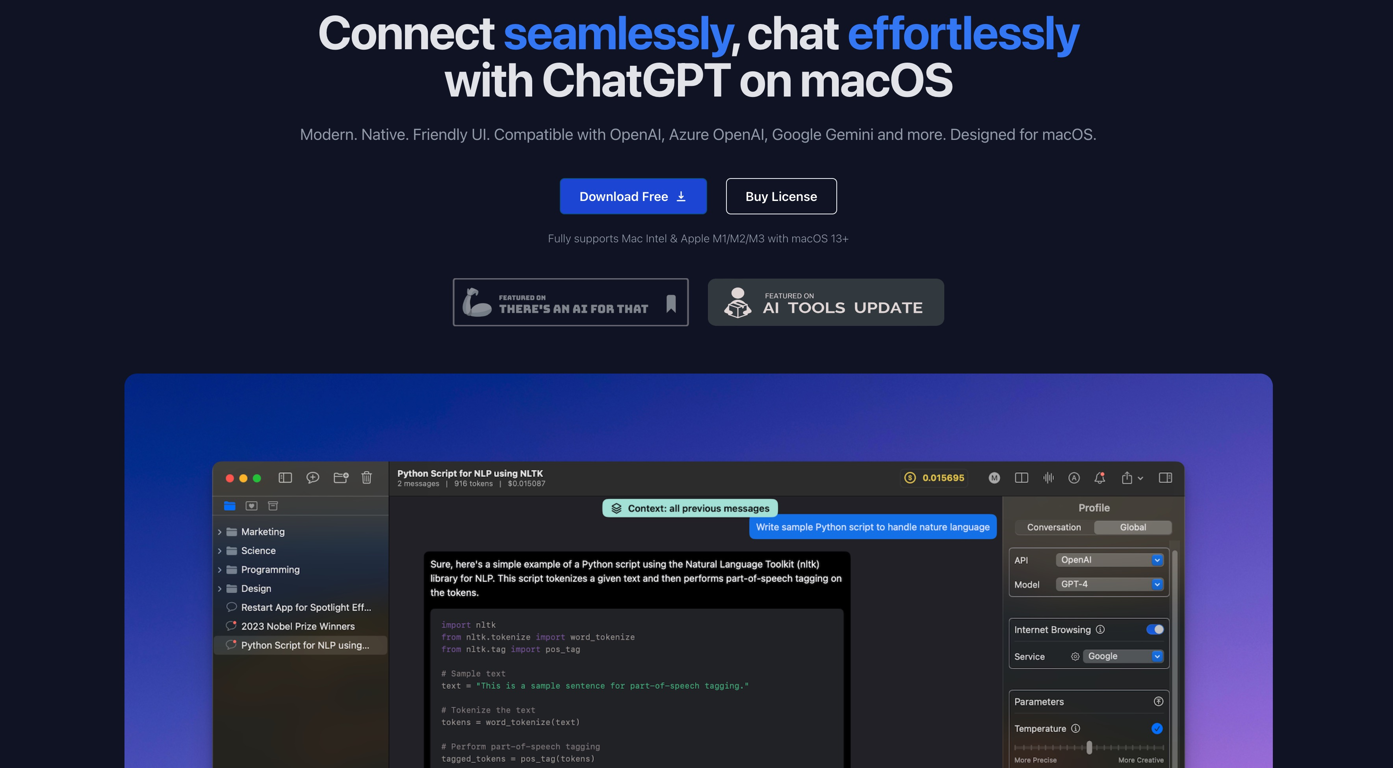Overview
MindMac is a ChatGPT client designed for macOS. It functions as a seamless and efficient tool to access and interact with AI models like OpenAI, Azure OpenAI, Google Gemini, and others. In terms of productivity, it offers extensive features such as the 'powerful inline mode', which enables quick content generation or querying in any application without window switching being required.Feature list:
- Support multiple AI providers: OpenAI, Azure OpenAI, GoogleAI with Gemini, Google Cloud Vertex AI with Gemini, Anthropic Claude, OpenRouter, MistralAI, TogetherAI, OctoAI, Perplexity, Cohere (Command R & Command R+), Grog, KeyMateAI, Anyscale, DeepSeek
- Fully support local LLM via Ollama, LMStudio, GPT4All, llama.cpp, MLX
- Support fine-tuned models
- Instant Inline mode. Use MindMac directly in any other applications. No windows switching.
- File upload (RAG): users can add files and ask something about them
- Image generation (DALLE 2 & DALLE 3) & Image vision (GPT-4o, GPT-4-Vision, Google Gemini Pro Vision, Ollama LLaVA, Claude 3 Sonnet/Opus/Haiku)
- Support Audio Input (Speech to Text) and Output (Text to Speech)
- Support web browsing with Google Search, Brave Search, Kagi Search, You Search, Tavily, Serper & SerpApi
- Customizable API parameters (temperature, topP, topK, presence penalty, frequency penalty, max tokens)
- Customizable output preferences (language, tone, style, format)
- Customizable API endpoint and network proxy (HTTP/SOCKS5)
- Conversation style control (More Precise or More Creative)
- Context control (Context-free, all messages, some first messages, some last messages)
- 150 built-in prompt templates & 25 built-in occupation templates
- Highly customizable hotkey and shortcuts
- Usage estimation (tokens & cost)
- Light/dark mode
- Export conversation to PDF/Markdown/ShareGPT
- Useful quick actions: Rewrite, Fix grammar, Summarize, Develop, Diagram (generate flow/sequence/chart diagram), Explain
- Awesome chat management: nested folder, favorite chats, archive chats, auto generate chat title
- Localized in 15 popular languages: English, Spanish, German, French, Italian, European Portuguese, Brazilian Portuguese, Japanese, Korean, Simplified Chinese, Traditional Chinese, Arabic, Indonesian, Thai, Vietnamese.
- And more at https://mindmac.app/#whatmore
It's designed to be native and fast, providing a friendly user interface that's optimized for macOS. Already trusted by numerous AI enthusiasts globally, it allows individuals and teams to easily and effectively leverage the power of ChatGPT on a macOS environment.
Releases

Top alternatives
-
James Ivings🛠️ 1 tool 🙏 12 karmaApr 22, 2024@BoltAII use Bolt every day as my main GPT client. Easier to use than ChatGPT, Daniel has made a great app here 👏 He's also very receptive to feedback, and has taken some of my ideas and bug reports on board 👍 Keep up the good work! Recommended ⭐
-
-
It does give you the option to choose what you want to pay, including trying it out without a set price. Totally fair setup and it's nice that the flexibility is there for users.