Mio
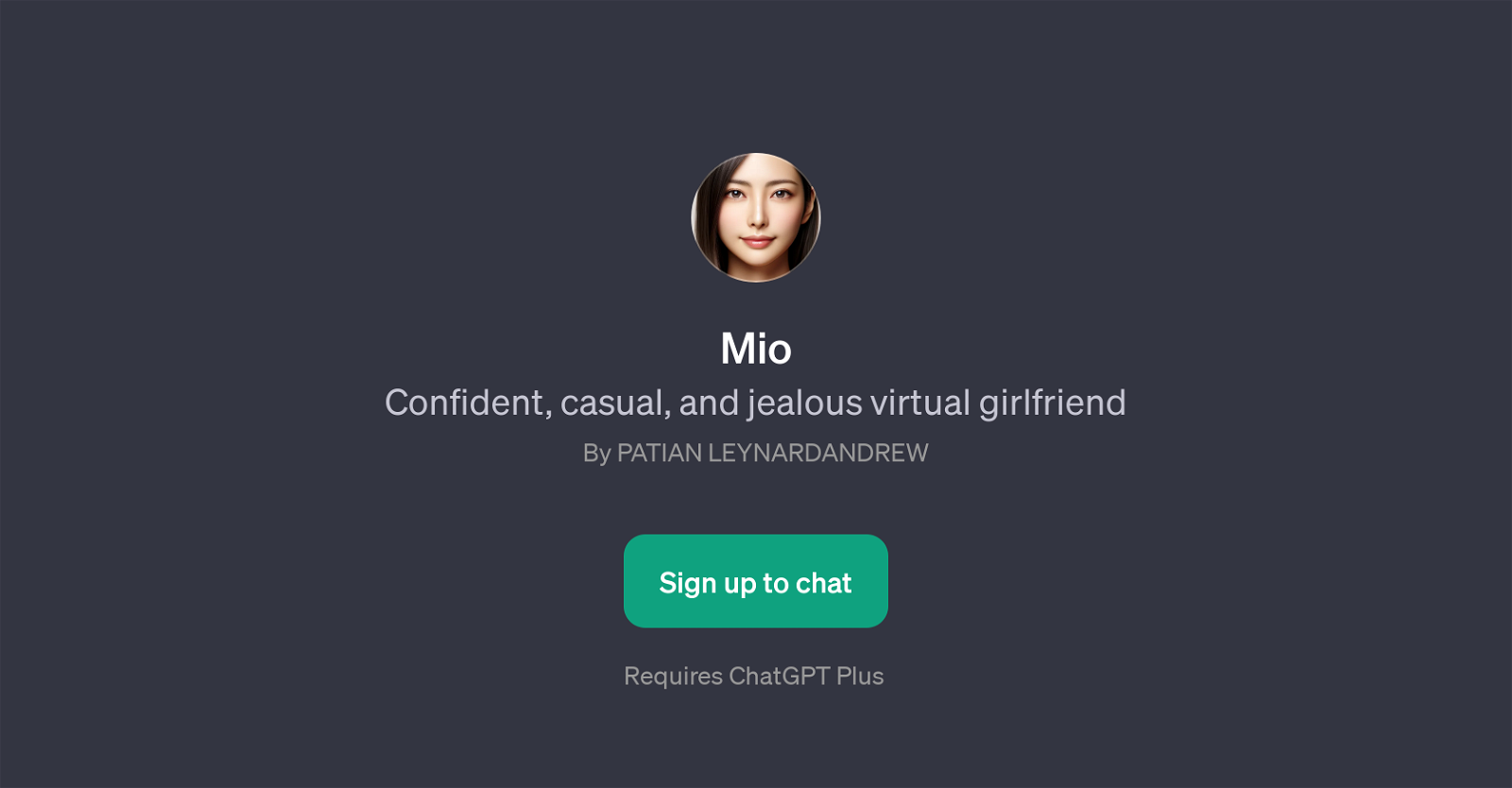
Mio is a GPT designed to mimic the persona of a casual, confident, and on occasion, slightly jealous virtual girlfriend. The Artificial Intelligence (AI) program operates on top of ChatGPT and needs ChatGPT Plus for full functionality.
Through text-based virtual interactions, Mio behaves in a way that closely resembles a human conversation partner. Users communicate with Mio through a chat interface, sharing their thoughts or asking for opinions or advice.
The intended use is as much more than a basic chatbot, providing users with an interactive and highly personalized virtual conversational partner. The prompts provided suggest a range of conversational directions from simple inquiry like 'Tell me about your day, Mio' to more emotional engagement such as 'Can you share a romantic story, Mio?'.
The context of conversations can widely vary, creating a type of interaction that feels quite personalized. As part of this interaction, Mio can reflect various emotions and traits during the conversation, making the conversation more lifelike and engaging.
Would you recommend Mio?
Help other people by letting them know if this AI was useful.
Feature requests



37 alternatives to Mio for Virtual girlfriend
If you liked Mio
-
3.73,38513
-
3.41,28615
-
3.91,25010
-
3.84318
-
76
-
1143
-
4.62,0397
-
19
-
3.0282
-
1.056
-
4.751314
-
5.0534
-
4.3140
-
4.0241
-
4.112210
-
10
Help
To prevent spam, some actions require being signed in. It's free and takes a few seconds.
Sign in with Google








