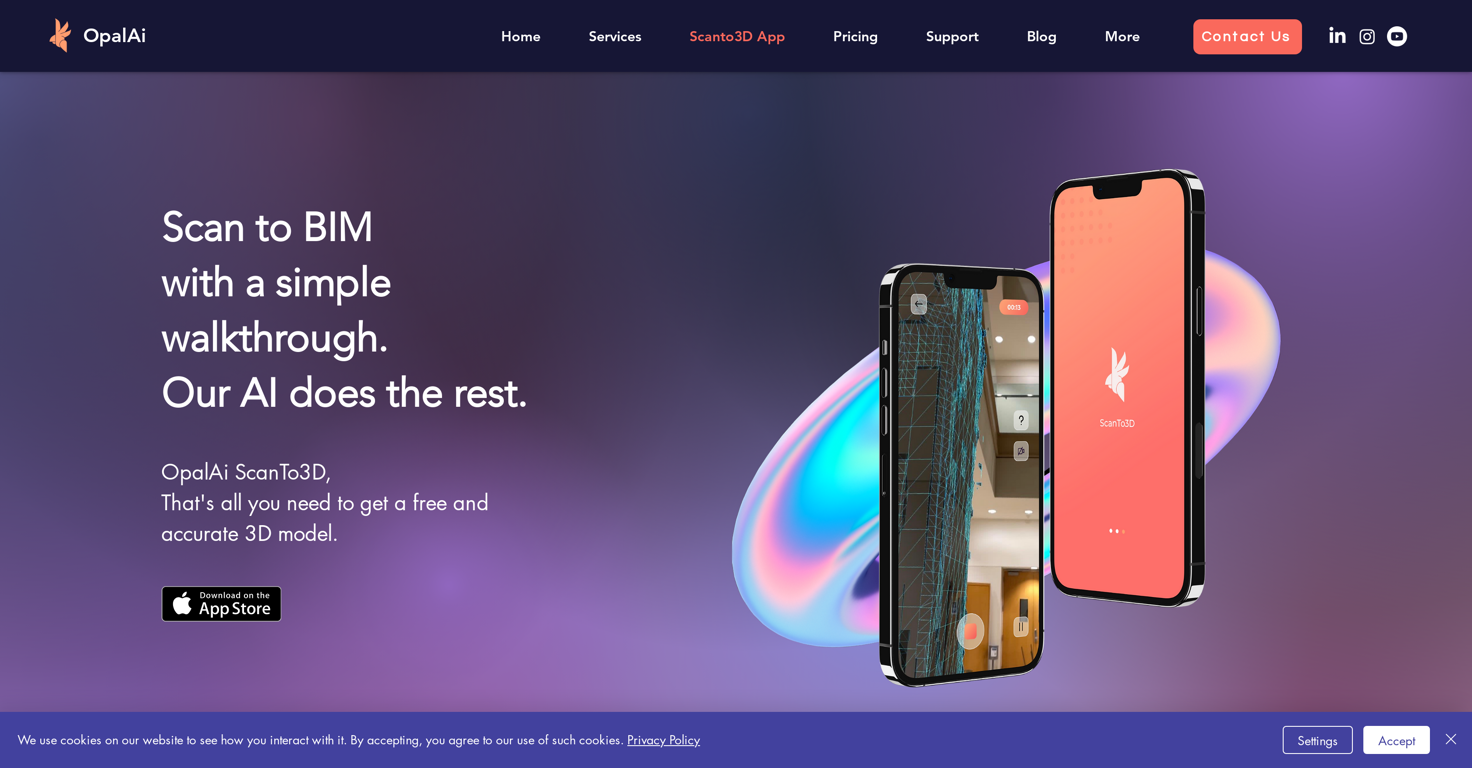What devices can I use to take scans with the ScanTo3D iOS app by OpalAi?
You can use any device with a LiDAR camera to take scans with the ScanTo3D iOS app by OpalAi.
How accurate is the AI-enabled algorithm of the ScanTo3D?
The AI-enabled algorithm of the ScanTo3D app is highly accurate with an error less than 1 inch per 30 feet.
How do I add texture and colors in the ScanTo3D app?
You can add texture and colors directly via the ScanTo3D app, making it easier to get a digital twin of your place.
Can I edit and measure the scan on the app itself?
Yes, the ScanTo3D app allows you to take measurements and edit the scan directly on your device.
In what formats can I share the scans from the ScanTo3D app?
The scans from the ScanTo3D app can be shared in multiple formats like OBJ, GLTF, GLB, STL, and FBX.
How often are the pricing plans for the OpalAi ScanTo3D app updated?
IDK
Is the first 2D floor plan from the ScanTo3D app free?
Yes, the first 2D floor plan created with the ScanTo3D app is free.
Which industries is the OpalAi's ScanTo3D app suitable for?
The ScanTo3D app is suitable for the real estate, construction, and remodeling industries.
How does the ScanTo3D app by OpalAi reduce on-site planning and scanning time?
The ScanTo3D app by OpalAi reduces on-site planning and scanning time by using AI and machine learning-enabled algorithm to automate the process of creating 3D models from the scans. It does not require a tripod, expensive sets or a trained operator, thus offering a more accessible and time-effective solution.
What kind of customer support does OpalAi provide for the ScanTo3D app?
OpalAi provides customer support for the ScanTo3D app through tutorials, FAQs, and contact forms on their website.
What are the steps to create a BIM model with the ScanTo3D app?
To create a BIM model with the ScanTo3D app, follow these steps: 1. Take a scan of the environment using a device with a LiDAR camera; 2. Add texture and colors directly in the app; 3. Take measurements and continue with your scan on your device; 4. Share your scan; 5. Upload your scan to get a 2D/3D FloorPlan.
Can I create a digital twin of my place using the ScanTo3D app?
Yes, the ScanTo3D app allows you to create a digital twin of your place by adding texture and colors directly in the app.
Can I use the ScanTo3D app by OpalAi to create 3D visualization?
Yes, you can create accurate 3D visualizations using the ScanTo3D app by OpalAi.
What kind of structures can I scan using ScanTo3D?
With the ScanTo3D app, you can scan large environments for prominent structures like houses and buildings.
What is the expected error margin when using the OpalAi's ScanTo3D app?
When using the OpalAi's ScanTo3D app, the expected error margin is less than 1 inch per 30 feet.
How user-friendly is the OpalAi's ScanTo3D app?
The OpalAi's ScanTo3D app is designed to be user-friendly and does not require trained operators to run, making it accessible for all users.
Is the OpalAi's ScanTo3D app capable of scanning large environments?
Yes, the OpalAi's ScanTo3D app can scan large environments swiftly, making it a highly useful tool in the real estate, construction, and remodeling industries.
Can I see samples of projects done with the ScanTo3D app?
Yes, you can view examples of projects completed using the ScanTo3D app in OpalAi's portfolio on their website.
What are the value propositions of the OpalAi's ScanTo3D app?
The value propositions of the OpalAi's ScanTo3D app are accuracy, accessibility, and speed, with a focus on simplicity and user-friendliness that makes it a cost-effective solution for 3D modeling needs.
How does OpalAi ensure accuracy with their ScanTo3D app?
OpalAi ensures accuracy with their ScanTo3D app by employing a machine learning and AI-enabled algorithm. This foundation guarantees accurate floor plans, BIM objects, and 3D visualizations with an error of less than 1 inch per 30 feet.