OpenCopilot
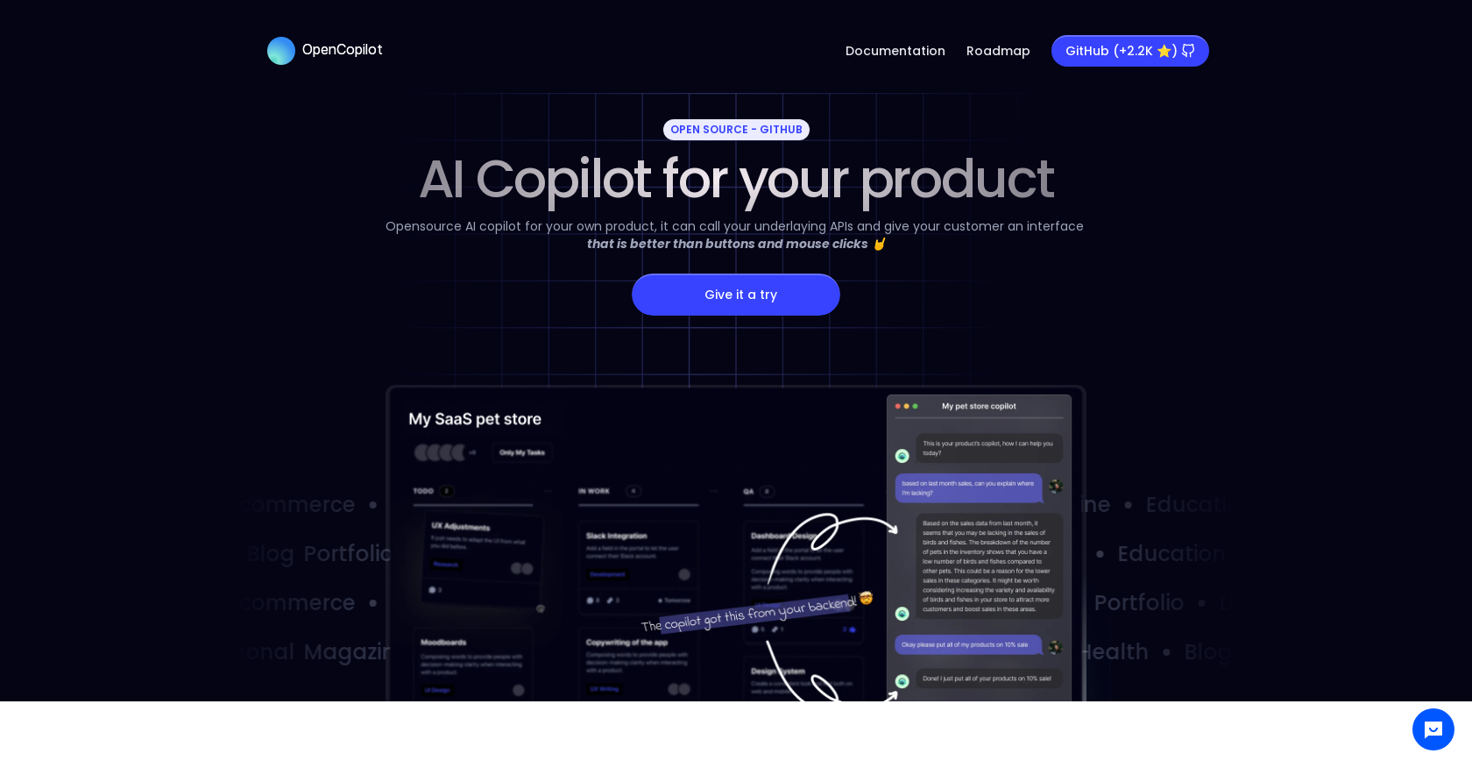
Overview
OpenCopilot is an AI copilot tool designed for SaaS products. It enables users to build their own AI copilot that can communicate with underlying APIs and perform complex tasks.
With OpenCopilot, users can upload their APIs and configure them to interact with their system. The tool will then validate the APIs and provide recommendations for any necessary fixes.
OpenCopilot can be easily embedded as a widget on a web application, allowing users to interact with the AI copilot. One of the key features of OpenCopilot is its ability to provide a chat interface that users can utilize to communicate with their backend system.
This means users can make requests using normal text, such as asking for sales data or product recommendations. The chat interface is user-friendly and provides a world-class chat bubble experience.OpenCopilot is an open-source tool, available on GitHub with a significant number of stars and contributions.
It can be self-hosted on a website using a single make install command, giving users full control over their data. The tool is designed to be user-centric and provides a nice chat bubble interface.
Please note that OpenCopilot is not affiliated with Shopify, although it takes inspiration from it. It offers community support and allows users to contribute to its development on GitHub.
Releases
Top alternatives
-
John Griffith🙏 58 karmaJun 16, 2024@GPT TrainerGPT Trainer is run by a highly responsive management team and support staff. Questions are answered quickly, feature requests are incorporated quickly. We have multiple chatbots that are live with GPT Traner, including for Healthcare, hospitality and solar energy providers. We highly recommend for both value and quality.
-
WhatsApp and Messenger integrations don't work very well. Support team is very sporadic. Still couldn't get it to work consistently despite best effort to fix.
-
Create AI assistants that chat, talk, and answer from your data.OpenHi there, I’m Alix, co-founder of Invent. We’re building the future of Customer Support UX, where humans and AI truly collaborate. Would love to read&hear your thoughts. DM for any questions. We ship fast!



