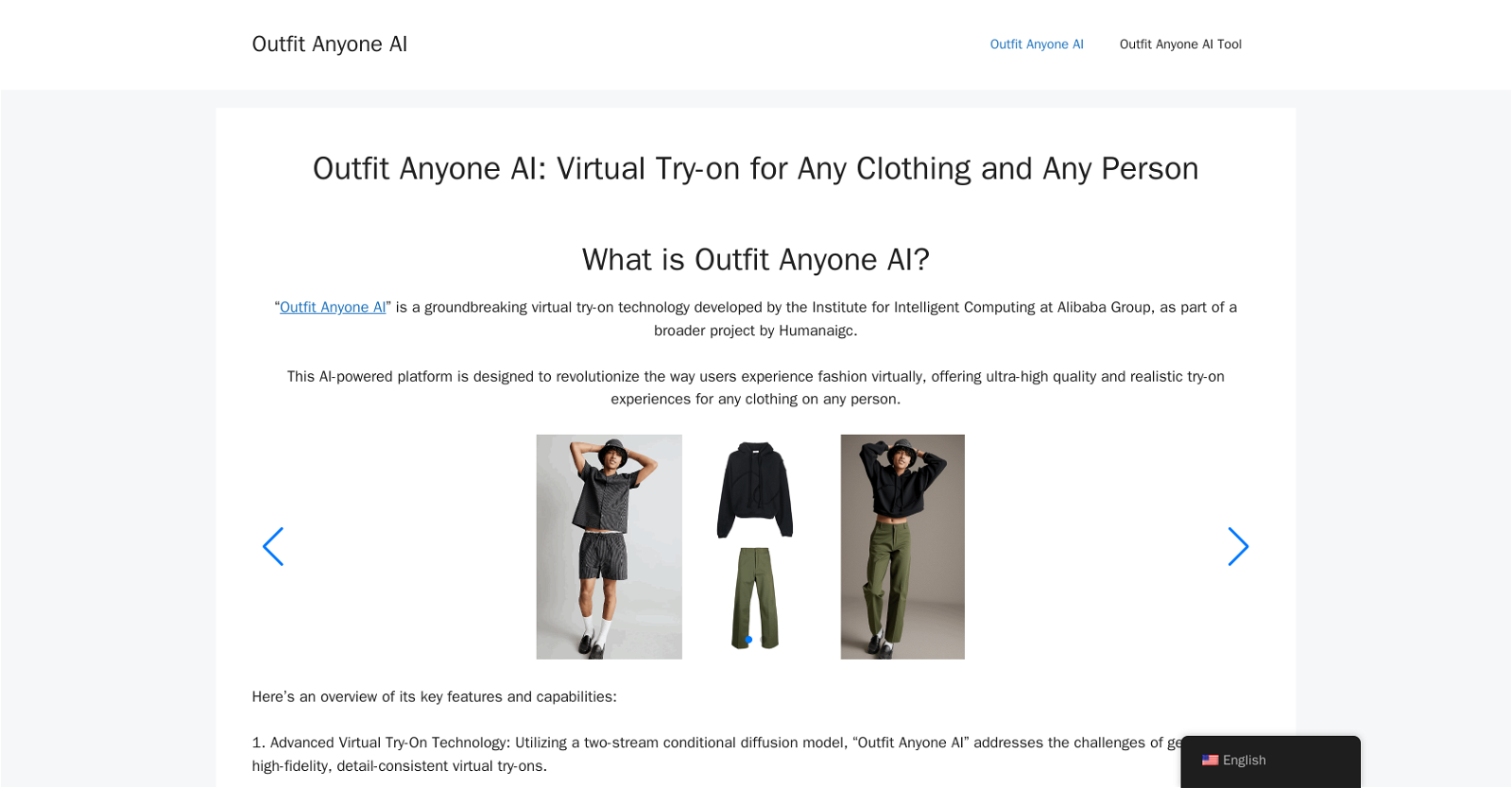What exactly is the Outfit Anyone AI?
Outfit Anyone AI is a cutting-edge virtual clothing try-on technology developed by the Institute for Intelligent Computing at Alibaba Group. It offers users a high-quality and realistic fashion experience using artificial intelligence, allowing any clothing to be virtually tried on any person.
How does Outfit Anyone AI work?
Outfit Anyone AI utilizes a two-stream conditional diffusion model to generate high-fidelity and detail-consistent virtual try-ons. It processes images of models and garments along with text prompts and factors in considerations such as pose and body shape. The platform includes an initial Zero-shot Try-on Network for initial try-on imagery and a post-hoc Refiner for enhancing clothing and skin texture.
How realistic is the virtual try-on experience with Outfit Anyone AI?
The virtual try-on experience offered by Outfit Anyone AI is ultra-high quality and realistic. It helps users visualize how a certain outfit would look on them by not just taking into account the outfit, but also the pose, body shape, and even the garment's deformation.
Can Outfit Anyone AI handle different clothing styles?
Outfit Anyone AI has been designed to accommodate a wide range of clothing styles. Whether it's full ensembles or individual pieces, the platform handles them all in realistic scenarios, providing a versatile platform for fashion experimentation.
Does Outfit Anyone AI consider body shape and pose while suggesting outfits?
Yes, Outfit Anyone AI considers body shape and pose in its sophisticated try-on technology. The AI processes images and factors in variations in poses and body shapes, ensuring the virtual try-on looks as realistic as possible.
Can Outfit Anyone AI process images of both models and garments?
Yes, Outfit Anyone AI has the capacity to process images of not only models but also garments. It employs a network that works on images of models, garments and even considers accompanying text prompts.
What is the role of the two-stream conditional diffusion model in Outfit Anyone AI?
The two-stream conditional diffusion model in Outfit Anyone AI is responsible for addressing the creation of high-fidelity and detail-consistent virtual try-ons. It also efficiently manages challenges related to garment deformation, delivering a realistic and high-quality experience.
How does the Zero-shot Try-on Network enhance my experience on the Outfit Anyone AI platform?
The Zero-shot Try-on Network is an integral part of the Outfit Anyone AI platform. It is used for processing initial try-on imagery, enabling the AI to generate a preliminary image of the chosen garment on the selected model.
What does the post-hoc refiner in Outfit Anyone AI do?
The post-hoc refiner in Outfit Anyone AI further enhances the virtual try-on experience. It refines the initial imagery by improving the texture and detailing of the clothing and skin, enabling a more realistic and consistent display of the garment.
Is Outfit Anyone AI responsive to a variety of fashion styles?
Yes, Outfit Anyone AI is highly responsive to a wide range of fashion styles. Whether it's casual attire, formal clothing, eccentric pieces, or full ensembles, the platform delivers a versatile and encompassing virtual fashion experience.
Can people of all body types use Outfit Anyone AI?
Absolutely, Outfit Anyone AI promotes inclusivity by accommodating body types of all kinds. Regardless of the size or shape, the platform ensures a personalised and immersive virtual try-on experience.
Can Outfit Anyone AI be used for creating new animation characters?
Yes, Outfit Anyone AI supports the creation of new animation characters. This extends the application of the platform beyond traditional fashion areas, allowing for outfit changes and motion production for any character.
What is the Animate Anyone pose-to-video model in Outfit Anyone AI?
Animate Anyone is a state-of-the-art pose-to-video model integrated with Outfit Anyone AI. It allows for the creation of animations involving outfit changes and video generation for any character.
How does Outfit Anyone AI handle garment deformation?
Outfit Anyone AI adeptly handles garment deformation by using its advanced two-stream conditional diffusion model. It ensures that the simulated outfits maintain natural and lifelike deformations matching the poses and body shapes of the models.
Can I use Outfit Anyone AI for individual clothing pieces or just full outfits?
Outfit Anyone AI caters for both individual clothing pieces and full outfits. Users can experiment by trying on any particular piece of clothing they're interested in or visualize complete ensembles realistically.
What can I expect from 'real-world try-ons' in Outfit Anyone AI?
In 'real-world try-ons', Outfit Anyone AI offers the capability to facilitate versatile outfit changes, including full ensembles and individual pieces. It allows users to virtually try on different clothing options in a realistic fashion environment.
Can Outfit Anyone AI handle unconventional or bizarre fashion styles?
Yes, Outfit Anyone AI is skilled in managing eccentric and unique clothing styles. It enables models to be dressed in a wide spectrum of unconventional fashion choices and can even create corresponding outfit combinations when necessary.
How does Outfit Anyone AI cater to people with different body shapes?
Outfit Anyone AI is built to cater to different body shapes, making virtual try-ons accessible to people from all walks of life. Whether someone is fit, curved, or petite, the platform generalizes to various body types, ensuring inclusivity.
How does the 'Refiner' feature enhance texture and realism of clothing in Outfit Anyone AI?
Outfit Anyone AI's 'Refiner' feature enhances the texture and realism of clothing in virtual try-ons. It processes and improves the minute details of the clothing and skin texture, ensuring high-quality and consistency in apparel visuals.
How does Outfit Anyone AI integrate with Animate Anyone for creating animations?
Outfit Anyone AI can be seamlessly integrated with Animate Anyone, a pose-to-video model. This integration enables outfit changes and motion video generation for any character, thereby expanding the potential applications of the technology in various digital domains.