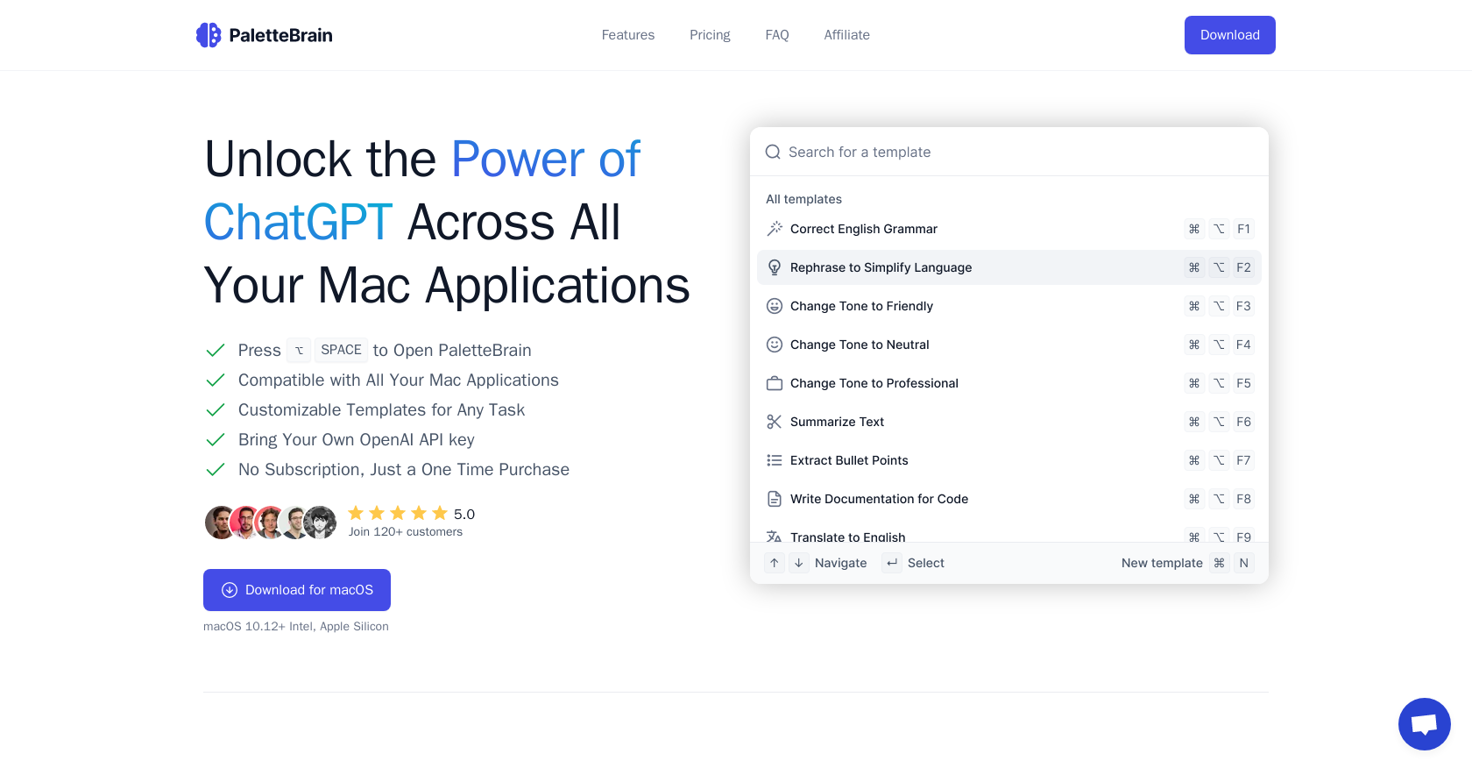How does PaletteBrain integrate with Mac applications?
PaletteBrain integrates with Mac applications by providing a user-friendly interface that interacts with these applications through the power of ChatGPT. Users can select text from any application, paste it into PaletteBrain to obtain a response, and then paste the response back into their application using a shortcut.
How can I use shortcuts to work with PaletteBrain?
To work with PaletteBrain using shortcuts, press the shortcut combination ⌥SPACE. This action opens PaletteBrain, allowing you to paste text from any application into it, obtain an AI-driven response, and then paste the response back to your original application, all without breaking your workflow.
What functions can be automated via PaletteBrain?
PaletteBrain automates a number of functions through its customizable templates. Some of those include correcting grammar, summarizing text, and refactoring code. These templates target common actions, assisting users in saving time on repetitive tasks.
What are the pricing plans for PaletteBrain?
PaletteBrain offers three pricing plans: The Standard plan costs $19 and provides a single license for one device. The Extended plan is priced at $39 and covers up to three devices, perfect for small teams. For larger organizations looking to deploy PaletteBrain across many devices, the Enterprise plan offers custom pricing.
Is PaletteBrain available for Windows or Linux?
No, PaletteBrain is not available for Windows or Linux. It is specifically designed and developed for macOS 10.12+ Intel, Apple Silicon.
How does PaletteBrain protect user data?
PaletteBrain has measures in place to protect user data, as indicated by the inclusion of a Privacy Policy and a Terms of Service page on their website. However, the specific techniques or technologies employed for data protection are not disclosed.
Is there a refund policy for PaletteBrain?
The refund policy of PaletteBrain is not explicitly noted on their website.
Does PaletteBrain require a subscription?
No, PaletteBrain does not require a subscription. It is available as a one-time purchase, offering lifetime usage and access to updates.
How can I create custom ChatGPT templates in PaletteBrain?
The option to create custom ChatGPT templates with PaletteBrain is indeed available. However, the specific steps to create these custom templates are not detailed on their website.
How do I get started with PaletteBrain?
To get started with PaletteBrain, you need to make a one-time purchase of the tool from their website. After that, you can download it and integrate it with your Mac applications. You will also need to bring your own OpenAI API key.
What software version is required to support PaletteBrain?
PaletteBrain is compatible and supported by macOS version 10.12+ Intel, Apple Silicon.
What is the role of the OpenAI API key in using PaletteBrain?
The OpenAI API key is pivotal in using PaletteBrain as it enables the integration and interaction of this tool with the ChatGPT model, thereby driving its chat and Q&A functionalities.
Can I bring my own OpenAI API key to use with PaletteBrain?
Yes, PaletteBrain supports the usage of personal OpenAI API keys. Users are required to bring their own OpenAI API key to use with the tool.
Can I use my ChatGPT Plus subscription with PaletteBrain?
The information regarding the compatibility of a ChatGPT Plus subscription with PaletteBrain is not explicitly mentioned on their website.
How can I maximize the benefits of PaletteBrain?
To maximize the benefits of PaletteBrain, use the available features to streamline your workflow. This includes using shortcuts to quickly access the AI capabilities of PaletteBrain, making use of customizable templates to automate common tasks, and integrating the tool with your frequently used applications. This will help you to complete tasks more quickly and accurately, improving your productivity.
How does PaletteBrain help to improve my coding speed and accuracy?
PaletteBrain aids in improving coding speed and accuracy through its integration with ChatGPT. It can assist in swiftly correcting coding syntax, revising code, and structuring your codes more appropriately. These features, employed while actively coding, can significantly reduce time spent correcting errors and enhance coding efficiency.
Can I transfer PaletteBrain license from one device to another?
The information regarding the transferability of PaletteBrain licenses from one device to another is not stated on their website.
Can PaletteBrain improve my writing quality and productivity?
By utilizing the prowess of ChatGPT, PaletteBrain enhances writing quality and productivity. The AI offers suggestions and corrections, enabling users to refine their text, rectify grammar, and get quick answers to their queries. It saves time on repetitive tasks, streamlines your workflow, and ultimately makes your writing process more efficient.