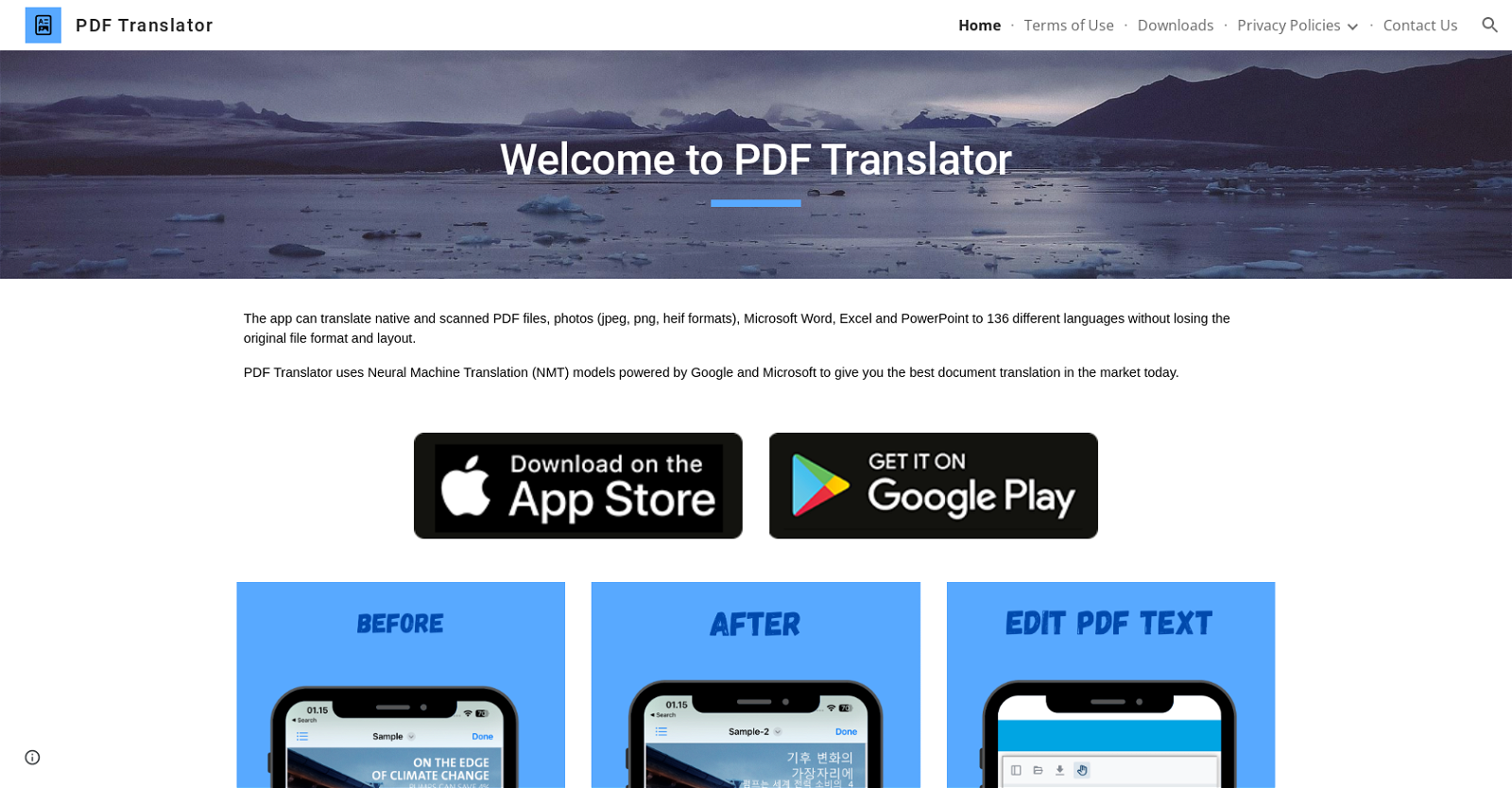What is PDF Translator?
PDF Translator is an AI tool that delivers high-quality translations for a wide range of document types. It uses Neural Machine Translation (NMT) models and is capable of translating into 136 different languages. The tool is designed to preserve the original file format and layout post-translation.
Which file types are supported by PDF Translator for translation?
PDF Translator supports various file types for translation such as native and scanned PDF files, images in jpeg, png, and heif formats, as well as Microsoft Word, Excel, and PowerPoint files.
What formats can PDF Translator translate?
PDF Translator can translate native and scanned PDF files, images in jpeg, png, and heif formats, Microsoft Word files, Excel spreadsheets, and PowerPoint presentations without losing the original file format or layout.
How many languages does PDF Translator support?
PDF Translator supports translation in 136 different languages.
Does the PDF Translator maintain the original file format after translation?
Yes, PDF Translator does maintain the original file format and layout after the translation process.
Which translation models does PDF Translator use?
PDF Translator uses Neural Machine Translation (NMT) models for executing translations.
Who are the providers for the Neural Machine Translation models used by PDF Translator?
The providers for the Neural Machine Translation models used by PDF Translator are industry leaders Google and Microsoft.
How does PDF Translator ensure accuracy in its translations?
PDF Translator ensures accuracy in its translations by using AI capabilities along with advanced Neural Machine Translation (NMT) models provided by Google and Microsoft.
Who would typically use the PDF Translator?
PDF Translator is designed to be used by a wide variety of users, including professionals, researchers, students, and businesses that need to communicate across language barriers.
How user-friendly is the PDF Translator's interface?
The interface of PDF Translator is simple and user-friendly, enabling translations to be carried out quickly and with minimal effort, making it a versatile tool for diverse users.
Can PDF Translator be used by businesses for global communication?
Yes, PDF Translator can definitely be utilized by businesses for global communication, allowing them to overcome language barriers more effectively.
How reliable is the PDF Translator for professional use?
Designed with AI capabilities and powered by industry-leading NMT models, PDF Translator is highly reliable for professional use.
What types of documents can be translated using PDF Translator?
PDF Translator can translate a variety of documents including native and scanned PDF files, images in various formats (jpeg, png, heif), and Microsoft Word, Excel, and PowerPoint files.
In what scenarios can PDF Translator be useful?
PDF Translator can be useful in many scenarios, for instance, when there is a need to translate documents for global communication, during research work involving multiple languages, or for students needing to access information in their preferred language.
Can I use PDF Translator to translate files into any language?
Yes, with its support for 136 different languages, you can use PDF Translator to translate files into any language within this range.
What is the quality of translations generated by PDF Translator?
The quality of translations generated by PDF Translator is high. The tool leverages advanced Neural Machine Translation models from Google and Microsoft to ensure accurate and effective translations across various languages.
Can the PDF Translator handle images for translation?
Yes, the PDF Translator can handle and translate images in jpeg, png, and heif formats.
Does the PDF Translator handle both native and scanned PDF files?
Indeed, PDF Translator is capable of handling both native and scanned PDF files for translation.
Can PDF Translator translate Microsoft Office files?
Yes, PDF Translator has the capability to translate Microsoft Word, Excel, and PowerPoint files.
Is PDF Translator accessible to individuals who aren't tech-savvy?
PDF Translator is designed to be user-friendly and simple to use, making it accessible to individuals who aren't tech-savvy.