Polyglot Pro
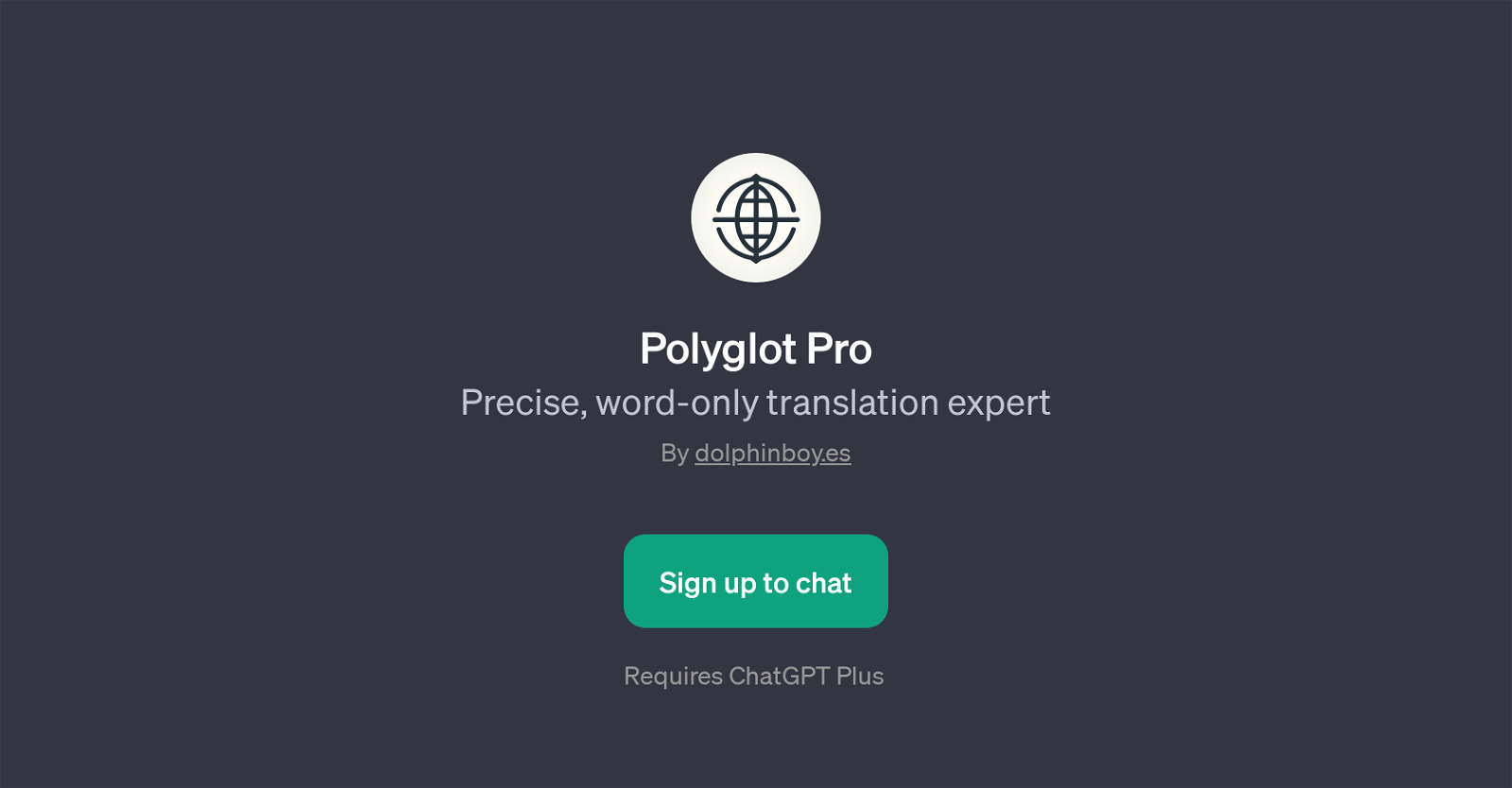
Polyglot Pro is a GPT that focuses precisely on word-only translations. Primarily developed by dolphinboy.es, this tool is designed to enhance the capabilities of ChatGPT by providing globally-minded users with a language translation service.
Polyglot Pro extends the use of ChatGPT into a multilingual communication platform by understanding and translating text from various languages such as Spanish, English, German, and Chinese.
Users can prompt translations using specific commands like 'Translate from Spanish to English' or 'Translate from English to Chinese.' Therefore, it serves as a functional tool for those aiming to communicate or understand foreign languages.
It is important to note that using Polyglot Pro requires a ChatGPT Plus subscription, suggesting the tool is a premium feature layered on top of ChatGPT.
Overall, Polyglot Pro can be a beneficial tool for people in multiple sectors - including academia, diplomacy, global business, or any user needing swift and accurate translations.
Would you recommend Polyglot Pro?
Help other people by letting them know if this AI was useful.
Feature requests



60 alternatives to Polyglot Pro for Text translation
-
2821
-
4.71093
-
5.094
-
4.546
-
4.0231
-
15
-
7
-
 11
11 -
 27
27 -
 76
76 -
 136
136 -
71
-
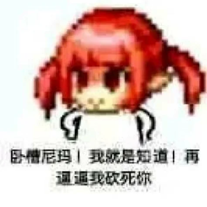 152
152 -
 Smart bilingual translator for English and Turkish.50
Smart bilingual translator for English and Turkish.50 -
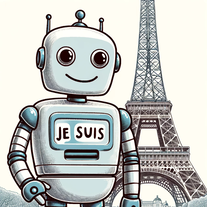 Mastering conversational French-English translations.28
Mastering conversational French-English translations.28 -
 18
18 -
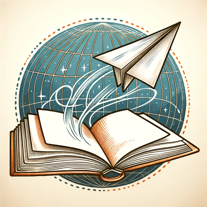 32
32 -
 18
18 -
 2K
2K -
 100
100 -
 307
307 -
 14
14 -
 37
37 -
 84
84 -
 Your bilingual English-Chinese translation assistant.17
Your bilingual English-Chinese translation assistant.17 -
 48
48 -
 12
12 -
 177
177 -
 11
11 -

-

-
 60
60 -
 100
100 -
34
-
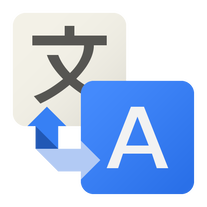 321
321 -
 17
17 -

-
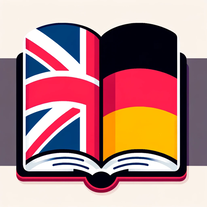 Translating English and German with varying contexts and preferences.
Translating English and German with varying contexts and preferences. -
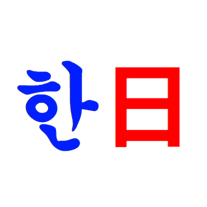 26
26 -
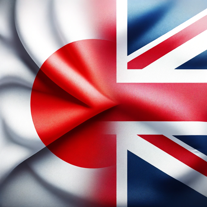 46
46 -
 Simply input Japanese for instant English translation with nuance.22
Simply input Japanese for instant English translation with nuance.22 -
 46
46 -
 219
219 -
 20
20 -
 263
263 -
 12
12 -
 27
27 -
 14
14 -
 9
9 -
 136
136 -
 20
20 -
 57
57 -
 Providing clear and accurate English to Spanish translations.4
Providing clear and accurate English to Spanish translations.4 -
 109
109 -
 64
64 -
 33
33 -
5.0
 1110
1110 -
 18
18 -
 70
70 -
 48
48
If you liked Polyglot Pro
People also searched
Help
To prevent spam, some actions require being signed in. It's free and takes a few seconds.
Sign in with Google








