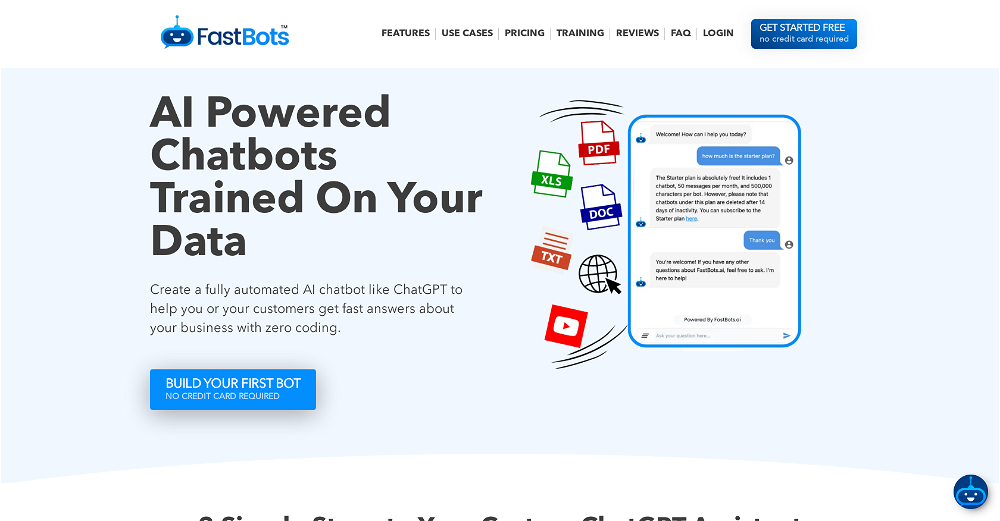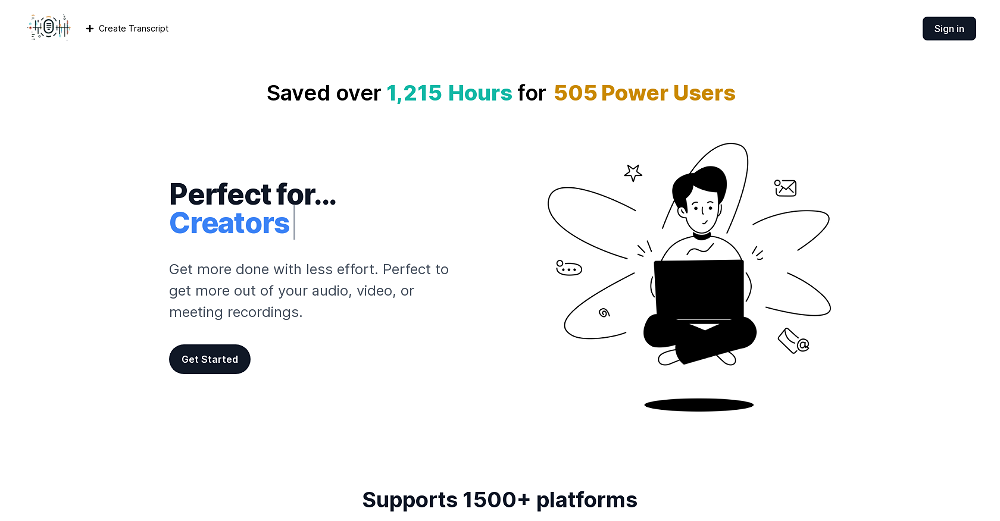Prototyping
2023-08-30
PromptScaper
54
Quickly prototype ideas for conversational agents
Overview
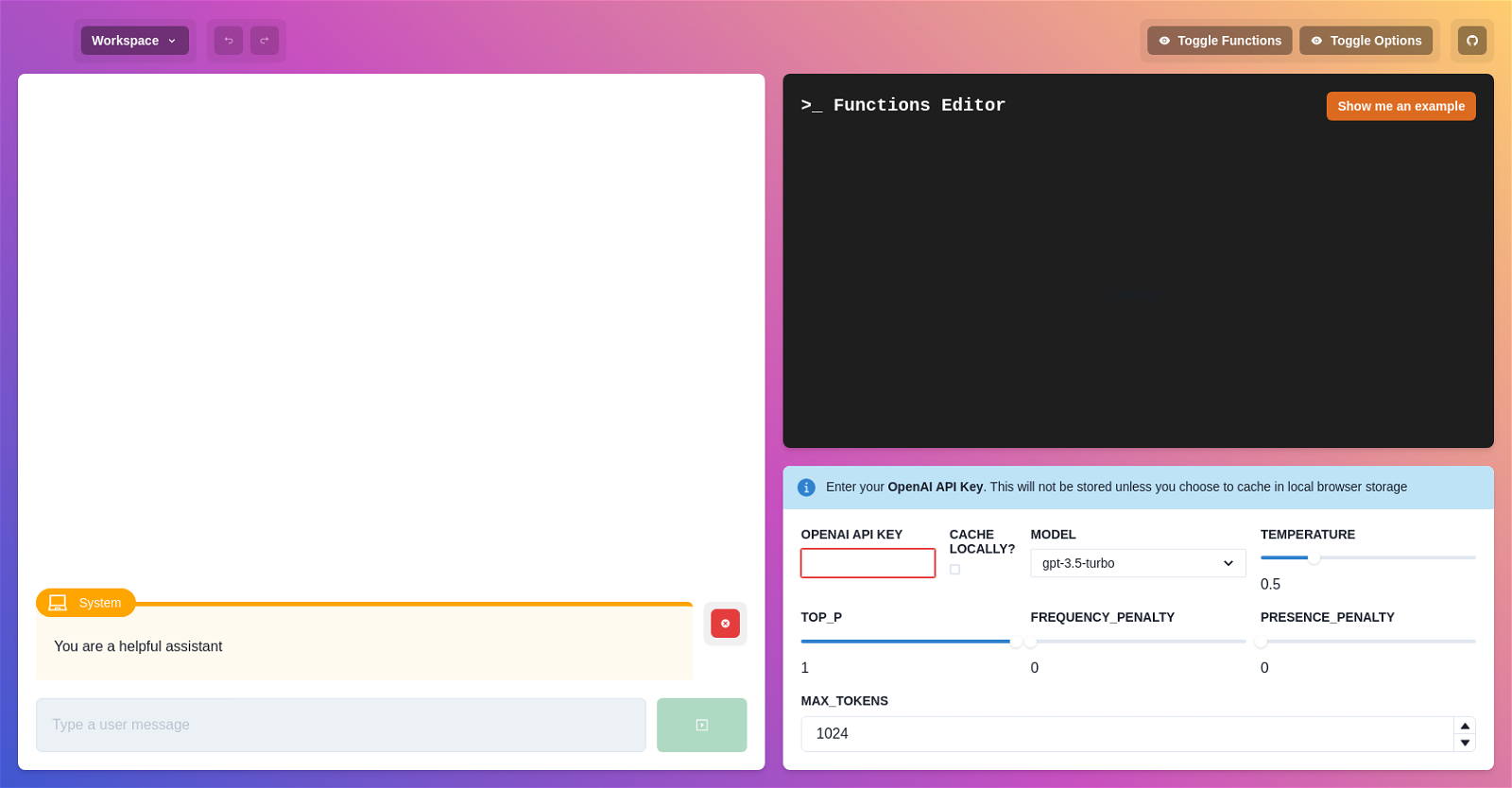
Prototyping#6 most recent
Most popular alternative: Uizard (229 saves)
View all 8 alternatives
Recommendations
Generated by ChatGPT
PromptScaper is an AI tool designed to facilitate the prototyping of conversational agents that use tools.The big benefit is you don't need to build any of those tools yet. In PromptScaper you simply define the tools that you imagine would exist and simulate their responses, observing the chatbots success at working with the tool. This means quick evaluation of ideas of conversational agents, that you can then take into development for real.
You can save and share workspaces with your coworkers or come back to them later.
54
Would you recommend PromptScaper?
Help other people by letting them know if this AI was useful.
Post
Feature requests
Are you looking for a specific feature that's not present in PromptScaper?
💡 Request a feature
PromptScaper was manually vetted by our editorial team and was first featured on August 31st 2023.
8 alternatives to PromptScaper for Prototyping
Pros and Cons
Pros
Quickly prototype conversational agents
No-code chatbot development
Simulates tool responses
Quick evaluation of chatbots
Allows for idea development
Save and share workspaces
Return to work later
Export/import options
Easily toggle functions and options
Secure API key storage
Multiple model options
Adjustable algorithm parameters
Control token limit
Cons
No live testing
Limited model options
No multi-user collaboration
Dependent on browser storage
No mobile application
Not beginner friendly
Strictly no-code
No Iterative Improvement option
No in-built analytics
Q&A
What is PromptScaper?
PromptScaper is an artificial intelligence tool designed for prototyping conversational agents. It allows users to simulate possible responses from these agents, providing a platform for quick evaluation and development of chatbots.
What features does PromptScaper offer for prototyping conversational agents?
PromptScaper offers features such as: simulation of agent responses, a workspace to share with colleagues, and a built-in feature to save these workspaces. It also allows for exporting and importing of work for convenience. There's function editing and users can make use of open AI API keys as well.
How does PromptScaper facilitate the creation of prototypes for AI conversational tools?
PromptScaper enables the creation of prototypes by simulating potential responses of the imagined conversational agents. This allows the user to assess the viability and functionality of these agents without the need to build the tools first.
Do I need coding skills to use PromptScaper?
No, PromptScaper is a no-code platform. Meaning, you can use it to prototype your conversational agents without any coding skills.
What does LLM stand for when using PromptScaper?
LLM in PromptScaper context currently doesn't have a provided definition.
How does PromptScaper help with the evaluation of chatbot ideas?
PromptScaper facilitates the evaluation of chatbot ideas by allowing users to simulate the tools and responses of the conversational agents. This way, the users can assess the effectiveness of their concepts before going into the actual development phase.
How can I share workspaces with my coworkers using PromptScaper?
You can share workspaces with your coworkers in PromptScaper by saving them. This allows others to access the workspace and contribute to the prototyping process.
Can I save my work and come back to it later with PromptScaper?
Yes, you can save your work in PromptScaper and come back to it later. This feature is particularly useful for long-term projects where you might need to pause and resume work.
How do I export or import work on PromptScaper?
PromptScaper provides options to export and import work. These options allow you to easily move your work or share it with others for collaboration.
Does PromptScaper have a Toggle Functions option, and what does it do?
Yes, PromptScaper has a Toggle Functions option. It lets you switch between different functions within the tool, possibly improving workflow when developing your prototype.
Where can I find examples of using PromptScaper?
The exact place to find examples of using PromptScaper is not specifically stated. However, there might be contextually relevant examples available on their website or on the internet.
How do I enter my OPENAI API KEY in PromptScaper?
In PromptScaper, you enter your OpenAI API Key in the designated field labeled 'OPENAI API KEY'. It's an input field where you can type or paste in your key.
Does PromptScaper store my OPENAI API Key?
PromptScaper will not store your OpenAI API Key unless you choose to cache it in local browser storage.
What are the model options in PromptScaper?
In PromptScaper, the model options you can select from include gpt-4, gpt-4-32k, gpt-3.5-turbo and gpt-3.5-turbo-16k.
What is the 'Temperature' setting in PromptScaper?
The 'Temperature' setting in PromptScaper controls the randomness of the AI's output. A lower temperature will yield more deterministic results, while a higher temperature makes the output more random.
What are 'Frequency Penalty' and 'Presence Penalty' settings in PromptScaper?
'Frequency Penalty' and 'Presence Penalty' in PromptScaper are settings that control the conversational agent model's behaviour. The exact purpose or effect of these settings is not explicitly described.
What's the maximum tokens limit on PromptScaper?
The set limit for maximum tokens is not specified for PromptScaper. It could be set by the user or determined by the conversational agent model in use.
Do I need an OPENAI API KEY to use PromptScaper?
Yes, you need an OPENAI API KEY to use PromptScaper as it uses OpenAI models for simulating conversational tools.
What does 'cache locally' mean in PromptScaper settings?
'Cache locally' in PromptScaper means storing the information (like your OpenAI API Key) within your browser storage. This ensures your Key is available for use next time, without the need to re-enter it.
How do I select a different model in PromptScaper?
In PromptScaper, you can select a different model from the 'Model' dropdown menu. Available options include gpt-4, gpt-4-32k, gpt-3.5-turbo and gpt-3.5-turbo-16k.
If you liked PromptScaper
Featured matches
-
Dream, design, and manufacture products for your e-commerce brand★★★★★★★★★★5611

Other matches
Help
⌘ + D bookmark this site for future reference
⌘ + ↑/↓ go to top/bottom
⌘ + ←/→ sort chronologically/alphabetically
↑↓←→ navigation
Enter open selected entry in new tab
⇧ + Enter open selected entry in new tab
⇧ + ↑/↓ expand/collapse list
/ focus search
Esc remove focus from search
A-Z go to letter (when A-Z sorting is enabled)
+ submit an entry
? toggle help menu
Sign in to continue (100% free)
To prevent spam, some actions require being signed in. It's free and takes a few seconds.
Sign in with Google0 AIs selected
Clear selection
#
Name
Task