What is GEES?
GEES is an integrated AI design platform. It aids in streamlining the design process from inception to product development featuring UI/UX design, prototyping, graphic design, and whiteboards for a unified design solution.
What unique features does GEES offer?
GEES offers features such as an AI Assistant, customizable AI workflows, real-time viewing and editing in different modes, support for popular design file formats, robust security features, offline saving and record tracking. It eliminates the need to switch between different tools for different tasks.
What different modes does GEES support for viewing and editing?
GEES supports two distinct modes: edit mode and whiteboard mode. Designers typically work in edit mode, while marketing managers might opt for the whiteboard mode to provide feedback.
What tasks can the AI Assistant in GEES help with?
The AI Assistant in GEES is engineered to simplify design tasks by generating components and drafts. It caters to diverse design requirements and makes the design process easier and more accurate.
How can GEES streamline my design process?
GEES streamlines design processes by integrating multiple aspects of design work, catering to different roles, real-time collaboration, an AI assistant to generate components, and customizable workflows. It further simplifies the process by eliminating the need to switch between different tools.
What kind of design workflows can be customized in GEES?
GEES allows the integration of AI blocks - function modules embedded with various AI capabilities - to craft workflow customization. Users can freely assemble these blocks to handle complex tasks.
How does GEES eliminate the need to switch between different tools?
GEES offers a unified platform that integrates UI/UX design, prototyping, graphic design, whiteboards, and an AI assistant. With multiple aspects of design work unified on one platform, it eliminates the need to switch between different tools.
What information can developers access in the handoff mode of GEES?
In GEES's handoff mode, developers can easily access the necessary information for their process. It's designed to ensure that the developers have all they require to translate the design into a functioning product.
What popular design file formats does GEES support for import?
GEES supports all popular design file formats for import. It ensures quick and easy importing of files, allowing the user to start working on the imported design immediately.
What types of security features does GEES provide?
GEES offers robust security features which include offline saving of files and historical record tracking. It's aimed at ensuring that users' data is protected at all times.
How does GEES's offline saving feature work?
GEES's offline saving feature keeps your work safely stored on your local device. This offers a layer of data security and ensures you can access and continue your work offline without internet connectivity.
Can GEES track my record?
Yes, GEES enables record tracking. It captures the history of the design process, thus preserving all versions of your project and allowing you to revisit previous versions when needed.
How does GEES aim to make design easier and more accurate?
GEES leverages its AI assistant to simplify design tasks by generating components and drafts. It touts customizable workflows, enabling users to create efficient sequences of tasks that eliminate redundancy, thereby making design easier and more accurate.
What is GEES's approach to real-time collaboration?
GEES's approach to real-time collaboration entails viewing and editing in different modes customized to different roles. This allows multiple stakeholders to work on the same file simultaneously, providing input and comments in real-time.
How can marketing managers use GEES's whiteboard mode for feedback?
Marketing managers can use GEES's whiteboard mode to provide feedback on ongoing projects. This interactive component allows them to visualize their comments and suggestions more effectively, facilitating clear and efficient communication within the team.
How do the AI blocks in GEES work?
The AI blocks in GEES are function modules that embed various AI capabilities. Users can freely combine these AI blocks to custom-build workflows for complex tasks.
What kind of complex tasks can GEES's customizable workflows handle?
GEES's customizable workflows can handle complex tasks by seamlessly integrating different AI blocks. These workflows can range from user story crafting to marketing analysis, allowing users to tailor the workflow to their unique requirements.
What capabilities are GEES continuing to develop?
GEES continues to develop new capabilities intending to improve its platform and meet user needs more effectively. Areas of ongoing development include simplification of design tasks, generation of components and drafts, and enhancement of its AI blocks.
How does GEES facilitate the transition from design to product development?
GEES facilitates the transition from design to product development through end-to-end service delivery that encompasses planning, designing, prototyping, feedback, and handoff. Its handoff mode allows developers easy access to necessary information.
Can GEES generate components and drafts automatically?
Yes, GEES can generate components and drafts automatically leveraging an AI assistant. This feature is crafted to ease the design process, making it simpler and more efficient.

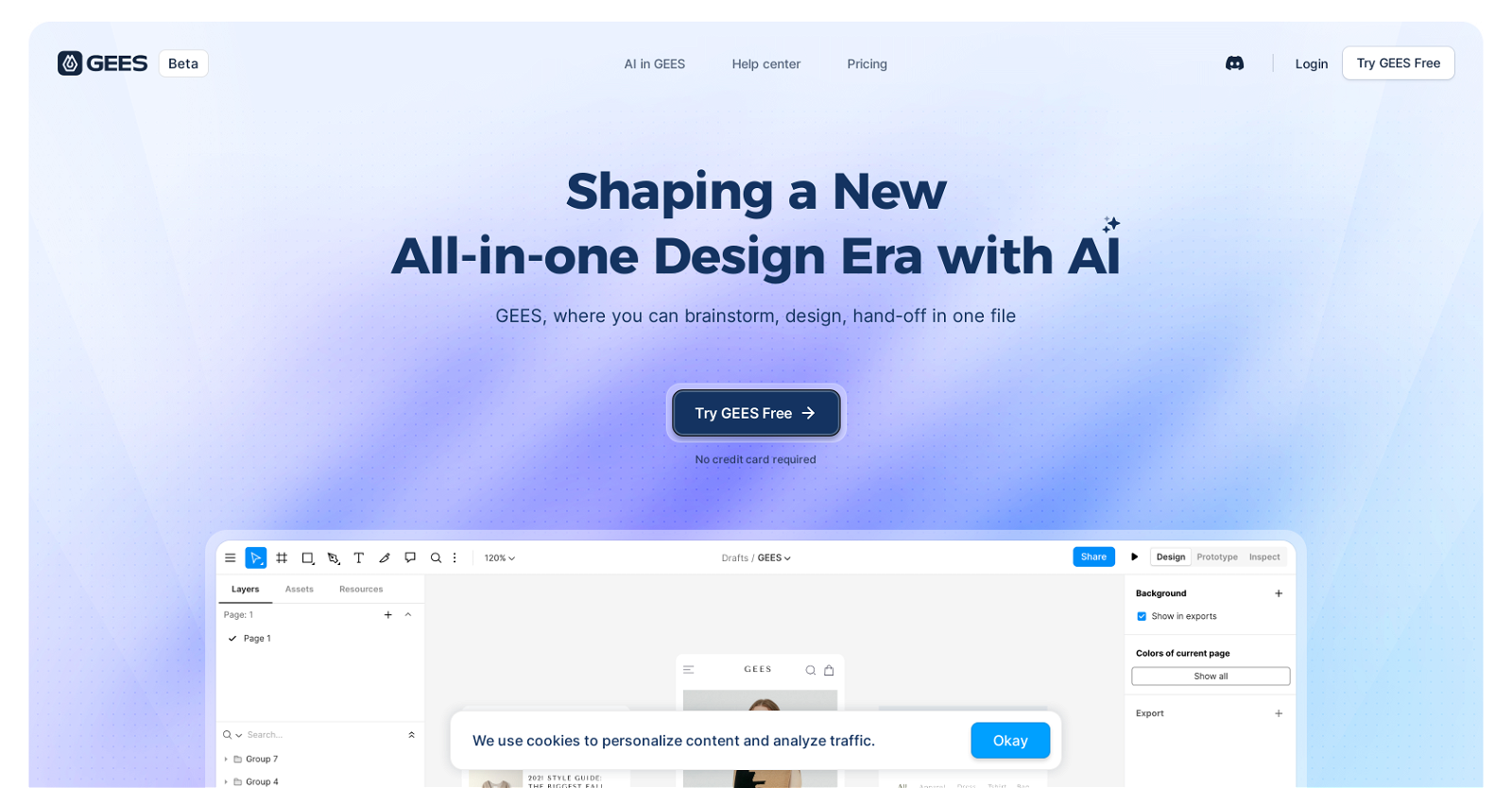




 Transform your idea into actionable specifications, designs and architectural plans with our AI-driven tools★★★★★★★★★★129
Transform your idea into actionable specifications, designs and architectural plans with our AI-driven tools★★★★★★★★★★129









