Receipt to CSV
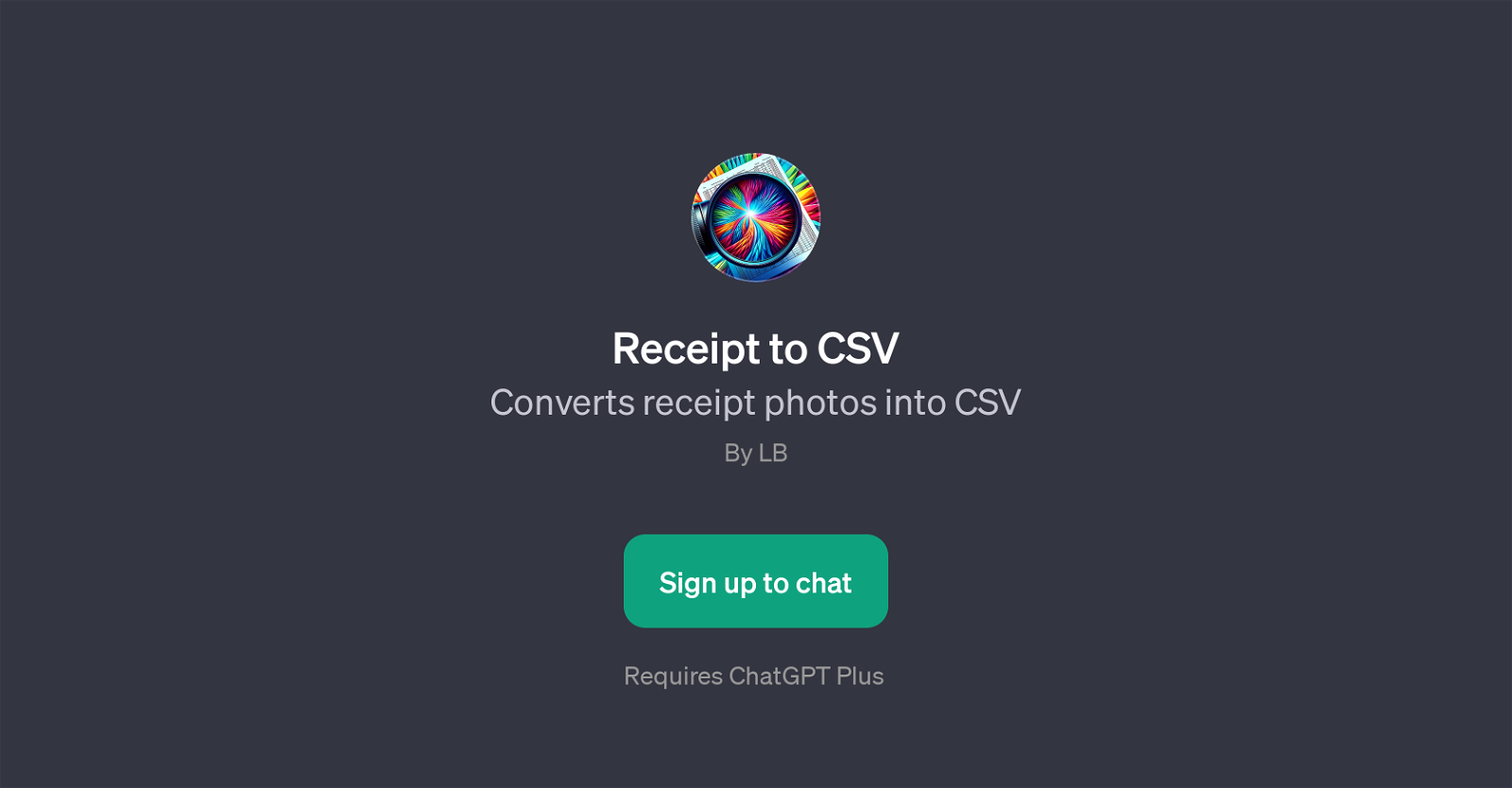
Receipt to CSV is a GPT that primarily focuses on converting photographs of receipts into a CSV format. This tool can be extremely useful for individuals or businesses that need to digitize their receipts for efficient data storage, financial monitoring, or easier expense tracking.
The working process involves the user taking a photograph of a receipt they wish to convert. They can then interact with the GPT through a chat interface, using prompt starters to initiate the conversion process.
Examples of such prompts could be 'Here's my receipt photo.' or 'Transform this receipt to CSV.'. Once initiated, the GPT utilizes its underlying AI architecture to recognize, analyze, and extract textual data from the receipt photograph.
The extracted data is then structured into a CSV file, providing a digital and organized version of the receipt information. Please note that this functionality may require a subscription to ChatGPT Plus.
Overall, the 'Receipt to CSV' GPT provides users with an intelligent and simplified solution to digitize receipt data effectively and conveniently.
Would you recommend Receipt to CSV?
Help other people by letting them know if this AI was useful.
Feature requests



7 alternatives to Receipt to CSV for Receipt management
If you liked Receipt to CSV
Featured matches
Other matches
People also searched
Help
To prevent spam, some actions require being signed in. It's free and takes a few seconds.
Sign in with Google









