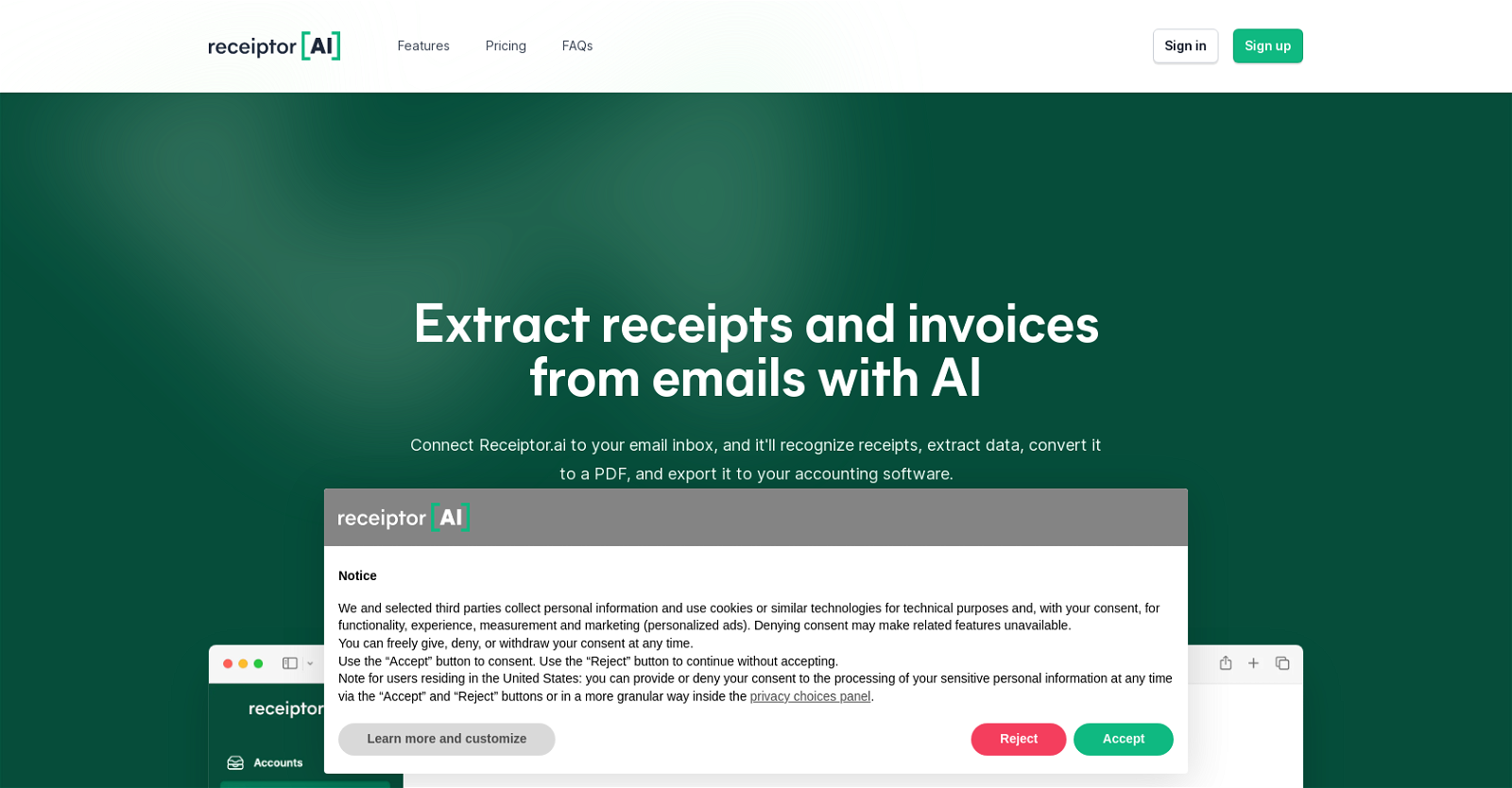What kind of data can Receiptor.ai extract from receipts?
Receiptor.ai extracts crucial receipt details such as purchase amounts, categories, dispute deadlines, and more.
Can Receiptor.ai analyze my entire email history?
Yes, Receiptor.ai can retroactively analyze your entire email history to extract receipt information.
How does Receiptor.ai streamline the process of receipt management?
Receiptor.ai simplifies receipt management by automatically identifying and extracting receipt data from emails, converting it into a PDF and exporting it to accounting software. The tool also offers retroactive email analysis to find receipts in past emails. This eliminates the need for manual receipt organization and search.
Who can benefit from using Receiptor.ai?
Receiptor.ai is designed to benefit a wide range of users, from individuals filing tax returns to small business owners and accountants.
Can the data extracted by Receiptor.ai be exported in PDF format?
Yes, Receiptor.ai allows users to export extracted receipt data in PDF format, streamlining accounting and financial tracking processes.
How does Receiptor.ai help during tax season?
Receiptor.ai saves time during tax season by automatically finding and extracting receipts from emails, thus reducing the chances of missed deductions. It also enables users to instantly generate a spreadsheet with all the necessary financial information.
What information does Receiptor.ai extract for a spreadsheet?
Receiptor.ai extracts vital information to create a comprehensive financial spreadsheet. This includes details such as purchase amounts, categories, and dispute deadlines among other receipt details.
Can I link Receiptor.ai to any email inbox?
Yes, users can connect Receiptor.ai to any email inbox to enable automatic receipt extraction.
How many emails can Receiptor.ai analyze under different pricing plans?
Under different pricing plans, Receiptor.ai can handle email volumes as follows: 50 emails for the Messenger plan, 1,000 emails for the Courier plan, and 10,000 emails for the Freight plan.
What email volume can be handled by the Messenger plan of Receiptor.ai?
The Messenger plan of Receiptor.ai can handle up to 50 emails, perfect for getting started with receipt management.
What additional features does the Courier plan of Receiptor.ai offer?
In addition to what the Messenger plan offers, the Courier plan processes up to 1,000 emails, accommodates unlimited email accounts, handles up to 250 receipts, and provides PDF reports. It also promises a quicker 24-hour support response time and near-future integration with expense management systems.
What integrations will Receiptor.ai offer in the future?
Receiptor.ai intends to integrate with expense management systems in the near future.
How secure is my data with Receiptor.ai?
Receiptor.ai ensures data security through various measures. It only retains message IDs to keep track of processed emails, and does not store any emails in its database. Furthermore, its use of information from Google APIs adheres to Google API Services User Data Policy.
Has Receiptor.ai passed any security assessments?
Yes, Receiptor.ai has completed a Cloud Application Security Assessment and been validated by the App Defense Alliance. It meets the CASA TIER 2 requirements to ensure a high level of security for users.
Does Receiptor.ai save my emails in its database?
No, Receiptor.ai does not save any message in its database. Only message IDs are saved to keep track of processed and unprocessed emails.
Does Receiptor.ai comply with Google's API Services User Data Policy?
Yes, Receiptor.ai's use of information received from Google APIs adheres to Google API Services User Data Policy, including the Limited Use requirements.
What kind of support is available under different Receiptor.ai pricing plans?
The type of support available varies with each pricing plan: the Messenger plan offers a 48-hour response time via chat or email; the Courier and Freight plans offer a quicker 24-hour response time via chat, email, and also phone support for the Freight plan.
Does the pricing of Receiptor.ai vary based on email volumes?
Yes, pricing of Receiptor.ai varies based on email volumes, offering different plans such as Messenger, Courier, and Freight to cater to diverse needs.
How does the retroactive email analysis feature of Receiptor.ai work?
The retroactive email analysis feature of Receiptor.ai works by going back into your entire email history, identifying, and extracting receipt information from past emails.
Can Receiptor.ai recognize and extract attachments and links to receipts in emails?
Yes, Receiptor.ai can identify emails containing receipts, attached receipts, or links to receipts and extract the relevant information.