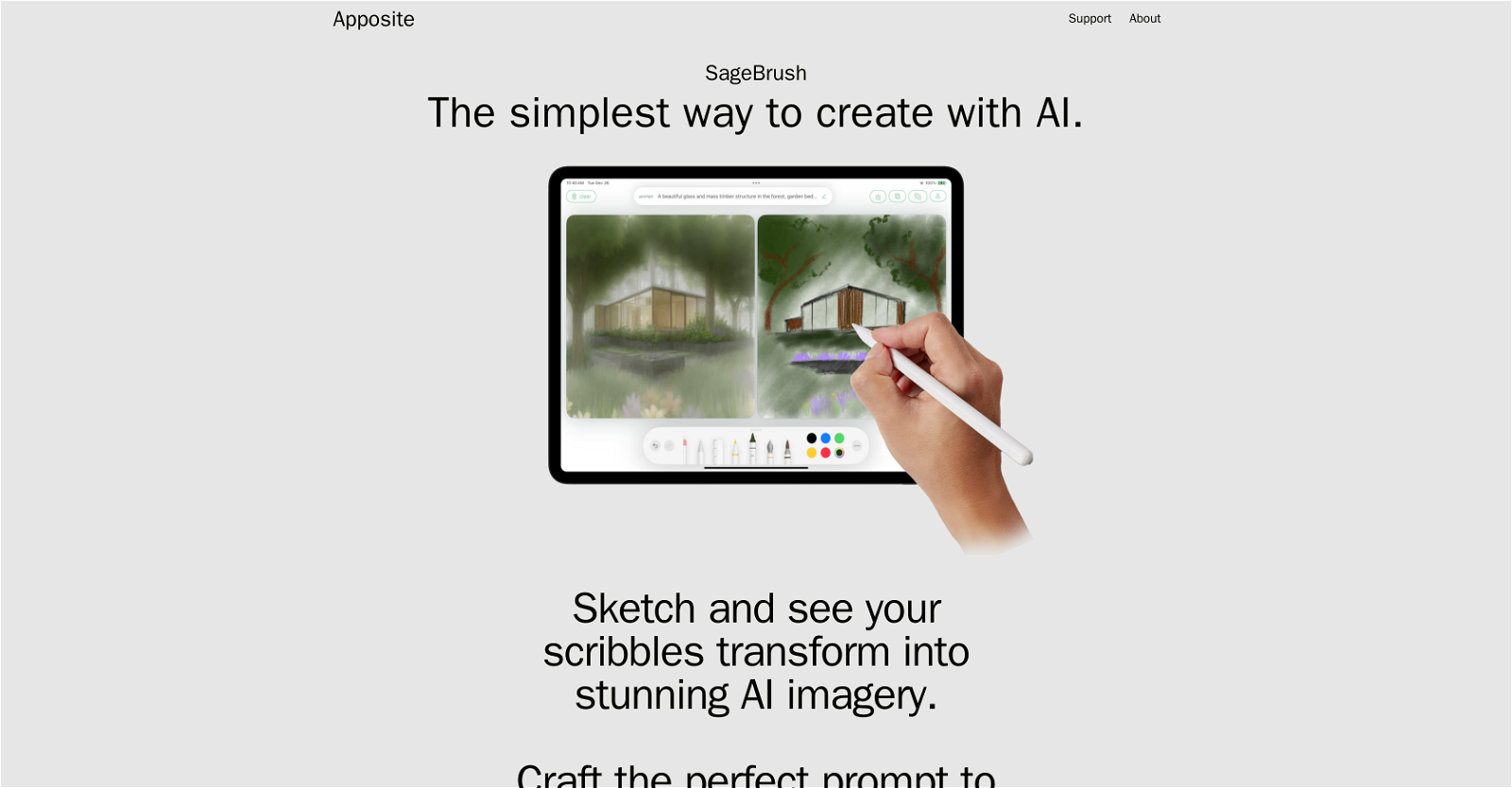What is SageBrush?
SageBrush is an innovative AI-based application that transforms basic sketches into visually detailed and imaginative imagery. It's designed to simulate an experience as simple as using a box of crayons, empowering users of any skill level in their creative process.
How does SageBrush transform sketches into detailed imagery?
SageBrush uses its advanced artificial intelligence technology to interpret user's sketches and then, based on customizable prompts provided by users, it transforms these basic sketches into highly detailed and visually impressive images. The level of detail and style of the transformation can be influenced by the strength of the prompts.
Can SageBrush be used by someone with no artistic training?
Absolutely. SageBrush is designed to empower users of any skill set. So, whether users are seasoned artists or untrained novices, they can leverage SageBrush to transform basic sketches into detailed and imaginative visuals.
What is the customizable prompt editor on SageBrush?
The customizable prompt editor in SageBrush allows users to guide the AI in adjusting the style and details of their artwork. By crafting distinct prompts, users can influence how the AI interprets their sketches, thus controlling the level of detail and artistic style in the final image transformation.
How can users influence the AI's creativity on SageBrush?
Users can influence the AI's creativity on SageBrush through the customizable prompt editor. By providing strong, clear, and detailed prompts, users can guide the AI's creativity in turning their simple sketches into detailed artistic visuals.
Does SageBrush support both left and right-handed drawing modes?
Yes, SageBrush supports both left and right-handed drawing modes, thus making it user-friendly and accessible to all users regardless of their dominant hand.
Can I input data into SageBrush with an Apple Pencil?
Yes, SageBrush supports input via an Apple Pencil allowing users for more precise control in their drawing.
Is it possible to draw directly with my fingers in SageBrush?
Yes, along with providing support for Apple Pencil, SageBrush also allows users to draw directly with their fingers, providing a more natural and versatile input method.
Does SageBrush have a feature to randomize the AI's interpretation of my drawing?
Absolutely. SageBrush houses a function that randomizes the AI's interpretation of user's drawing offering a freestyle mode of creativity and an element of surprise in the final artistic creation.
Does SageBrush offer light and dark modes?
Yes, SageBrush offers both light and dark modes, accommodating for user's comfort and creativity at any time of day or night.
Do I need to purchase in-app tokens to use SageBrush?
Yes, the use of SageBrush may necessitate the purchase of in-app tokens as stated on their website.
How does SageBrush help transform my sketches into sophisticated artwork?
SageBrush helps transform your sketches into sophisticated artwork by using artificial intelligence technology to interpret your sketches. You can customize the AI's action by using the prompt editor to provide detailed instructions on style and detail, influencing the AI's creativity in the transformation process.
What platforms is SageBrush available on?
SageBrush is available for download on the App Store.
Can I control styles and details in SageBrush?
Certainly. The SageBrush application provides a customizable prompt editor, allowing users to control styles and details of the desired transformation, hence shaping the resulting artwork according to their preference.
What is the process to craft the perfect prompt in SageBrush?
In SageBrush, you craft the perfect prompt by using the prompt editor to provide detailed instructions or descriptions on style and artistic direction. The more vivid and specific the details, the stronger the transformation made by the AI.
Does SageBrush have a freestyle mode of creativity?
SageBrush does have a function to randomize the AI’s interpretation of your drawing, which could be identified as a mode of freestyle creativity. It essentially provides an element of unpredictability in final artwork generation.
Is it possible to download SageBrush on the App Store?
Yes, SageBrush is available for download on the App Store.
How does SageBrush handle inputs from left and right-handed users?
SageBrush efficiently handles inputs from both left and right-handed users by its ability to support both left and right-handed drawing modes, ensuring all users can comfortably engage with the application no matter their dominant hand.
What does the AI do in SageBrush if I increase the prompt strength?
When you increase the strength of the prompt in SageBrush, the AI's imagination is driven to run wilder. This results in more detailed and imaginative interpretations of your sketches, creating unique and visually stunning artwork.
Can I use SageBrush at any time of the day or night?
Yes, SageBrush offers both light and dark modes, accommodating for your creativity needs at any time of day or night.