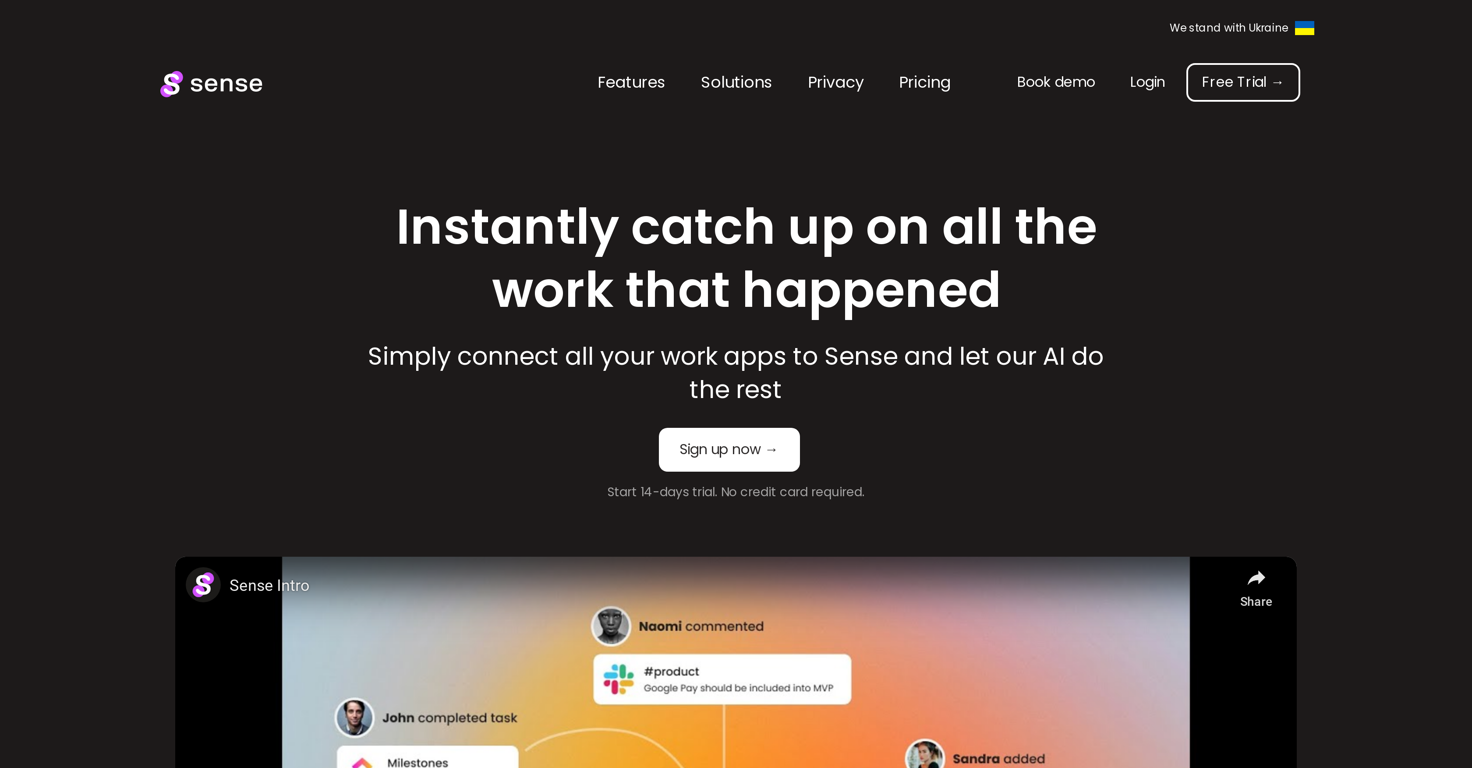What is Sense 2.0?
Sense 2.0 is an AI-powered tool that streamlines and organizes data from various documents, links, files, conversations, and other resources across different apps. Its purpose is to automatically convert work chaos into sensible order, thereby creating a single source of truth for teams. It works across all applications and websites and can be accessed via a Chrome extension.
How does Sense 2.0 work?
Sense 2.0 works by synchronizing all your work applications and automatically organizing documents, links, files, and conversations. It utilizes various algorithms to find related content and conversations for every asset. Essentially, Sense 2.0 performs this by creating 'spaces' where you can find every file, task, and link from different apps neatly organized. Additionally, it employs sharing suggestions to make sure no vital information is missing from the relevant people.
How can Sense 2.0 help organize document and links across various apps?
Sense 2.0 aids in organizing documents and links across various apps by utilizing AI-powered algorithms which connect and synchronize all these apps and automatically organize and interrelate documents, links, files, and conversations, thereby enhancing data accessibility and usability.
What is the main purpose of Sense 2.0?
The primary purpose of Sense 2.0 is to streamline and organize the work process. Its objective is to create a single source of truth for teams by automatically organizing documents, files, links, and conversations from various apps. This leads to better data accessibility, increased capacity, quicker onboarding for new team members, enhanced data sharing, and efficient project management.
What security measures does Sense 2.0 provide for user privacy?
Sense 2.0 offers a series of security measures for user privacy. All data stored is safely encoded and encrypted. In addition, any sensitive data is never stored, only metadata. Users also have full control over their data and access rights are retained according to the source applications. Sense 2.0 never alters access levels of the integrated apps. Furthermore, it maintains full GDPR compliance.
What apps and websites does Sense 2.0 work well with?
Sense 2.0 is designed to work well with various apps and websites. Some of the notable integrations include Confluence, Dropbox, Google Drive, Outlook, Slack, Google Slides, Jira, Microsoft Teams, Microsoft Sharepoint, Notion, Google Calendar, Asana, Github, Gmail, Trello, and Figma.
What features are available in the Chrome extension for Sense 2.0?
The Sense 2.0 Chrome extension offers features such as instant search across all your apps using a simple keyboard shortcut. It also provides an overview of the content related to the current tab, acting as a handy reference tool.
How does Sense 2.0 assist in project management?
Sense 2.0 facilitates project management by automatically organizing and interrelating all project-related documents, files, links, and conversations from multiple apps. This makes it easier for project team members to find, share, and collaborate on relevant data, enhancing efficiency and productivity.
Who can benefit most from using Sense 2.0?
Teams that lack a single source of truth and have to search across multiple apps and chats can benefit the most from using Sense 2.0. It is ideal for those who are seeking to increase their capacity and speed of team-onboarding, enhance data sharing and project management, and wish to clear up work chaos into sensible order.
What AI technologies does Sense 2.0 leverage to organize data?
Sense 2.0 leverages machine learning and graph algorithms to organize data. These technologies help in finding relationships for each asset across all the apps, connecting data based on the presence of links, mentions of particular documents, and many other factors.
Does Sense 2.0 comply with GDPR?
Yes, Sense 2.0 complies with all aspects of the General Data Protection Regulation (GDPR) regulations for data security and privacy.
What context does the overview provided by Sense 2.0 cover?
The overview provided by Sense 2.0 covers every file, task, and link from different apps. It compiles everything you need to know in a newsfeed, assembling all the vital data across your tools into an easily accessible form.
How can Sense 2.0 be used for onboarding new team members?
Sense 2.0 can be used for onboarding new team members by swiftly organizing and making accessible all pertinent documents, files, and conversations across multiple apps. This makes it easier for new hires to catch up on ongoing work and understand and access relevant resources.
How does Sense 2.0 help in searching across documents?
Sense 2.0 aids in searching across documents by integrating a robust search feature that enables the user to find critical work-related information across all integrated apps and documents. This feature dramatically reduces time spent searching for crucial files or tasks.
Which popular tools does Sense 2.0 integrate with?
There are numerous popular tools that Sense 2.0 integrates with including but not limited to Confluence, Dropbox, Google Drive, Outlook, Slack, Google Slides, Jira, Microsoft Teams, Microsoft Sharepoint, Notion, Google Calendar, Asana, Github, Gmail, Trello, and Figma.
How does Sense 2.0 manage and control user data?
Sense 2.0 manages user data by safely encoding and storing any data it holds. It does not store any sensitive data, only metadata. Users also have full control over their data, and access levels are maintained as per the integrated apps. Sense 2.0 does not alter these access levels.
What is the process to start using Sense 2.0?
To start using Sense 2.0, one has to create an account, then connect all the desired apps. After these steps, Sense 2.0 does the rest automatically by organizing all resources from the apps in spaces and analyzing how they are related.
Is there a free trial period offered by Sense 2.0?
Yes, Sense 2.0 offers a free 14-day trial period. During this period, users have unlimited access to all of the Sense 2.0 features without the need to provide the credit card information.
How does Sense 2.0 enhance cross-app integration?
Sense 2.0 enhances cross-app integration by automatically syncing all your work apps and organizing all the relevant data, such as documents, links, files, and conversations, in a sensible order. This eliminates the necessity to check each app separately and allows comprehensive overviews in one place.
How are data sharing suggestions generated in Sense 2.0?
Sharing suggestions in Sense 2.0 are generated through its intelligent algorithms which analyze the type of data, its relevance, and the individuals involved in the work, ensuring that significant information is relayed to the right people at the right time.