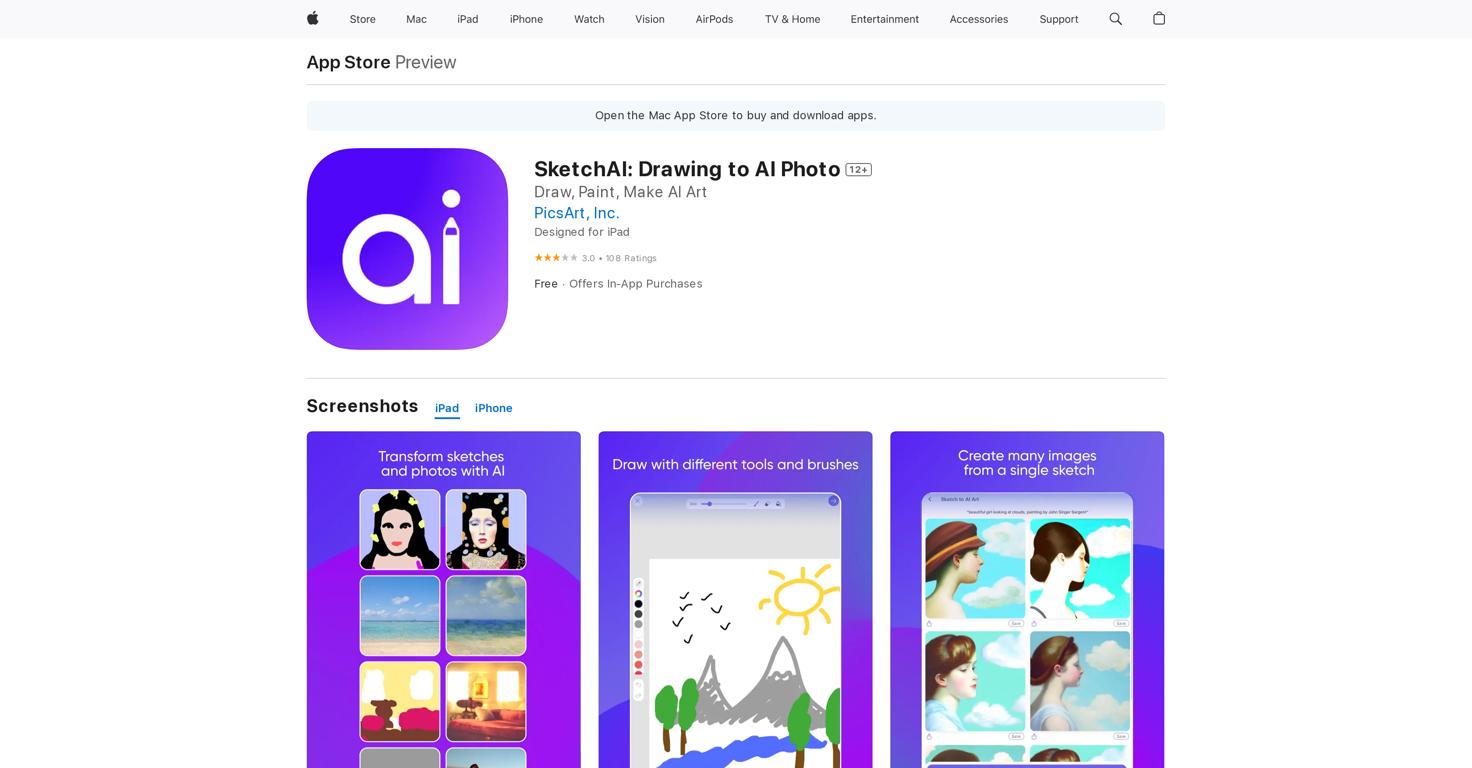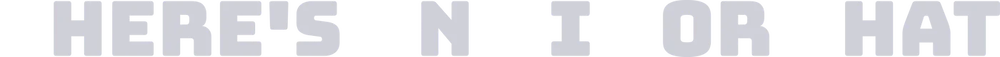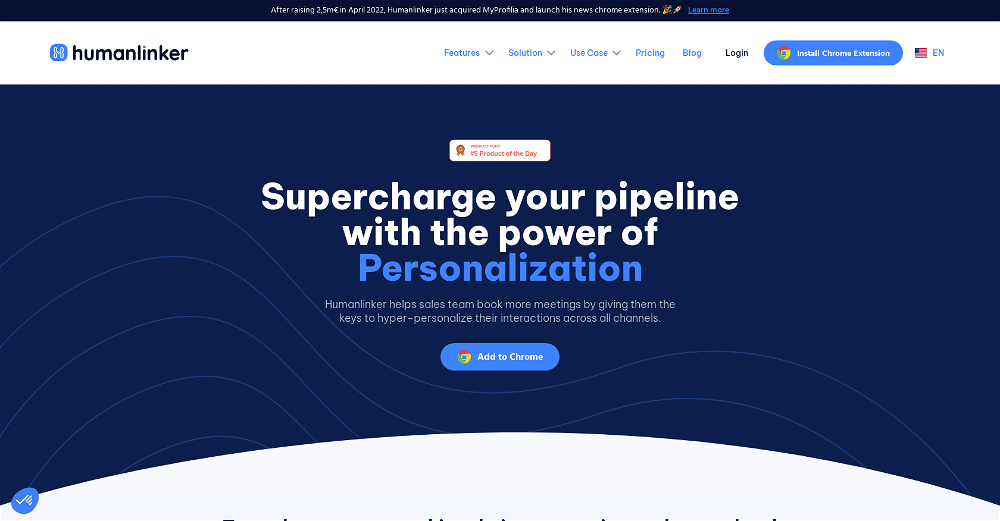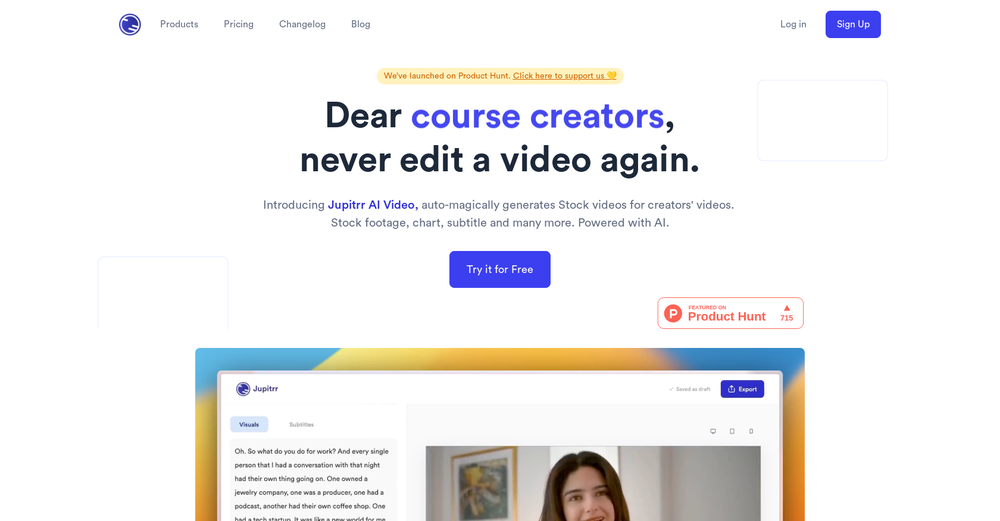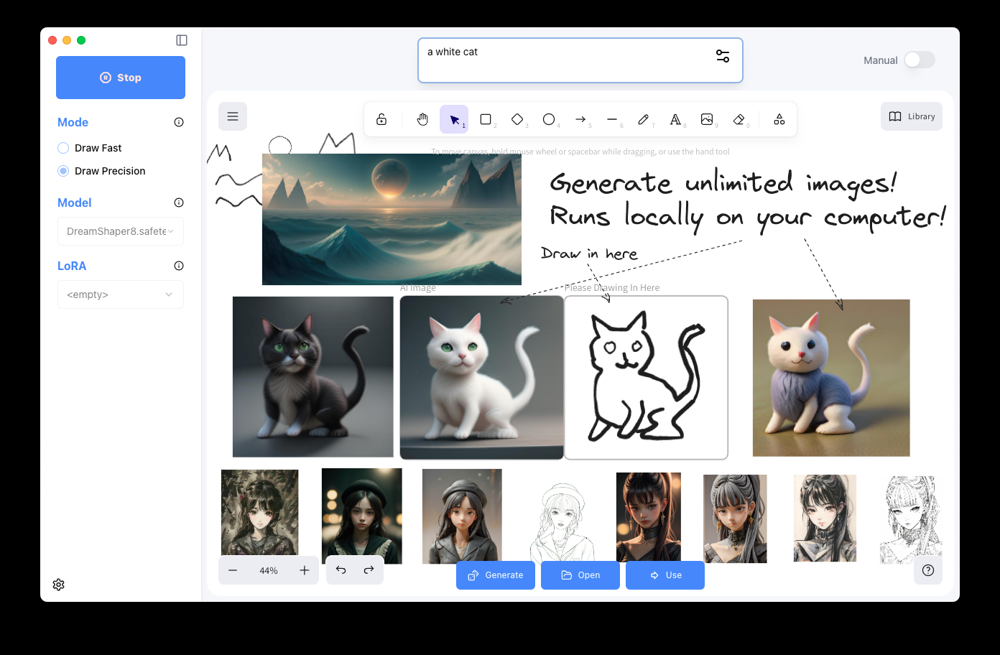What is SketchAI?
SketchAI is an AI-based application designed to convert sketches into high-quality stock photos and artwork. It offers a variety of features, such as a brush, eraser, and bucket fill tools, a range of colors, the ability to undo and redo brush strokes, and the facility to zoom in and out of the canvas. Users can also upload photos from their galleries, use pre-existing sketches and templates, generate unlimited variations of their sketch by adding prompts, and share their developed artwork or download it to their device.
How does SketchAI turn sketches into high-quality photos and artwork?
SketchAI employs AI technology to convert sketched images into high-quality photos or artwork. Users sketch an image using the various drawing tools provided, then the AI turns the sketch into a polished photo or artwork. This process is optimized using prompts to better describe the user's vision, allowing them to generate multiple variations of their sketch.
What tools are available on SketchAI for creating a sketch?
SketchAI offers various tools such as a variety of brushes, an eraser, and a bucket fill tool. Users can select from a wide range of colors using a color wheel or quick colors panel. They have the ability to undo and redo their brushstrokes, and can adjust brush size which aids in refining the details. The zoom in and out feature allows users to work on fine details.
How can I upload photos from my gallery to SketchAI?
Users can upload photos to SketchAI from their galleries. Once uploaded, the photos can be transformed into sketches that can be further refined and developed using the various tools provided by the app.
What is the processing capability of SketchAI?
SketchAI can process and generate high-quality photos and artwork from sketches. The AI technology allows users to generate an unlimited number of variations of their sketch. The magnitude of its processing capability is not specifically stated, but it is designed to generate professional-looking images in seconds.
Does SketchAI provide pre-created sketches and templates?
Yes, SketchAI provides pre-created sketches and templates for easy generation of unique photos. Users can use these pre-created sketches and templates to start their creative process and then customize them according to their vision.
How can I generate multiple variations of my sketch with SketchAI?
To generate multiple variations of a sketch with SketchAI, add prompts that describe your intended vision for the sketch. This instructs the AI to understand and generate your vision in various ways, leading to multiple versions of the same sketch.
Is it possible to share artwork directly from SketchAI?
Yes, you can share your artwork directly from SketchAI. Once you have finished creating your artwork, you can use the share function to distribute your creations to others, either via social media or other sharing means.
How can I download the artwork from SketchAI to my device?
After finishing creating your artwork on SketchAI, you can download it directly to your device. This permits users to have a physical copy of their artwork for further use, either for personal purposes or further modifications.
What's the difference between SketchAI and other art generator tools?
IDK
What are the in-app purchases in SketchAI?
SketchAI offers several in-app purchases. These include SketchAI Gold Weekly for $4.99, SketchAI Gold Monthly for $14.99, and SketchAI Gold Weekly 2 for $5.99. It is assumed that these purchases offer additional features or capabilities within the app, though the specific features offered are not clearly specified.
How can I enhance the quality of my sketches using SketchAI?
You can enhance the quality of your sketches in SketchAI by utilizing various features provided by the tool. These include a variety of brush, eraser, and bucket fill tools to shape your vision, the choice of a wide range of colors using the color wheel or quick colors panel, the option to undo and redo brush strokes, and the capability to zoom in and out to alter fine details. You can also upscale your image to get the highest possible quality.
Is SketchAI compatible with all mobile devices?
SketchAI is compatible with iOS devices. It requires iOS 14.0 or later, demonstrating compatibility with iPhones, iPads, and iPod touch. Additionally, it can also run on a Mac with an Apple M1 chip or later, provided MacOS 11.0 or later is installed.
What user reviews has SketchAI received?
SketchAI has received mixed user reviews. Some users consider it an amazing app, turning sketches into works of art in seconds and effectively transforming concepts into pictures for work projects. However, some reviews suggest the app may be overrated, mentioning that only 7 generations are offered before a monthly payment is required, with some criticisms citing mediocre quality of generated images.
What data privacy measures does SketchAI have in place?
The developer of SketchAI, PicsArt, Inc., has indicated that data privacy practices may involve handling of data as described in their privacy policy. The collected data includes identifiers, usage data, and diagnostics, which is not linked to the user's identity.
How does the bucket fill tool work in SketchAI?
The bucket fill tool in SketchAI is designed for easy coloring of your sketches. By utilizing this tool, users can fill larger areas of their sketch with a specific color, aiding in more efficient and uniform coloring.
Can I undo and redo brushstrokes in SketchAI?
Yes, you can undo and redo brushstrokes in SketchAI. This feature provides the flexibility to make changes and experiment with different designs as you are working on your sketch, making the creative process more forgiving and less stressful.
How do I adjust the brush size on SketchAI?
In SketchAI, you can adjust the brush size according to your needs to change and refine fine details. This feature gives you the ability to create detailed sketches by offering the flexibility to work on larger or smaller scales depending on your vision.
Can I zoom in and out of the canvas on SketchAI?
Yes, you can zoom in and out of the canvas in SketchAI. This feature allows you to zoom in for close-up work on intricate details and zoom out to view the whole image. It enhances the user's control over their artwork, allowing for better precision and overall design.
How do I add prompts to my sketch on SketchAI?
To add prompts to your sketch on SketchAI, you describe your vision in the prompts section provided within the application. These prompts guide the AI to better understand and interpret your vision, thereby generating a sketch that closely reflects your creative idea.