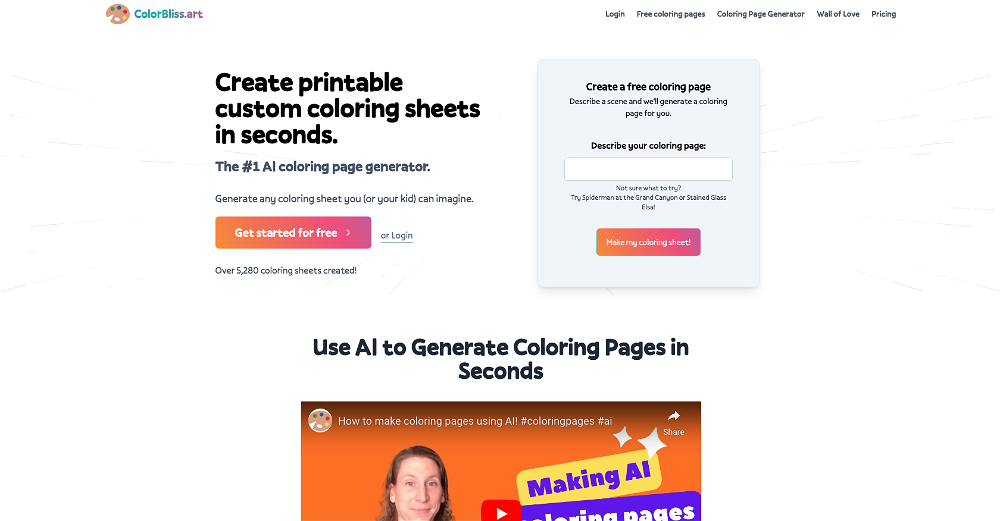What is Smudge?
Smudge is a developer colour palette application, assisted by built-in AI. It aids in choosing, converting, organizing, and sharing commonly used colours in projects, coming with features like colour picker, conversion of colour values to HEX, RGB, and Swift codes, and allows for the organization and sharing of colour palettes.
What's the compatibility of Smudge?
Smudge is compatible with iPhone, iPad, and Mac devices.
How does Smudge help in choosing colors?
Smudge provides a built-in color picker to choose colors. Additionally, it leverages artificial intelligence to extract dominant colours from images and generate colour palettes from keywords or phrases input by the user.
What are the formats that Smudge can convert color values into?
Smudge can convert color values into HEX, RGB, and Swift codes.
How does Smudge help in organizing colors?
Smudge allows users to organize colors by grouping them into separate palettes for each project or brand, with the possibility to name each color and add notes on each palette. The generated palettes can be synced across user's Apple devices and shared with other team members.
What is the AI color extraction feature in Smudge?
The AI color extraction feature in Smudge uses artificial intelligence to identify and extract dominant colors from imported images, objects, scenes, etc. Once the colors are detected, a new color palette incorporating these colors can be created.
Can Smudge extract colors from an image?
Yes, Smudge can extract colors from an image. This is done using its AI color extraction feature which identifies and extracts dominant colors within the image.
Is it possible to share color palettes using Smudge?
Yes, Smudge enables users to share color palettes with other team members or clients. Users may share palettes created on Smudge across multiple Apple devices and with other users who have been granted access.
Can I set access permissions for shared palettes in Smudge?
Yes, Smudge allows for the setting of access permissions for each individual who is given access to shared palettes, offering controls such as granting or denying read, add, edit, or remove access.
Can I add notes to the color palettes in Smudge?
Yes, Smudge enables users to add notes to their color palettes. Besides, individual colors within these palettes can be also named in the Smudge application.
Does Smudge provide a color picker feature?
Yes, Smudge provides a color picker feature that allows you to select colors directly from the tool
Can I import images into Smudge?
Yes, users can import images into Smudge. Imported images can be analyzed by the AI to automatically pick out and extract the dominant colors.
Is there a subscription required to use certain features of Smudge?
Yes, the use of certain features in Smudge, such as the AI Palette Assistant and AI Image Color Extraction features, require an active subscription.
Is there a limit on the usage of AI features in Smudge?
Yes, there is a usage limit on the AI features in Smudge. Specifically, the AI Palette Assistant and AI Image Color Extraction features are limited to 100 uses per month.
What is the AI Palette Assistant in Smudge?
The AI Palette Assistant in Smudge is a tool powered by artificial intelligence that generates color palettes based on input keywords or phrases. It works by producing colors related to the provided phrase, such as 'The sea' or 'New York Taxi'.
Can Smudge generate color palettes from keywords?
Yes, Smudge is capable of generating color palettes from keywords input by the users, with the help of the AI Palette Assistant tool.
Will Smudge automatically name the generated palette after the search phrase?
Yes, once a palette has been created using the AI Assistant, Smudge will automatically name the palette generated after the provided search phrase.
Where can Smudge be downloaded from?
Smudge can be downloaded from the Apple App Store for use on iPhone, iPad, and Mac devices.
Does Smudge support synchronisation of palettes across multiple devices?
Yes, Smudge supports synchronisation of palettes across multiple Apple devices. This allows for seamless sharing and usage of palettes across different platforms.
What are the criteria for Smudge to extract dominant colors from an image?
Smudge determines dominant colors from an image using its AI color extraction feature which scans the image and detects the most prevalent or dominant colors.
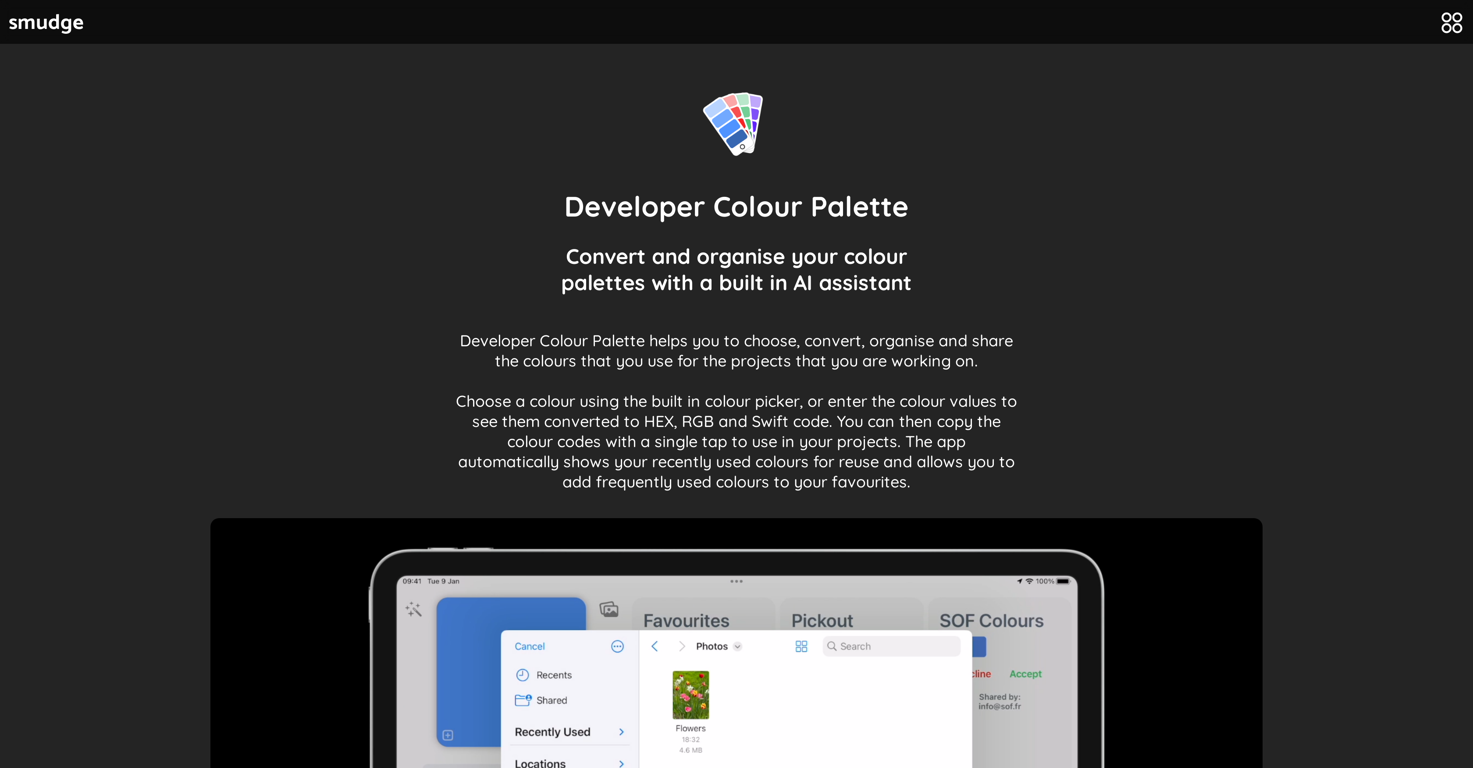



 24
24 33
33 Craft personalized color schemes to your needs.215
Craft personalized color schemes to your needs.215 215
215 212
212 2658
2658 Generates color palettes from images with hex values.117
Generates color palettes from images with hex values.117 1242
1242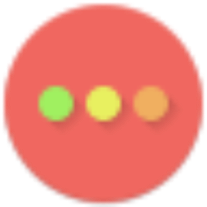 14
14 6
6 Generating visually appealing and consistent color palettes for your creative needs.1K
Generating visually appealing and consistent color palettes for your creative needs.1K