South Park Photo Wizard
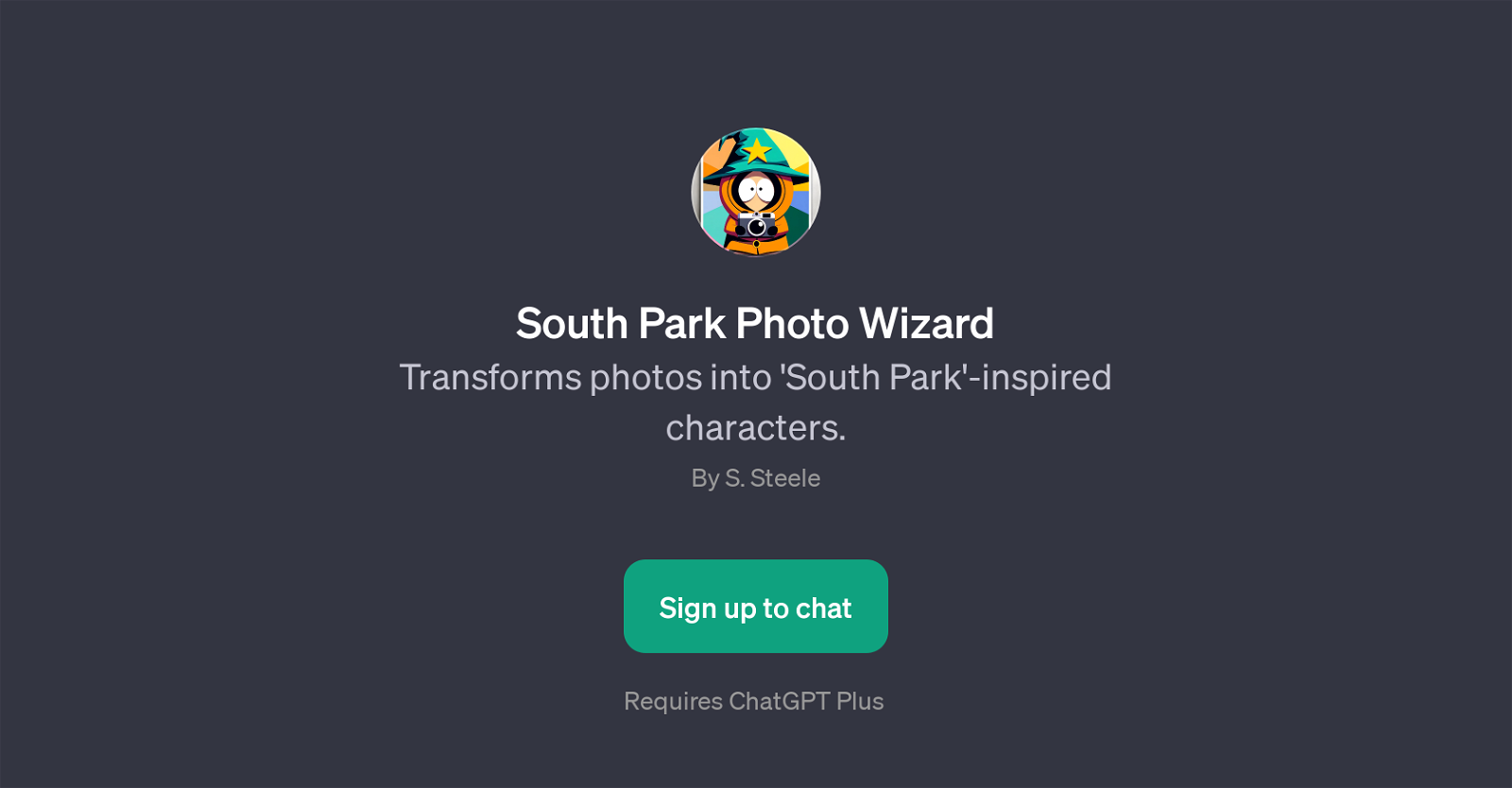
South Park Photo Wizard is a GPT that specializes in transforming user-submitted photos into stylized forms mimicking 'South Park' characters. This process is accomplished through advanced AI technologies that interpret and revamp your photos upon uploading.
The tool starts by welcoming users to the South Park transformation booth, inviting them to share a photo. It proceeds to apply creative AI functions that deliver an artistic rendition inspired by the distinct and memorable South Park style.
The resulting images provide an entertaining and unique merger of your personal pictures and the famed animation's aesthetics. It's important to note, to use this South Park Photo Wizard GPT, it requires users to have ChatGPT Plus.
With this GPT, users are able to experiment, adding a comedic and recognizable flair to their images for personalized enjoyment or online sharing. However, as this tool involves image manipulation, users are encouraged to understand and adhere to responsible usage, respecting all applicable picture ownership rights and privacy regulations.
Would you recommend South Park Photo Wizard?
Help other people by letting them know if this AI was useful.
Feature requests
41 alternatives to South Park Photo Wizard for Image cartooning
-
5.0871
-
651
-
52
-
201
-
 1116K
1116K -
5.09
-
 5
5 -
4
-
 46K
46K -
3
-
 3107
3107 -
 32K
32K -
 216
216 -
 Transform into a Simpsons character! Fast, fun, and freakishly accurate!21K
Transform into a Simpsons character! Fast, fun, and freakishly accurate!21K -
 2271
2271 -
 1123
1123 -
 127
127 -
 17
17 -
 I turn your photo into a fun cartoon!1910
I turn your photo into a fun cartoon!1910 -
 1140
1140 -
 112
112 -
 145
145 -
 125
125 -
 140
140 -
 19
19 -
 24
24 -
 12
12 -
-
 60
60 -
 200
200 -
 Transforming photos into cartoons, maintaining original essence.17
Transforming photos into cartoons, maintaining original essence.17 -
 6
6 -
 214
214 -
 86
86 -
 149
149 -
 38
38 -
 112
112 -
 25
25 -
 225
225 -
 13
13 -
 48
48
If you liked South Park Photo Wizard
Help
To prevent spam, some actions require being signed in. It's free and takes a few seconds.
Sign in with Google











