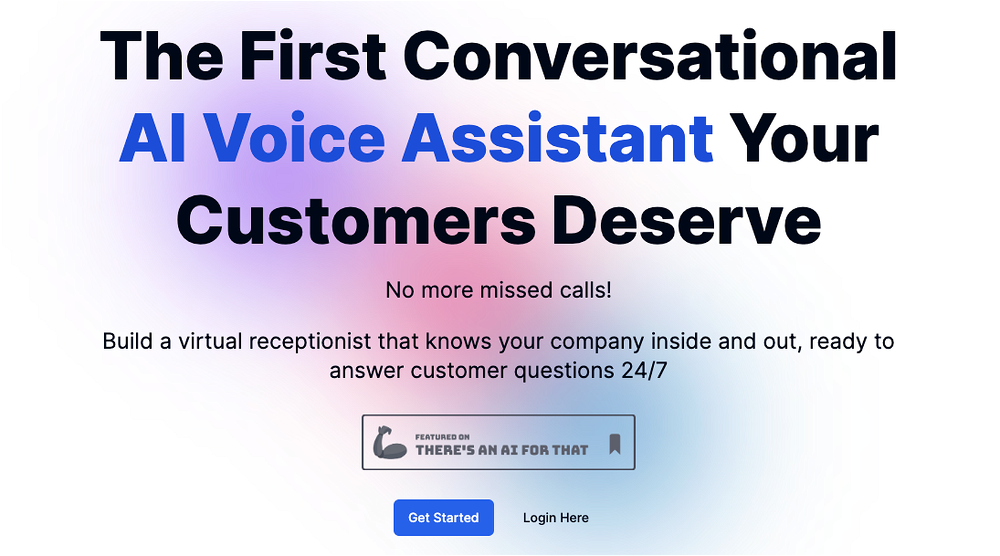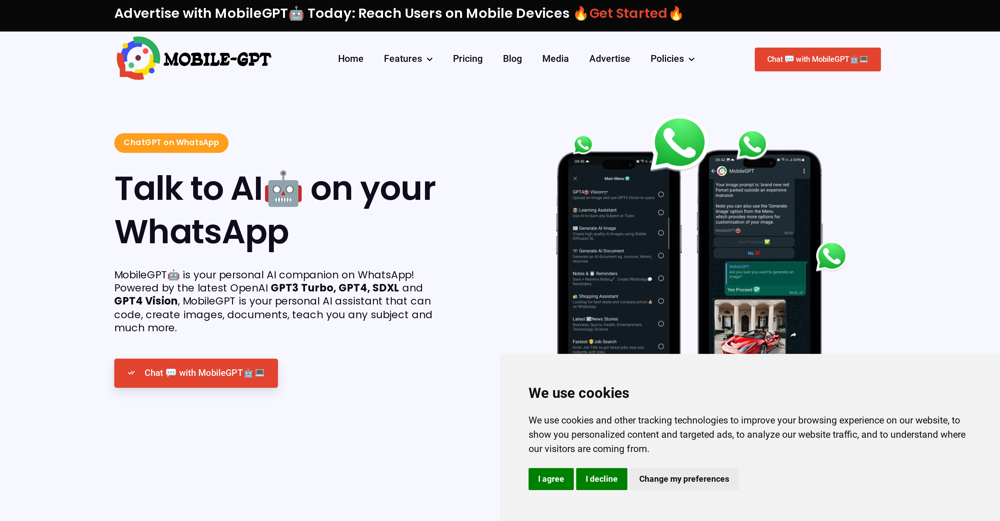What is Spot 3.0?
Spot 3.0 is a virtual office tool for teams that facilitates an enriched remote working environment by replicating the tangible experiences of a physical office. From casual chats around the 'watercooler' to celebrating team successes and even decorating the office, Spot creates an engaging and responsive platform. Additionally, it offers features such as simultaneous screensharing, advanced security, and an array of collaborative tools.
How does Spot 3.0 replicate the physical office experience virtually?
Spot 3.0 emulates the physical office experience by allowing teams to interact as they would in person. Users can navigate the virtual environment, 'walk' over to colleagues' desks for spontaneous discussions, converse around virtual watercoolers, and participate in celebrations. Tools like whiteboards, simultaneous screensharing, and emotes for celebrating ideas further enhance the interactive experience.
How can I do a high-five or gather around the watercooler in Spot?
In Spot, you can virtually high-five colleagues and gather around the watercooler just as you would in a physical office environment. These actions are made possible through Spot's interactive interface and tools, which are designed to emulate in-person interactions in a virtual platform. The specifics of using these features are likely to be found within Spot's user guide or directly within the application's user interface.
How does simultaneous screen sharing work in Spot?
With Spot's simultaneous screensharing feature, multiple participants can share their screens at the same time during a meeting. This encourages a more collaborative atmosphere and allows for more interactive discussions. Spot has built this feature to be intuitive and easy to use, though the exact steps to activate it would be outlined in the user guide.
How to create polls in Spot?
Spot 3.0 includes a quick and intuitive poll tool for spontaneous workplace surveys or formal decision-making. Although the client has not explained the steps in detail, creating a poll is typically a straightforward process in most virtual office platforms, including Spot.
What advanced security features does Spot offer?
Spot 3.0 provides several advanced security features. It secures voice and video communications using TLS encryption and does not store them on servers. It also includes an enterprise-level role-based permission system that allows administrators to control access to spaces, rooms, and channels. There are provisions to create private spaces and rooms and lock rooms for confidential meetings.
Is Spot's shared music player accessible to all team members?
Yes, Spot includes a shared music player that allows users to stream their favorite playlists directly from their computer to the virtual office. This feature is intended to be accessible to all team members and enhances the team spirit by allowing everyone to listen in and enjoy the music together.
Can I navigate instant meetings in Spot without separate links?
Spot 3.0 allows users to navigate to instant meetings without the need for separate links. This feature facilitates spontaneous discussions and quick sync-ups, streamlining the process of setting up and joining meetings within the virtual workspace.
How can we use the 'decorate your office' feature in Spot?
Spot 3.0 offers a 'decorate your office' feature, which allows users to customize their virtual workspace and celebrate special occasions just as they would do in a physical office. While the specific steps for utilizing this feature aren't clear in the provided content, it would typically involve a user-friendly interface for easy customization.
How does Spot handle the privacy and security of voice and video communications?
Spot ensures the privacy and security of voice and video communications by using TLS encryption. This means that all data transmitted during these communications is encrypted, making it extremely difficult for unauthorized individuals to access. Moreover, these communications are not stored on Spot's servers, adding an additional layer of security.
What capabilities does Spot's role-based permission system provide?
Spot's role-based permission system provides robust control over access to spaces, rooms, and channels within the virtual office environment. Administrators can use this system to assign different levels of access to different team members based on their role and needs. The system is designed to support and secure interactions for teams of any size.
How to setup shared spaces in Spot for encouraging conversation and team spirit?
Shared spaces in Spot can be set up to spark conversation, innovation, and boost team spirit. The exact steps for configuring such spaces are not detailed in the content, but such spaces generally involve customizable environments tailored to enhance discussions, collaboration, and coworking among team members.
What emotes are available in Spot for celebrating ideas?
Spot offers emotes (emoticons) for celebrating ideas, such as virtual high-fives. These interactive elements help recreate the physical office experience and encourage a positive and collaborative environment. The exact range of emotes is not specified in the provided information.
Can we upload PDFs or work from a shared web browser in Spot?
Yes, Spot allows users to upload PDFs or work from a shared web browser, making collaboration easier and more productive. These are some of the ways Spot enhances screensharing and collaborative efforts among team members within the virtual office.
How does Spot facilitate better meetings?
Spot facilitates better meetings by offering features such as self-navigation to meetings without needing separate links, advanced screensharing options, and a selection of meeting modes to suit different needs. Users can control speakers using Presenter mode, and rooms can be locked for extra privacy and security when required.
Does Spot support single sign-on?
Yes, Spot does support single sign-on although there are no specific details about how to set it up in the information provided. Single sign-on generally enables users to use a single set of login credentials to access multiple applications, increasing ease of use and security.
How can I lock rooms in Spot for confidential meetings?
In Spot, rooms can be locked for confidential meetings, ensuring privacy and security during sensitive discussions. The exact steps to lock a room are not stated in the provided information but would typically be a straightforward process accessible during the meeting setup or through meeting controls.
How to work smarter with Spot's enhanced screen sharing feature?
Spot provides enhanced screensharing features that make team collaboration smoother and more efficient. Users can share their screen, upload PDFs or work from a shared web browser. This flexible approach to screensharing helps teams work smarter and more interactively.
How can I control speakers using Presenter Mode in Spot?
Spot offers a Presenter Mode which gives users control over speakers during a meeting. Although specific steps for using Presenter Mode haven't been provided, this feature typically allows a designated presenter to control the flow of a meeting, deciding who speaks and when.
How does Spot's virtual meeting mode work?
Spot's virtual meeting mode is designed to replicate, as much as possible, the feeling of a traditional in-person meeting. Options for traditional video call tiles, virtual meetings, and more private settings are available depending on user needs. The specifics of each meeting mode would be further explained in Spot's detailed user guide or within the app.
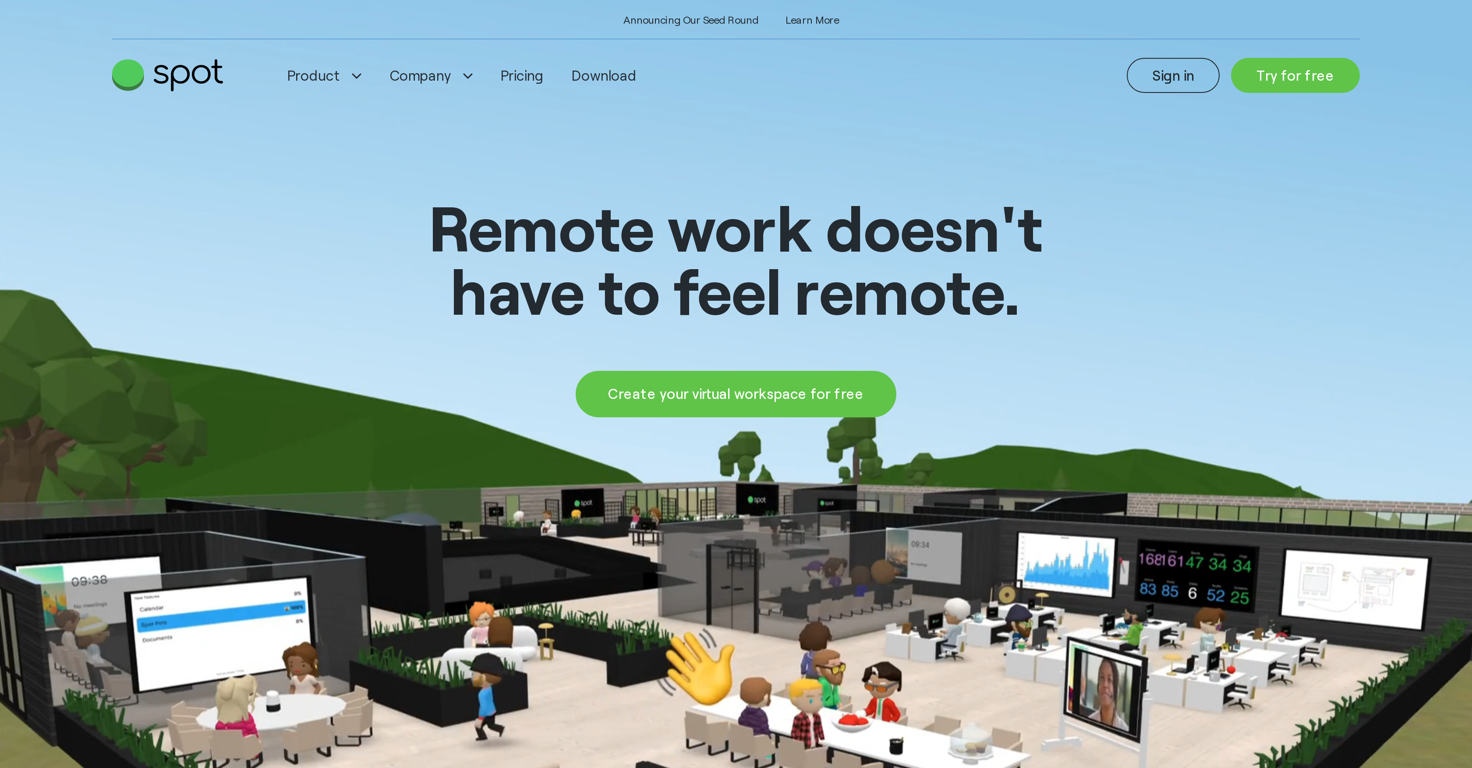


 Create a Hyperrealistic Virtual Receptionist in Minutes★★★★★★★★★★27
Create a Hyperrealistic Virtual Receptionist in Minutes★★★★★★★★★★27